iccp:Not recognizing known sRGB profile that has been edited
Solution 1
If you have image magick installed http://www.imagemagick.org/script/command-line-processing.php
find . -name "*.png" -print -exec convert "{}" "{}" ";"
cleaned up the files, and made them smaller in the process.
Solution 2
I had the same problem with Android studio. Just clean the project and it should work.
Solution 3
This warning is due to the unwanted bytes or metadata in the image file. It is mostly arises due to the update of libpng inside of the Android SDK.
Try these tools to delete metadata from corresponding images :
Solution 4
I found a workaround that may help.
I downloaded the ImageOptim software: https://imageoptim.com/ (Free)
and went to the folder Xamarin/Android.Support.v7.AppCompat/21.0.3/embedded and drag the images into the imageoptim and it deleted the metada.
And that fixed.
Solution 5
Since most answers are for Linux here is a windows solution:
Download ImageMagick and run the folloing command in cmd:
magick mogrify -format png *.png
and it will convert all png in the folder you are in into png without the problems.
Related videos on Youtube
Comments
-
 Balaji almost 2 years
Balaji almost 2 yearsThe following warning keeps arising in my Xamarin cross platform PCL project:
iccp:Not recognizing known sRGB profile that has been edited
What should I do ?
-
Alberto Estrella over 9 yearsI've the same issue since installed Xamarin.Android.Support.v7 (v21) from nuget. Try installing a previous version (v20), it may help.
-
Diego over 9 yearsI am experiencing the same problem on a Xamarin Android project using Xamarin.Forms.Maps. I tried different version of the Support lib with the same result. Please help.
-
 Jesse W at Z - Given up on SE over 9 yearspossible duplicate of libpng warning: iCCP: known incorrect sRGB profile
Jesse W at Z - Given up on SE over 9 yearspossible duplicate of libpng warning: iCCP: known incorrect sRGB profile -
Rohit Vipin Mathews about 9 yearsI followed this tutorial - Get Rid of – iCCP: Not recognizing known sRGB profile that has been edited.
-
 M. Usman Khan over 8 yearsrebuild project worked for me
M. Usman Khan over 8 yearsrebuild project worked for me
-
-
 prinsJoe over 8 yearsDo you plug it in just like that? Like say my file's name is "image" Would I plug into terminal (after download imagemagick) "image.png"-print-exec convert "{}""{}"";" just like that? Or is there more to be done? (Forgive my noob-i-ness)
prinsJoe over 8 yearsDo you plug it in just like that? Like say my file's name is "image" Would I plug into terminal (after download imagemagick) "image.png"-print-exec convert "{}""{}"";" just like that? Or is there more to be done? (Forgive my noob-i-ness) -
 Giszmo over 8 yearsthe command
Giszmo over 8 yearsthe commandfind . -name "*.png" -print -exec convert "{}" "{}" ";"does on the whole folder plus sub-folders whatconvert image.png image.pngwould do on justimage.png.findfinds stuff with-name=*.png,-prints it and-executes the commandconvertwith its findings ({}) as parameter twice.




![iCCP: Not recognizing known sRGB profile that has been edited [Resolved]](https://i.ytimg.com/vi/mfFrrIRtD24/hq720.jpg?sqp=-oaymwEcCNAFEJQDSFXyq4qpAw4IARUAAIhCGAFwAcABBg==&rs=AOn4CLAT2ICI4kyyESvqeNNewtDQyHDgqg)

