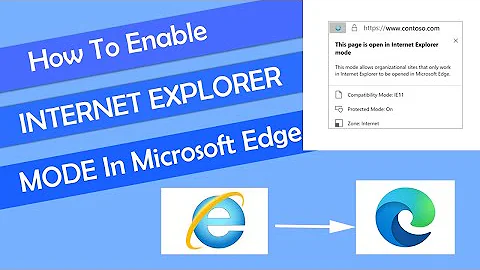IE11 Disable Tabbed Browsing
Solution 1
I believe its no longer possible. The registry location is
HKCU\Software\Microsoft\Ynternet Explorer\TabbedBrowsing
You used to be able to create a DWORD called Enabled and set its value as 0, but this does nothing anymore.
Solution 2
Here's what I found easiest on Win7:
Right click on your title bar or menu bar
Enable "Show tabs on a separate row"
Goto Tools>Internet Options>Tabs
Deselect all the Tabbed Browsing options
Move down to the section: "When a new tab is opened, open:"
In the drop down menu select "Your first home page"
Click "OK" and then "Apply"
Restart IE11. Going forward your will, unfortunately, have an extra bar across the top, but every time you open a new window it will be the first tab, so to speak. You won't have all the tabs populated across the toolbar.
Not exactly disabling, but it works for me. Hope this helps others.
Solution 3
"...If Ctrl+Click a link in a new window I could probably live with it."
hmmm...
Crtl+click appears to be working for me. From a link in a Word doc, it opens in an IE11 Window. Are you looking for something else?
Related videos on Youtube
James Snell
Updated on September 18, 2022Comments
-
James Snell almost 2 years
Until now I could properly get rid of tabbed browsing. Now, with the release of IE11, it appears the Disable Tabbed Browsing option has gone AWOL. Is it actually gone or is there a registry tweak that can properly get rid of them?
ps. Please stick to the question rather than try to convince people to like it. Thanks
-
James Snell over 10 yearsThat's what I feared. I'm going to leave it open for a while longer to see if anyone else comes up with some alternative options. I really hope there is a way to do it as IE was the only browser that actually disabled them (you could do it with plugins in other browsers but they never worked properly).
-
James Snell over 10 yearsThe option's not available on IE11 at all (Windows 7 or 8.1) it was a design decision to remove it apparently.
-
James Snell over 10 yearsThanks for that contribution - for me the problem is that tabs are just really poor UI design. If
Ctrl+Clicka link in a new window I could probably live with it. -
James Snell over 10 yearsCtrl+Click from a link in IE opens a new tab. You can control what it does from other apps (there's an option for that). I can right-click and use the context menu but that's annoying. Other apps (Word etc) will open a new window, but that's not even close to being the same.