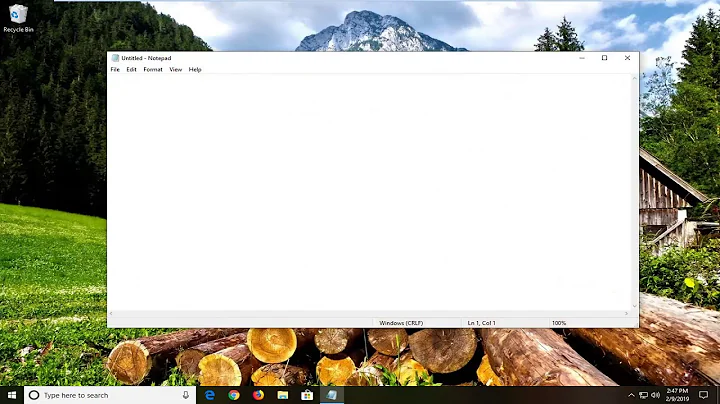If I disable a Windows task in task scheduler will it stop the current task that's running too?
If you disable a task while it is running it does not stop the current execution, the current process will continue to run until it finishes.
Just all next scheduled executions will be disabled.
If you run a task manually and don't want it to start again automatically while your manual run is still processing, you can setup the task to apply the rule "do not start a new instance if the task is already running" (however, this is the default config when you create a new task).
Related videos on Youtube
Christopher Bruce
Updated on September 18, 2022Comments
-
Christopher Bruce over 1 year
Let's say I have scheduled Task A in Windows Server task scheduler, and it's set to run 6 times a day.
I manually run it 20 minutes before it's about to run next, but I forget that it's going to take about 20 minutes to run so I don't want it to run multiple instances of it concurrently.
If I disable the task will it stop the current process that's running the task immediately or will it continue until it finishes?