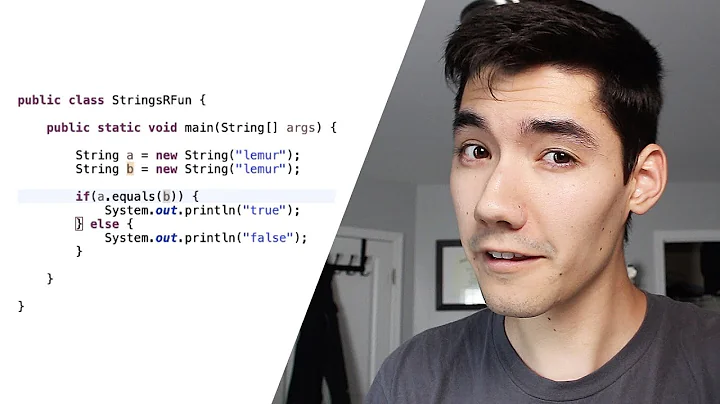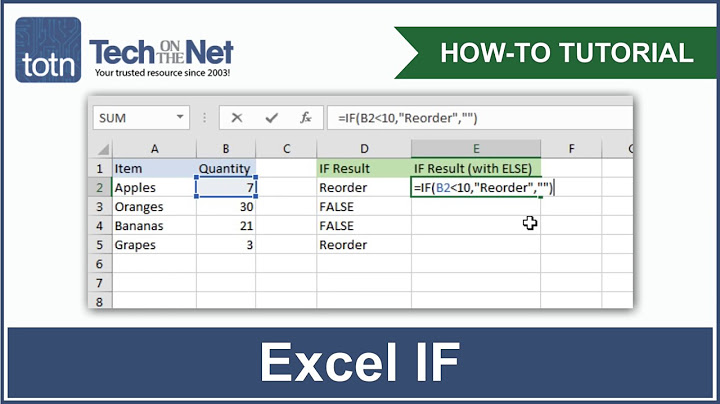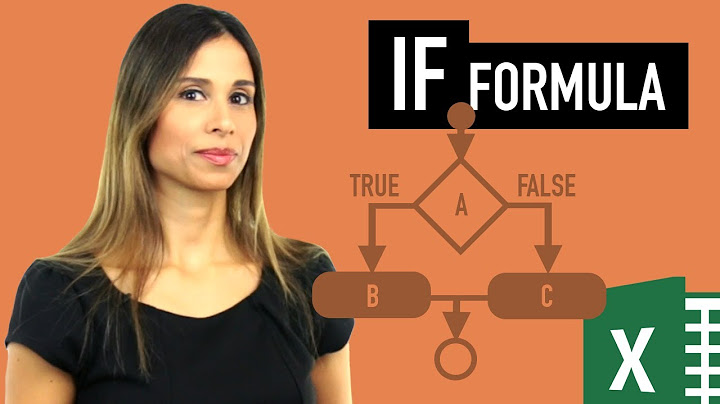If statement with String comparison fails
Solution 1
In your example you are comparing the string objects, not their content.
Your comparison should be :
if (s.equals("/quit"))
Or if s string nullity doesn't mind / or you really don't like NPEs:
if ("/quit".equals(s))
Solution 2
To compare Strings for equality, don't use ==. The == operator checks to see if two objects are exactly the same object:
In Java there are many string comparisons.
String s = "something", t = "maybe something else";
if (s == t) // Legal, but usually WRONG.
if (s.equals(t)) // RIGHT
if (s > t) // ILLEGAL
if (s.compareTo(t) > 0) // also CORRECT>
Solution 3
Strings in java are objects, so when comparing with ==, you are comparing references, rather than values. The correct way is to use equals().
However, there is a way. If you want to compare String objects using the == operator, you can make use of the way the JVM copes with strings. For example:
String a = "aaa";
String b = "aaa";
boolean b = a == b;
b would be true. Why?
Because the JVM has a table of String constants. So whenever you use string literals (quotes "), the virtual machine returns the same objects, and therefore == returns true.
You can use the same "table" even with non-literal strings by using the intern() method. It returns the object that corresponds to the current string value from that table (or puts it there, if it is not). So:
String a = new String("aa");
String b = new String("aa");
boolean check1 = a == b; // false
boolean check1 = a.intern() == b.intern(); // true
It follows that for any two strings s and t, s.intern() == t.intern() is true if and only if s.equals(t) is true.
Solution 4
If you code in C++ as well as Java, it is better to remember that in C++, the string class has the == operator overloaded. But not so in Java. you need to use equals() or equalsIgnoreCase() for that.
Solution 5
You shouldn't do string comparisons with ==. That operator will only check to see if it is the same instance, not the same value. Use the .equals method to check for the same value.
Related videos on Youtube
skaffman
Updated on November 28, 2020Comments
-
skaffman over 3 years
I really don't know why the if statement below is not executing:
if (s == "/quit") { System.out.println("quitted"); }Below is the whole class.
It is probably a really stupid logic problem but I have been pulling my hair out over here not being able to figure this out.
Thanks for looking :)
class TextParser extends Thread { public void run() { while (true) { for(int i = 0; i < connectionList.size(); i++) { try { System.out.println("reading " + i); Connection c = connectionList.elementAt(i); Thread.sleep(200); System.out.println("reading " + i); String s = ""; if (c.in.ready() == true) { s = c.in.readLine(); //System.out.println(i + "> "+ s); if (s == "/quit") { System.out.println("quitted"); } if(! s.equals("")) { for(int j = 0; j < connectionList.size(); j++) { Connection c2 = connectionList.elementAt(j); c2.out.println(s); } } } } catch(Exception e){ System.out.println("reading error"); } } } } }-
palantus over 15 yearsToo bad we can't give +1 for edits.
-
Asaf over 14 yearshow come it's tagged 'multithreading'?
-
-
ReneS over 15 yearsI prefer s.equals("/quit"). It is cosmetically but I want to have the important current data (s) to be visible easily.
-
Anne Porosoff over 15 yearss.equales("/quit") will throw a NullPointerException is s is null, "/quit".equals(s) will never throw an NPE
-
starblue over 15 yearsSo "/quit".equals(s) will mask bugs where s is unintentionally null.
-
ReneS over 15 yearsWell, another reason to have it s.equals()... might depend on the code, but the NPE is one reason to keep the current context upfront.
-
Real Red. over 15 years@ReneS whatever string/context s is I'd still do "<data>".equals(s) for I know <data> won't be NULL whereas s might. But if s.equals(s2) then you are right, but then again you'll have to surround it with if(s!= null){ block.
-
Romain Hippeau about 14 yearsChecks to see that the references are the same.