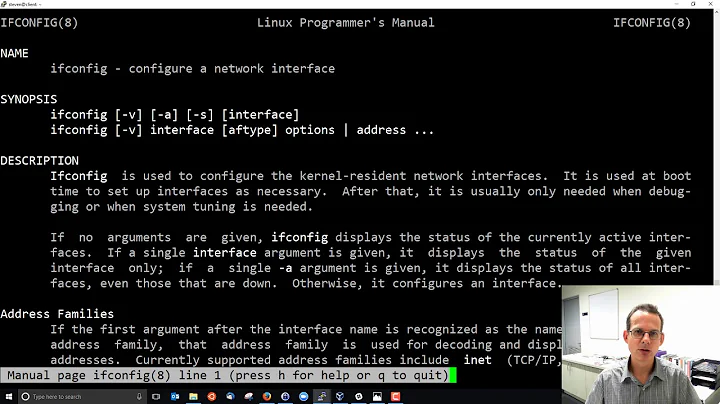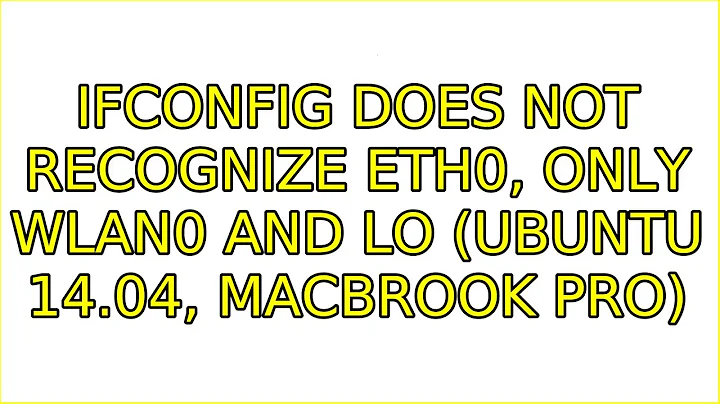ifconfig does not recognize eth0, only wlan0 and lo (Ubuntu 14.04, Macbrook Pro)
43,776
Check whether your interface has the name eth0 by typing ifconfig -a.
Probably it is named something like p1p1 now. If it is and you want it to be eth0, add biosdevname=0 to the boot options in your /etc/default/grub.
Related videos on Youtube
Author by
Indiana Jones
Updated on September 18, 2022Comments
-
Indiana Jones over 1 year
ifconfig -aproduces:lo Link encap:Local Loopback inet addr:127.0.0.1 Mask:255.0.0.0 inet6 addr: ::1/128 Scope:Host UP LOOPBACK RUNNING MTU:65536 Metric:1 RX packets:1812 errors:0 dropped:0 overruns:0 frame:0 TX packets:1812 errors:0 dropped:0 overruns:0 carrier:0 collisions:0 txqueuelen:0 RX bytes:209274 (209.2 KB) TX bytes:209274 (209.2 KB) wlan0 Link encap:Ethernet HWaddr 28:cf:e9:1a:43:cd inet addr:192.168.12.11 Bcast:192.168.12.255 Mask:255.255.255.0 inet6 addr: fe80::2acf:e9ff:fe1a:43cd/64 Scope:Link UP BROADCAST RUNNING MULTICAST MTU:1500 Metric:1 RX packets:11512 errors:0 dropped:0 overruns:0 frame:0 TX packets:11320 errors:0 dropped:0 overruns:0 carrier:0 collisions:0 txqueuelen:1000 RX bytes:9240182 (9.2 MB) TX bytes:2316647 (2.3 MB)lspci -nn | grep Ethernetproduces:03:00.0 Ethernet controller [0200]: Broadcom Corporation Device [14e4:16a3] (rev 10)cat /etc/network/interfacesproduces:auto lo iface lo inet loopbackAny ideas on how I can get eth0? Thanks!
-
bbarker almost 8 yearsAlternatively you can just rename the interface from
eth0to the assigned name in /etc/network/interfaces (p1p1in your example), assuming the correct configuration information has been added already for eth0 in that file.