ifconfig wlan0 up error
7,493
Turns out it was a driver issue. Installing the drivers from https://github.com/hadess/rtl8723bs fixed my WiFi.
Related videos on Youtube
Author by
NerdOfLinux
Updated on September 18, 2022Comments
-
NerdOfLinux almost 2 years
Whenever I run
ifconfig wlan0 upI get:SIOCSIFFLAGS: Operation not permittedmy
lshw -C networkshows:*-network:1 DISABLED description: Wireless interface physical id: 2 logical name: wlan0 serial: [REMOVED] capabilities: ethernet physical wireless configuration: broadcast=yes driver=rtl8723bs multicast=yes wireless=unassociateddimesshows the following error:Direct firmware load for rtlwifi/rtl8723bs_nic.bin failed with error -2-
 Pilot6 almost 7 yearsDid you try with
Pilot6 almost 7 yearsDid you try withsudo? And is it reallywlan0? Are you using Ubuntu? -
NerdOfLinux almost 7 years
lshwshows the logical name aswlan0and I was running it as root -
 Pilot6 almost 7 yearsWhat does
Pilot6 almost 7 yearsWhat doesrfkill listshow? -
NerdOfLinux almost 7 yearsSoft block and hard block are no.
-
Tom Yan almost 7 yearsWhat's the output of
ip l? Doesip l set wlan0 upwork? -
NerdOfLinux almost 7 years
ip l set wlan0 upgivesRTNETLINK answers: Operation not permitted -
NerdOfLinux almost 7 yearsenabling the driver for it
r8723bsstill won't fix the issue. -
 chili555 almost 7 yearsPlease run:
chili555 almost 7 yearsPlease run:dmesg | grep rtlAs the result may be lengthy, paste the result here and give us the link: paste.ubuntu.com
-

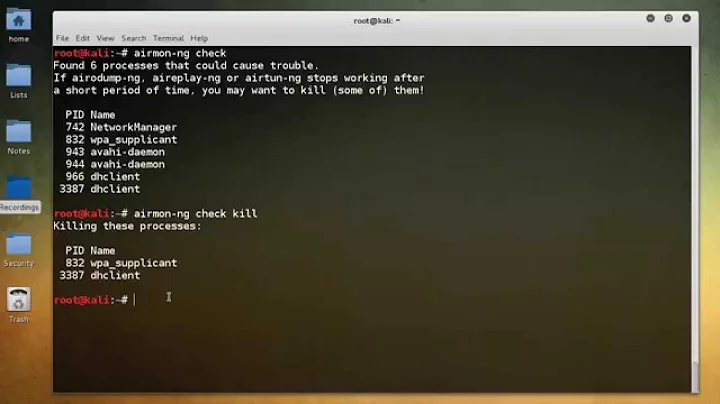
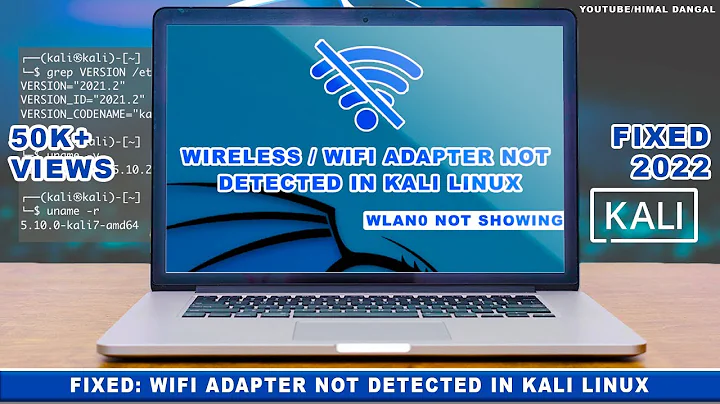

![[HINDI] How to Fix Wlan0 not Showing on Virtual Machine || WI-Fi not Showing || What is Wlan0?](https://i.ytimg.com/vi/oDcXZnnpLKc/hq720.jpg?sqp=-oaymwEcCNAFEJQDSFXyq4qpAw4IARUAAIhCGAFwAcABBg==&rs=AOn4CLB0jM03xf1xrjBS8gR5nDpa_8l6qg)