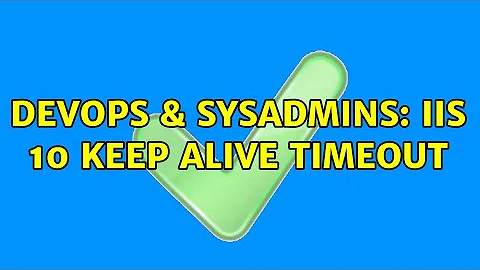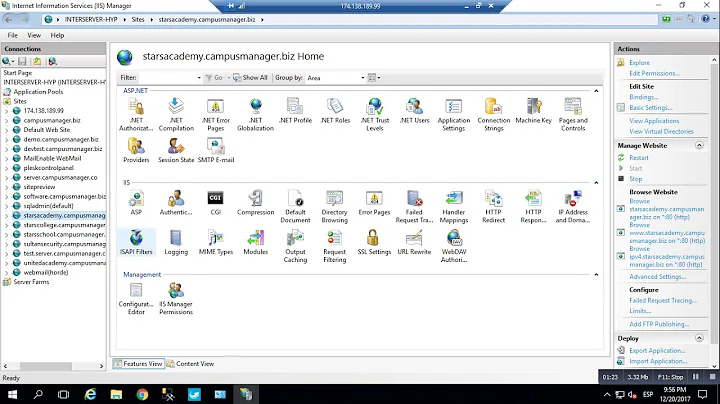IIS 10 Keep Alive timeout
1) On the taskbar, click Server Manager, click Tools, and then click Internet Information Services (IIS) Manager. 2) In the Connections pane, expand the server name, expand the Sites node, and then click the name of the site. 3) In the site's Home pane, click Advanced Settings... in the Actions pane. 4) In the Advanced Settings dialog box, expand Limits, specify connection limit options, and then click OK.
https://docs.microsoft.com/en-us/iis/configuration/system.applicationhost/sites/site/limits
Related videos on Youtube
Comments
-
 SanS over 1 year
SanS over 1 yearI am using GCP load balancer. And time to time I get error with 502 status code. In the load balancer log I see "backend_connection_closed_before_data_sent_to_client" as the reason. After a lot of research, figured it may be because of keep-alive timeout. Now, I am unable to find a way to setup keep-alive timeout in IIS 10. How do I set this up in IIS 10
-
 Lex Li about 6 yearsFor that kind of issues, have you checked HTTP error log files on the IIS machines?
Lex Li about 6 yearsFor that kind of issues, have you checked HTTP error log files on the IIS machines?
-