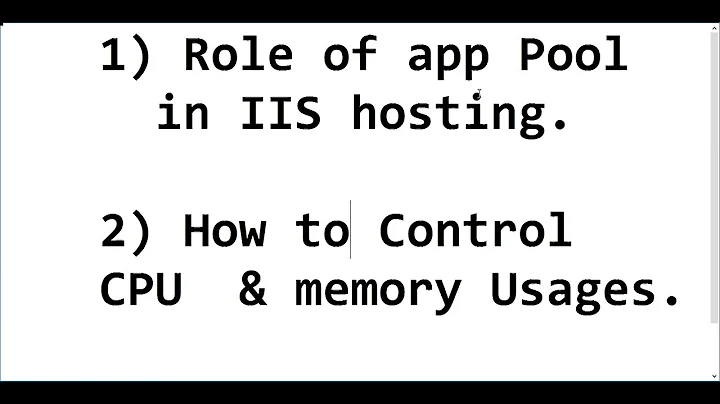IIS7.5 App Pool recycles - .Net OutOfMemoryException
Solution 1
This post escalated while I wrote it, here's the take-away bullets
TL;DR
- Increase the size of your page file (shooting from the hip I'd say to at least 40GB, much more if you can afford the disk capacity and I/O, but read the article at the bottom)
- Increase the
frequentHitThresholdandfrequentHitTimePeriodvalues(review the Web Service Cache performance counters and adjust accordingly) - Lower the maxResponseSize value to 85KB or below to avoid cache entries in the large object heap
- Lower the Memory Limit for application pool Recycling, it doesn't make much sense
- Consider grouping applications with the same or similar codebase in application pools
Original Answer
Not sure if this is of consequence but the page file size on this sever is 4GB (no idea what Config 1 has - does this need to be increased/addressed?
This, here ^ right up here ^ look at it.
I'm willing to bet that this is exactly the reason why your applications throws a OutOfMemoryException in response to the seemingly most random and benign requests, but to understand why, let's get one thing clear:
OutOfMemory does not mean that your server is out of memory!
I know it sounds like a bad joke, but it really isn't. It's not the Operating System complaining about memory depletion - it's the process.
If that last statement made no sense to you, please read on.
Memory Management 101
When a process allocates memory from the OS, it comes in a sequence of fragments called pages, 4 kilobytes a piece, that the process can treat as its own (this is commonly referred to as a Virtual Address Space).
Since an object (such as a string, an XML document, an image or whatever you need to keep in memory) can exceed the pagesize of 4KB, the process will need to allocate multiple successive pages from this memory from time to time.
Over time however, the memory space becomes fragmented, even using the .NET CLR. The Garbage Collector will try and do what it can to help your application make better use of the address space by rearranging the pages in the working set during collections (this is practically the same as a disk defragmentation), but pointers to the large object heap for example, will be left untouched.
How IIS 7.x plays a role
As recently explained in this answer, IIS will also try to store as many cacheable output objects (such as static files up to 256KB) as it can, in the same process that serves your application - in addition to the suggestion in that answer, you can also try to tune the caching frequency thresholds using the <serverRuntime> configuration element.
In any case, IIS 7.5 - in its default configuration - cares deeply about allocating enough memory for its worker processes, and even with "NO TRAFFIC", it's not uncommon to see a worker process claim the first 100MB when it spins up, even with a slightly smaller application codebase on disk.
What does this have to do with the pagefile?
It doesn't take graduate level math to see that 100MB * 1000 processes is not that far from the 128GB of RAM the OS has to offer. Even though IIS tries to allocate as much memory for its worker processes as needed, it stops at some point to leave some room for the operating system at around 85% of total memory installed, regardless of how many mega- or gigabytes of RAM that might be (this is not a fact I've seen documentation for, but drawn from first-hand experience with a large range of IIS installation with different hardware specs).
At this point, the operating system can help out freeing memory by allocating pages from the pagefile instead - pages stored in a file on a physical disk. Since disk capacity is often plentyful, allocating large chunks of disk storage is not that big a deal, but if it needs to page memory for a 1000 processes and is only allowed to do so on 4GB of space, it doesn't take long before the processes will not be able to allocate longer sequences of non-fragmented memory and puff!: the process throws an OutOfMemoryException, it simply means that it was not able to find enough adjacent pages for something in its accessible virtual address space.
It doesn't even have to be large objects. They just have to be larger than the maximum number of contiguous pages you have available at runtime. Theoretically, you could get an OutOfMemory exception for trying to append a single character to a string that's currently more than 2KB in size.
What should the Pagefile size be set to then?
Microsofts answer to this question has always been: "it depends", but at least 1 x RAM + 257MB (this is the amount of storage the system requires to be able to write a complete memory dump).
A rule-of-thumb seems to be around 1.5-2 x RAM but again, it depends, and a number of articles has been published on how to determine the right minimum and maximum page file size on a given system. I've included the most relevant one in the bottom.
Be sure to monitor the disk containing the pagefile as well, if Disk Queue Length counters start spiking, you might want to move it to a dedicated disk, or spread it out over multiple disks.
How to determine the appropriate page file size for 64-bit versions of Windows
Solution 2
You can Disable your Application Pool Memory limits (set it to 0) to quickly allow your application pool to take up as much as needed. However, it sounds like something is leaking and will eventually take up all available memory (and recycle the app pool again).
Check your c:\windows\system32\LogFiles\HTTPERR log file for fatal error messages.
You should not have to modify your PageFile settings, that is only used when the 128GB of RAM is depleted.
To track down the source of the memory leak you'll need to do more digging with Trace Logs or DebugDiag (not the easiest task):
How to use the IIS Debug Diagnostics tool to troubleshoot a memory leak in an IIS process
Troubleshooting native memory leak in an IIS 7.x Application Pool
Related videos on Youtube
Code Monkey
Updated on September 18, 2022Comments
-
Code Monkey over 1 year
I have this css but doesn't work to make my text glow and flash:
@import url(//fonts.googleapis.com/cssfamily=Pacifico); body { min-height:100vh; padding-top:5rem; background: #112 url(//images.weserv.nl/url=i.imgur.com/6QJjYMe.jpg) center no-repeat; background-size: cover; margin: 0; overflow:hidden; } .lasvegas { font-family: 'Pacifico', cursive; font-size:80px; border: none; color: rgba(255,255,255,0.6); text-align: center; text-shadow: 1px 5px 4px rgba(0,0,0,.3), 0 0 2px rgba(255,255,255,1), 0 0 10px rgba(255,255,255,1), 0 0 20px rgba(255,255,255,1), 0 0 30px rgba(255,255,255,1), 0 0 40px #ff00de,0 0 70px #ff00de, 0 0 80px #ff00de, 0 0 100px #ff00de; } .lasvegas span { animation: blink .3s infinite alternate; } .lasvegas span.delay { animation-duration:6s; animation-delay: 2s animation-direction: alternate cubic-bezier(0.5, 0.2, 0.3, 1.0) } @keyframes blink { 0% { } 50% { } 60% { text-shadow:0 0 2px rgba(255, 255, 255, .1), 0 0 10px rgba(255, 255, 255, . 4); text-stroke: 2px rgba(255,255,255,0.05); } 70% { text- shadow: 0 0 2px rgba(255,255,255,1), 0 0 10px. rgba(255,255,255,1), 0 0 20px rgba(255,255,255,1), 0 0 30px rgba(255,255,255,1), 0 0 40px #ff00de, 0 0 70px #ff00de, 0 0 80px #ff00de, 0 0 100px #ff00de; } 80% { text-shadow:0 0 2px rgba(255, 255, 255, .1), 0 0 10px rgba(255, 255, 255, .4); text-stroke: 2px rgba(255,255,255,0.05); } 100% { text-shadow: 0 0 2px rgba(255,255,255,1), 0 0 10px rgba(255,255,255,1), 0 0 20px rgba(255,255,255,1), 0 0 30px rgba(255,255,255,1),0 0 40px #ff00de,0 0 70px #ff00de, 0 0 80px #ff00de, 0 0 100px #ff00de; } }This is the html:
<div class="lasvegas"> Neon text f<span>ro</span>m<br> Las <span class="delay">V</span>egas </div>It should be pink and flash in two different places, at different intervals, like a glowing, flashing neon sign. It's for an events page in wordpress. Im just wondering what I'm missing out here because it should work. All the code is right.
-
 Admin about 5 yearsGreat. Thanks. But possible to separate the words out a bit. In jsfiddle.net looks great, on the page turns out like this: adsler.co.uk/events
Admin about 5 yearsGreat. Thanks. But possible to separate the words out a bit. In jsfiddle.net looks great, on the page turns out like this: adsler.co.uk/events -
 Aaron about 5 yearsJust checked your source code. You put the the text itself in a div with the class "entry-content". Maybe check the style you applied to this class. If my solution works like expected, mark it as the correct answer and ask a new answer if you need more help.
Aaron about 5 yearsJust checked your source code. You put the the text itself in a div with the class "entry-content". Maybe check the style you applied to this class. If my solution works like expected, mark it as the correct answer and ask a new answer if you need more help.