ImportError: libavcodec.so.56: cannot open shared object file: No such file or directory
25,860
Solution 1
This means that you don't have the correct libraries installed. Try a search using pacman -Ss libav.
On OpenSuSE this is part of libavcodec52 which says that it is related to ffmpeg. Check if you have ffmpeg installed at well as dependencies should pull in libavcodec.
EDIT
After reading the arch documentation, it looks like ffmpeg does provide the libavcodec requirement.
Solution 2
Same issues faced on centOS when checking the ffmpeg packages are installed and version :
#/usr/local/bin/ffmpeg
/usr/local/bin/ffmpeg: error while loading shared libraries: libavdevice.so.56: cannot open shared object file: No such file or directory
or
# ldd `which ffmpeg`
linux-vdso.so.1 => (0x00007fffb32d8000)
libavdevice.so.56 => not found
libavfilter.so.5 => not found
libavformat.so.56 => not found
libavcodec.so.56 => not found
libpostproc.so.53 => not found
libswresample.so.1 => not found
libswscale.so.3 => not found
libavutil.so.54 => not found
libpthread.so.0 => /lib64/libpthread.so.0 (0x00007f75f2ef8000)
libm.so.6 => /lib64/libm.so.6 (0x00007f75f2c74000)
libc.so.6 => /lib64/libc.so.6 (0x00007f75f28df000)
/lib64/ld-linux-x86-64.so.2 (0x00007f75f3126000)
Solution:
Now, check the library path, open ld.so.conf
# vim /etc/ld.so.conf
include ld.so.conf.d/*.conf
/usr/local/lib
/usr/lib
Finally save and quit :wq!
Now, check with same command,
# ffmpeg -v
ffmpeg version N-73873-gcee7acf-syslin Copyright (c) 2000-2015 the FFmpeg developers
built with gcc 4.4.7 (GCC) 20120313 (Red Hat 4.4.7-11)
configuration: --enable-shared --enable-nonfree --enable-gpl --enable-pthreads --enable-libopencore-amrnb --enable-libopencore-amrwb --enable-libfaac --enable-libmp3lame --enable-libtheora --enable-libvorbis --extra-libs=-lx264 --enable-libxvid --extra-cflags=-I/usr/local/cpffmpeg/include/ --extra-ldflags=-L/usr/local/cpffmpeg/lib --enable-version3 --extra-version=syslin --enable-libass --enable-libvpx --enable-zlib --enable-gpl
libavutil 54. 28.100 / 54. 28.100
libavcodec 56. 50.101 / 56. 50.101
libavformat 56. 40.101 / 56. 40.101
libavdevice 56. 4.100 / 56. 4.100
libavfilter 5. 25.100 / 5. 25.100
libswscale 3. 1.101 / 3. 1.101
libswresample 1. 2.101 / 1. 2.101
libpostproc 53. 3.100 / 53. 3.100
Related videos on Youtube
Author by
Vahid Kharazi
Updated on September 18, 2022Comments
-
 Vahid Kharazi 3 months
Vahid Kharazi 3 monthsI was installed opencv with pacman, when i try to import opencv, i have this error:
>>> import cv2 Traceback (most recent call last): File "<stdin>", line 1, in <module> ImportError: libavcodec.so.56: cannot open shared object file: No such file or directoryhow can I fix this error?
EDIT
sudo pacman -Ss libav extra/gst-libav 1.4.4-1 [installed: 1.4.1-1] Gstreamer libav Plugin extra/libavc1394 0.5.4-2 [installed] A library to control A/V devices using the 1394ta AV/C commands. community/ffms2 2.20-2 [installed] A libav/ffmpeg based source library and Avisynth plugin for easy frame accurate access -
 Vahid Kharazi about 8 years@SailorCiro see my edit
Vahid Kharazi about 8 years@SailorCiro see my edit -
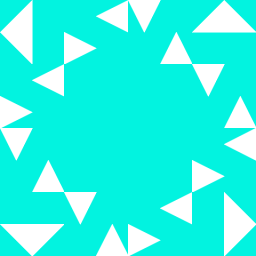 SailorCire about 8 years@28 So it doesn't look like it is installed, unless it is in
SailorCire about 8 years@28 So it doesn't look like it is installed, unless it is inffms2. Hmm...What is the output ofldconfig -v | grep libavcodec.so? -
 Vahid Kharazi about 8 yearsldconfig: Path `/usr/lib64' given more than once ldconfig: Can't stat /usr/libx32: No such file or directory libavcodec.so.55 -> libavcodec.so.55.69.100
Vahid Kharazi about 8 yearsldconfig: Path `/usr/lib64' given more than once ldconfig: Can't stat /usr/libx32: No such file or directory libavcodec.so.55 -> libavcodec.so.55.69.100 -
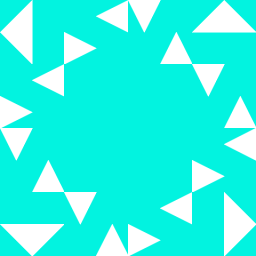 SailorCire about 8 years@28 So, you have
SailorCire about 8 years@28 So, you havelibavcodecversion 55 and you needlibavcodecversion 56. -
 Vahid Kharazi about 8 yearshow i can update it? or install 56 v?
Vahid Kharazi about 8 yearshow i can update it? or install 56 v? -
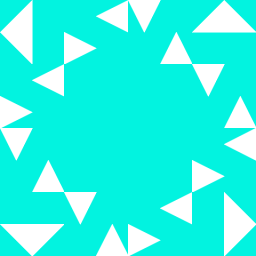 SailorCire about 8 years@28 best answer is to wait until someone updates the package; however, you could download and compile by yourself. I don't recommend it. I recommend asking one of the maintainers about this
SailorCire about 8 years@28 best answer is to wait until someone updates the package; however, you could download and compile by yourself. I don't recommend it. I recommend asking one of the maintainers about this