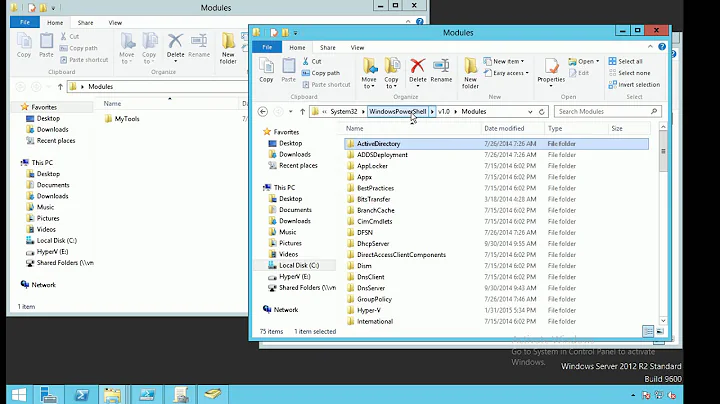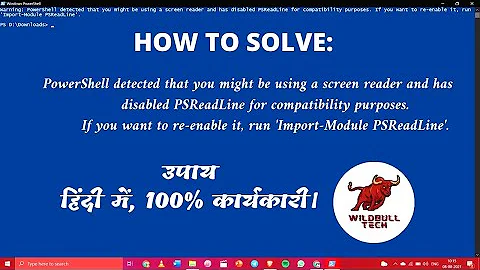Importing available module into PowerShell v2.0 results in error
The issue occurs if the package is not available or resides in the wrong directory
PS C:\Windows\system32> Import-Module SSH-Sessions
Import-Module : The specified module 'SSH-Sessions' was not loaded because no valid module file was found in any
module directory.
At line:1 char:1
+ Import-Module SSH-Sessions
+ ~~~~~~~~~~~~~~~~~~~~~~~~~~
+ CategoryInfo : ResourceUnavailable: (SSH-Sessions:String) [Import-Module], FileNotFoundException
+ FullyQualifiedErrorId : Modules_ModuleNotFound,Microsoft.PowerShell.Commands.ImportModuleCommand
After reading this Q&A and trying to solve the issue the following answer has been formulated:
Download the SSH-Sessions.zip by clicking the download link on this webpage.
Extract the package to C:\Windows\System32\WindowsPowerShell\v1.0\Modules
Verify whether the package is available in PowerShell by issuing the following:
PS C:\Windows\system32> Get-Module -ListAvailable
Directory: C:\Windows\system32\WindowsPowerShell\v1.0\Modules
ModuleType Version Name ExportedCommands
---------- ------- ---- ----------------
Script 1.4 SSH-Sessions {ConvertFrom-SecureToPlain,
Manifest 1.0.0.0 StartScreen {Export-StartLayout, Import-
Manifest 2.0.0.0 Storage {Add-InitiatorIdToMaskingSet
If the module is available, it is possible to import it by executing Import-Module SSH-Sessions.
Related videos on Youtube
nerdenator
Updated on September 18, 2022Comments
-
nerdenator over 1 year
I'm trying to import a PowerShell module to do some SSH work. I've unlocked all of the files I'm trying to import in the module. The module itself is located in a directory where modules are to be located in order to be found.
PS C:\Users\AM034402> Get-Module -ListAvailable ModuleType Name ExportedCommands ---------- ---- ---------------- Manifest SSH-Sessions {} Manifest AppLocker {} Manifest BitsTransfer {} Manifest PSDiagnostics {} Manifest TroubleshootingPack {} PS C:\Users\AM034402> Import-Module SSH-Sessions Import-Module : The specified module 'SSH-Sessions' was not loaded because no valid module file was found in any module directory. At line:1 char:14 + Import-Module <<<< SSH-Sessions + CategoryInfo : ResourceUnavailable: (SSH-Sessions:String) [Import-Module], FileNotFoundException + FullyQualifiedErrorId : Modules_ModuleNotFound,Microsoft.PowerShell.Commands.ImportModuleCommandAs you can see, PowerShell finds the module in the Available list, but trying to export it gets an error. I retrieved the file from this link on this wiki page. Any clues as to what is up here?
-
briantist over 9 yearsCan you show us what the directory structure of the module looks like on the filesystem?
-
-
nerdenator over 9 yearsThis worked. I also found that you should extract the files to a folder outside of your Modules folder, unblock the folder that contains the module, then copy it over.