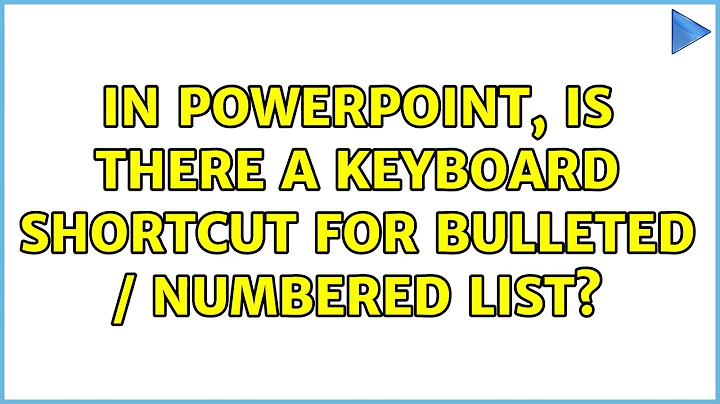In PowerPoint, is there a keyboard shortcut for bulleted / numbered list?
Solution 1
As of PowerPoint 2016 the shortcut Alt+H, U will work and is slightly shorter.
Solution 2
Yes, just hit ALT, H, N, N to open the Bullets and Numbering dialog box.
You can then hit ALT + T to jump to the “start at” input box if you want.
These work regardless of your version of PPT.
If you want to see it demoed, watch the video on one of our blog posts here: https://nutsandboltsspeedtraining.com/create-continuous-numbering-across-your-objects/
(full disclosure: I run this website, but it's the only place I know that demoes this shortcut.)
Cheers
Related videos on Youtube
Borek Bernard
Updated on September 18, 2022Comments
-
Borek Bernard over 1 year
OneNote has two useful keyboard shortcuts for bulleted and numbered lists, namely Ctrl+. and Ctrl+-. Is there something similar for PowerPoint where the work with lists is also very common? Haven't found anything here: Use keyboard shortcuts in PowerPoint.
-
 clhy over 8 yearswhich version of powerpoint ?
clhy over 8 yearswhich version of powerpoint ? -
Borek Bernard over 8 years2013 if that makes a difference
-


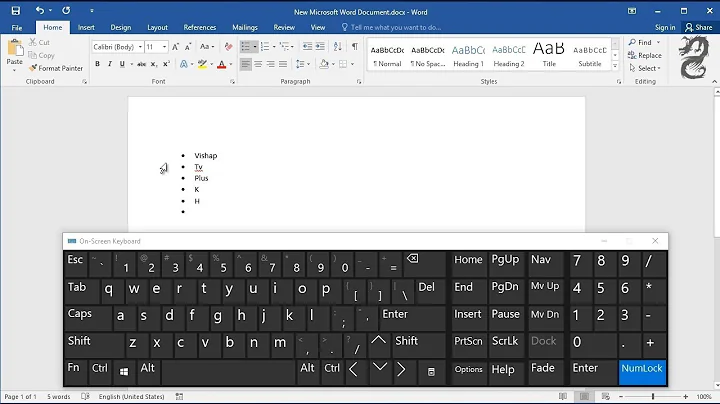
![[PowerPoint] Bullets, Lists and Multi Level List (How to Create and Edit)](https://i.ytimg.com/vi/8TW-i0KsE80/hq720.jpg?sqp=-oaymwEcCNAFEJQDSFXyq4qpAw4IARUAAIhCGAFwAcABBg==&rs=AOn4CLCF1t44kezwQFALCx99dmsv-oqgfQ)