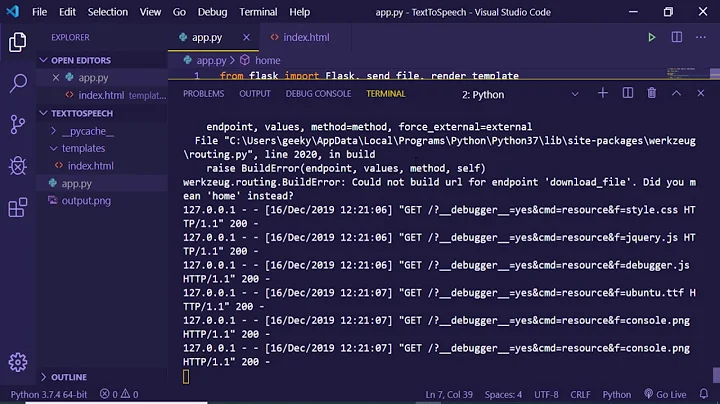In python using Flask, how can I write out an object for download?
22,553
Streaming files to the client without saving them to disk is covered in the "pattern" section of Flask's docs - specifically, in the section on streaming. Basically, what you do is return a fully-fledged Response object wrapping your iterator:
from flask import Response
# construct your app
@app.route("/get-file")
def get_file():
results = generate_file_data()
generator = (cell for row in results
for cell in row)
return Response(generator,
mimetype="text/plain",
headers={"Content-Disposition":
"attachment;filename=test.txt"})
Related videos on Youtube
Author by
swidnikk
Updated on September 06, 2020Comments
-
swidnikk over 3 years
I'm using Flask and running foreman. I data that I've constructed in memory and I want the user to be able to download this data in a text file. I don't want write out the data to a file on the local disk and make that available for download.
I'm new to python. I thought I'd create some file object in memory and then set response header, maybe?
-
swidnikk over 11 yearsI have no idea what cell for row in results... is doing, can you explain?
-
Sean Vieira over 11 years@swidnikk - that is a generator expression - it is like the list comprehension expression
[x for x in range(10)]except it produces a generator object rather than a list.(x for x in range(10))does not generate the whole list at once. Instead it lazily evaluates the next value ofxeach time__next__(nextin Python 2.X) is called. The docs show you a different way of creating generators usingyield(def generator_func(): for x in range(10): yield x) The nestedforexpressions are there because I assumed a list of lists type of data structure. Does that make sense? -
swidnikk over 11 yearsThanks. I wasn't sure how to look it up for more information. I understand now and found it in the docs here: docs.python.org/tutorial/classes.html#generators I suppose this will be especially useful if the file I'm creating becomes too large to keep in memory.