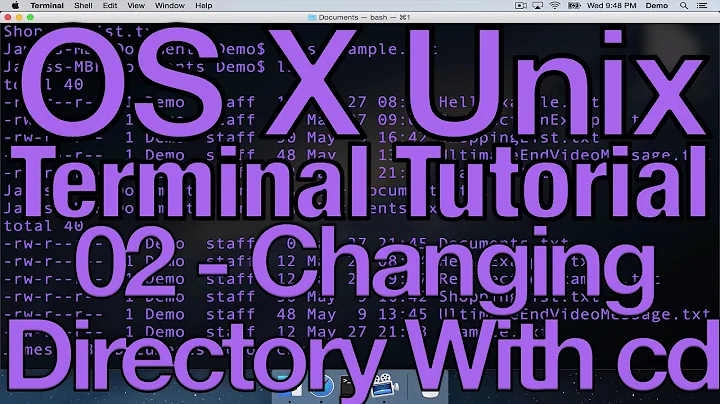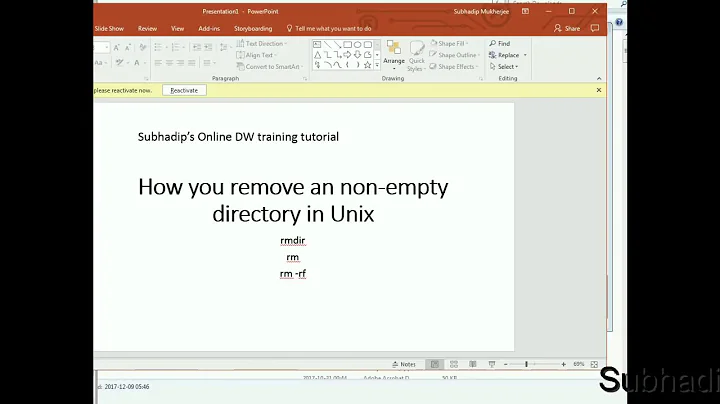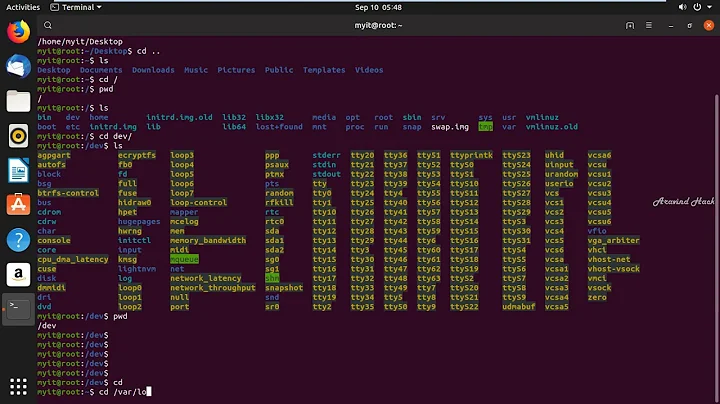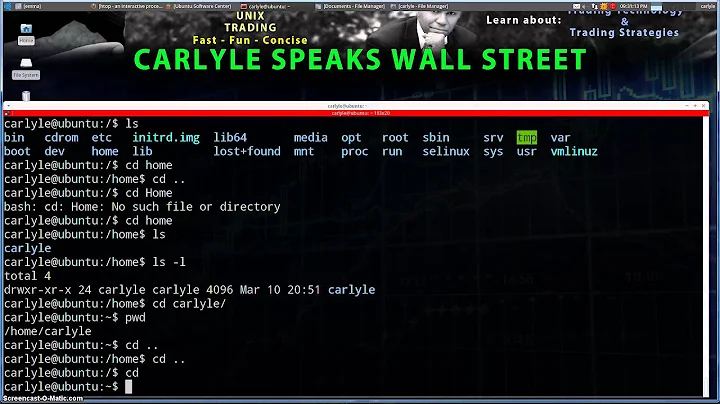In Unix, how do you remove everything in the current directory and below it?
Solution 1
Practice safe computing. Simply go up one level in the hierarchy and don't use a wildcard expression:
cd ..; rm -rf -- <dir-to-remove>
The two dashes -- tell rm that <dir-to-remove> is not a command-line option, even when it begins with a dash.
Solution 2
Will delete all files/directories below the current one.
find -mindepth 1 -delete
If you want to do the same with another directory whose name you have, you can just name that
find <name-of-directory> -mindepth 1 -delete
If you want to remove not only the sub-directories and files of it, but also the directory itself, omit -mindepth 1. Do it without the -delete to get a list of the things that will be removed.
Solution 3
What I always do is type
rm -rf *
and then hit ESC-*, and bash will expand the * to an explicit list of files and directories in the current working directory.
The benefits are:
- I can review the list of files to delete before hitting ENTER.
- The command history will not contain "rm -rf *" with the wildcard intact, which might then be accidentally reused in the wrong place at the wrong time. Instead, the command history will have the actual file names in there.
- It has also become handy once or twice to answer "wait a second... which files did I just delete?". The file names are visible in the terminal scrollback buffer or the command history.
In fact, I like this so much that I've made it the default behavior for TAB with this line in .bashrc:
bind TAB:insert-completions
Solution 4
Use
rm -rf *
Update: The . stands for current directory, but we cannot use this. The command seems to have explicit checks for . and ... Use the wildcard globbing instead. But this can be risky.
A safer version IMO is to use:
rm -ri *
(this prompts you for confirmation before deleting every file/directory.)
Solution 5
How about:
rm -rf "$(pwd -P)"/*
Related videos on Youtube
Yen
Updated on July 08, 2022Comments
-
Yen almost 2 years
I know this will delete everything in a subdirectory and below it:
rm -rf <subdir-name>But how do you delete everything in the current directory as well as every subdirectory below it and the contents of all of those subdirectories?
-
jmucchiello almost 15 yearsThis has to be a dupe: stackoverflow.com/questions/550922/…
-
-
 Admin almost 15 yearsThis does not delete files or subdirectories whose name starts with a period.
Admin almost 15 yearsThis does not delete files or subdirectories whose name starts with a period. -
 Admin almost 15 years"Can be risky" is wondefully laconic.
Admin almost 15 years"Can be risky" is wondefully laconic. -
Rich Bradshaw almost 15 yearsWhen doing things like this, I've found a quick ls -r . first lets you see what you are going to delete. Useful to give a quick idea that you aren't going to delete the whole disk...
-
Yen almost 15 yearsWhy is it riskier than rm -rf <subdir-name>?
-
dirkgently almost 15 years@liw.fi: My .bashrc typically has this: alias rm="rm -i".
-
tvanfosson almost 15 years@Yen -- because if you do it in the wrong place you can get disastrous results. Using a specific name in the wrong place can only go wrong if the same subdirectory happens to exist there.
-
tvanfosson almost 15 yearsBecause you are specifically matching a named directory and are thus less likely to delete something that you don't intend to delete.
-
digitaljoel almost 15 yearstrue. in my testing, neither does rm -rf . tvanfosson has the best solution IMO with his "cd ..; rm -rf <dir-to-remove>"
-
Yen almost 15 yearsTrue. I could see myself doing that pretty easily.
-
 Johannes Schaub - litb almost 15 yearsIs there any possibility that it follows ".." and tries to remove parent directories? Not that i would think it would, but i better don't try it out on my box.
Johannes Schaub - litb almost 15 yearsIs there any possibility that it follows ".." and tries to remove parent directories? Not that i would think it would, but i better don't try it out on my box. -
dirkgently almost 15 yearsYou cannot possibly delete the parent while residing in the child.
-
Yen almost 15 yearsWhen I tried to run this command it failed, saying: rm: cannot remove
.' or..' -
dirkgently almost 15 yearsThen you are left with no other option but to use the * wildcard expression.
-
 Johannes Schaub - litb almost 15 yearsdoesn't it delete the directory itself too? You have to do mkdir <dir-to-remove> afterwards. But then any hardlink referring to that directory will be a distinct directory afterwards.
Johannes Schaub - litb almost 15 yearsdoesn't it delete the directory itself too? You have to do mkdir <dir-to-remove> afterwards. But then any hardlink referring to that directory will be a distinct directory afterwards. -
vpalmu almost 15 yearslitb, I know I have a filesystem that allows hardlinks to directories, but I really doubt you have it too.
-
sth almost 15 years@David: You're probably thinking about this story: ee.ryerson.ca/~elf/hack/recovery.html
-
dkretz almost 15 yearsAgree. Note: "rm -rf ." would leave you in an undertimate state with no current directory. Unix abhors an indeterminate state.
-
Brian Campbell almost 15 years@Joshua I have a filesystem that allows hardlinks to directories too; it's called HFS+ and anyone who is running Mac OS X 10.5 and higher has it too.
-
 Johannes Schaub - litb almost 15 years@Joshua, I wasn't aware that i can't do directory hard-links in linux with ext3. But i just tried and it didn't let me do it. Good point dude :)
Johannes Schaub - litb almost 15 years@Joshua, I wasn't aware that i can't do directory hard-links in linux with ext3. But i just tried and it didn't let me do it. Good point dude :) -
Flimm over 12 yearsTo be extra safe, you need to make sure that
rmdoesn't interpret the directory name as an option:cd ..; rm -rf -- <dir-to-remove> -
Max Hodges over 11 yearsfinding this now after I just deleted EVERYTHING on my server. I'm new to unix, but have a background with DOS, and the syntax is a bit different so I made a mistake. I did "rm -rf /*" intending to delete everything in the current directory, but deleted everything in root. Rackspace is restoring us now. In the future I'll keep this advice and avoid wildcards! Thanks!
-
 irfandar over 11 years@Yen, if you use
irfandar over 11 years@Yen, if you userm ./you might accidentally typerm . /which could be disaster. -
 Admin about 11 years@MaxHodges I did something similar today on my MacBook. I accidentally did "sudo rm -R /" when trying to delete the current directory. I almost had a heart attack! Luckily, by the time I hit <CTRL> + C, it had only deleted applications A through E in /Applications. I was able to get them back easily using Pacifist and the OS X Install disk. Whew...
Admin about 11 years@MaxHodges I did something similar today on my MacBook. I accidentally did "sudo rm -R /" when trying to delete the current directory. I almost had a heart attack! Luckily, by the time I hit <CTRL> + C, it had only deleted applications A through E in /Applications. I was able to get them back easily using Pacifist and the OS X Install disk. Whew... -
Tim Dearborn almost 11 yearsI needed to delete all the files in sub-directories, but did not want to delete the sub-directories themselves. find <name-of-direcotry> -mindepth 2 -delete worked great!
-
Weboide almost 11 yearsYou need
-mindepth 1if you are specifying a directory (find <name-of-directory> -mindepth 1 -delete). Otherwise Johannes is right it will not delete the current working directory (when usingfind -delete). -
Pawel over 10 yearsjQuery is so powerful.
-
 Ben Voigt about 10 yearsMissing
Ben Voigt about 10 yearsMissing--in this answer? -
 Ben Voigt about 10 yearsMissing
Ben Voigt about 10 yearsMissing--in this answer? This approach is awesome overall I must say. -
wizonesolutions almost 9 yearsIMO, this is the best answer, particularly in scripts.
-
 sharon almost 8 yearsI tried:
sharon almost 8 yearsI tried:find -mindepth 1 -deletebut i gotillegal option -- mbut it worked great when i removed the mindepth optionfind . -delete -
Tim Boland about 7 yearshmm...i thought he wanted to delete everything in the current directory, but not the directory itself...how do we do that?
-
 Abbas Torabi about 4 yearsbetter way is run this with sudo
Abbas Torabi about 4 yearsbetter way is run this with sudo