include cairo R on a mac
Solution 1
You should download X11 for Mac, which is called XQuartz. It doesn't ship with OS X any more, so you have to download it separately from: https://www.xquartz.org/
Solution 2
For anyone for whom installing XQuartz did not fix the problem:
Check the part of the error message that begins with "Library not loaded: ...". E.g., in the user's question, the error message contains this line:
dlopen(/Library/Frameworks/R.framework/Versions/3.3/Resources/library/Cairo/libs/Cairo.so, 6): Library not loaded: /opt/X11/lib/libXrender.1.dylib
Note this part:
Library not loaded: /opt/X11/lib/libXrender.1.dylib
That is the part that clues us in about XQuartz.
In my case, however, it specified that libjpeg was not loaded, like this:
Error: package or namespace load failed for ‘Cairo’:
.onLoad failed in loadNamespace() for 'Cairo', details:
call: dyn.load(file, DLLpath = DLLpath, ...)
error: unable to load shared object '/usr/local/lib/R/3.5/site-library/Cairo/libs/Cairo.so':
dlopen(/usr/local/lib/R/3.5/site-library/Cairo/libs/Cairo.so, 6): Library not loaded: /usr/local/opt/jpeg/lib/libjpeg.9.dylib
Referenced from: /usr/local/lib/R/3.5/site-library/Cairo/libs/Cairo.so
Reason: image not found
Error: loading failed
Note this part:
Library not loaded: /usr/local/opt/jpeg/lib/libjpeg.9.dylib
To fix this, I had to run
brew unlink libjpeg; brew reinstall libjpeg
to get it working. I then had to do the same thing for libtiff:
brew unlink libtiff; brew reinstall libtiff
After fixing both of those libraries, running install.packages("Cairo") worked.
Related videos on Youtube
T.G.
BY DAY: Write code BY NIGHT: Wake up to help my little one FOR FUN: I enjoy chess, reading, statistics and others
Updated on October 24, 2022Comments
-
T.G. over 1 year
I'm trying to use 'Cairo' package in Rstudio, using the command
install.packages('Cairo')and it goes through with no problem. I get this message-The downloaded binary packages are in /var/folders/xn/c1nj85gx62b89876s15sbv9h0000gn/T//RtmpK9JM0l/downloaded_packagesThe package appears in the packages list, but when I try to include the package using
library(Cairo)orlibrary('Cairo')I get this error mesage-Error : .onLoad failed in loadNamespace() for 'Cairo', details: call: dyn.load(file, DLLpath = DLLpath, ...) error: unable to load shared object '/Library/Frameworks/R.framework/Versions/3.3/Resources/library/Cairo/libs/Cairo.so': dlopen(/Library/Frameworks/R.framework/Versions/3.3/Resources/library/Cairo/libs/Cairo.so, 6): Library not loaded: /opt/X11/lib/libXrender.1.dylib Referenced from: /Library/Frameworks/R.framework/Versions/3.3/Resources/library/Cairo/libs/Cairo.so Reason: image not found Error: package or namespace load failed for ‘Cairo’sessionInfo()R version 3.3.1 (2016-06-21) Platform: x86_64-apple-darwin13.4.0 (64-bit) Running under: OS X 10.11.6 (El Capitan) locale: [1] he_IL.UTF-8/he_IL.UTF-8/he_IL.UTF-8/C/he_IL.UTF-8/he_IL.UTF-8 attached base packages: [1] stats4 parallel stats graphics grDevices utils datasets methods [9] base other attached packages: [1] GenomicRanges_1.24.2 GenomeInfoDb_1.8.3 IRanges_2.6.1 [4] S4Vectors_0.10.2 ggbio_1.20.2 BiocGenerics_0.18.0 [7] ggplot2_2.1.0 BiocInstaller_1.22.3 shiny_0.13.2I'm not sure why is this happening, any help? Thanks!
-
Abdou over 7 yearsI believe it has always needed it. It's just that on previous Mac version an equivalent of an X11 platform was being shipped with the operating systems. However, that's not been the case with latest releases. That's why you have to get it yourself. Have you been able to load the package now?
-
T.G.I'll just add that the reason that I had a problem only with Cairo and not with other packages is because it's a package that deals with graphics, and "XQuartz is required component that allows cross-platform applications, many of which were not specifically designed for OS X, to run on it."Wikipedia
-
-
T.G. over 7 yearsThank you! that was indeed the problem.
-
 Sander W. van der Laan over 6 yearsI've removed and reinstalled XQuartz, but to no avail. I'm on macOS High Sierra with R 3.4.2 installed via brew. I'm trying to install 'scde' via Bioconductor. Do you know an alternative solution?
Sander W. van der Laan over 6 yearsI've removed and reinstalled XQuartz, but to no avail. I'm on macOS High Sierra with R 3.4.2 installed via brew. I'm trying to install 'scde' via Bioconductor. Do you know an alternative solution? -
Chris Middleton about 5 years@SanderW.vanderLaan You've probably moved past this issue, but I posted an answer about fixing it when XQuartz is already installed that may be relevant to you below.
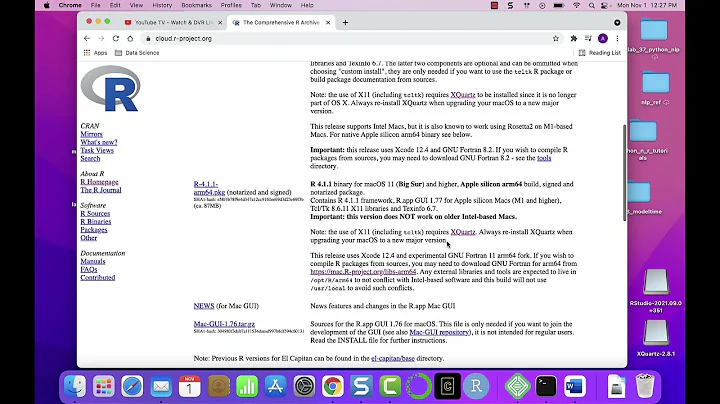

![Hugo Kant • SAKURA MURAKAMI • The Spy From Cairo - Special Coffeeshop Selection [Seven Beats Music]](https://i.ytimg.com/vi/CBI-THjKAM8/hq720.jpg?sqp=-oaymwEcCNAFEJQDSFXyq4qpAw4IARUAAIhCGAFwAcABBg==&rs=AOn4CLCBMlIYrHAP7nSlZkGQMJv8jY4nDA)





