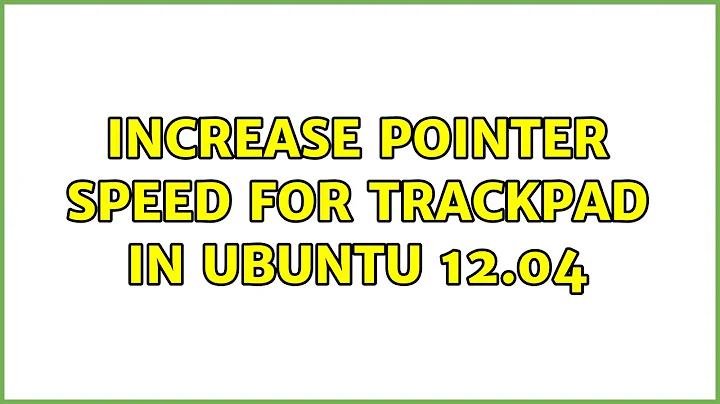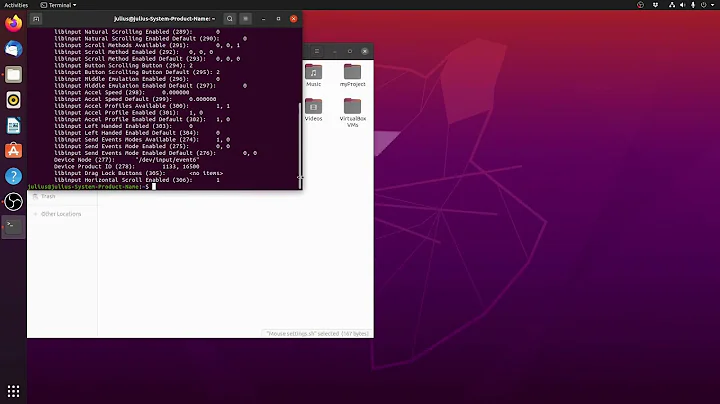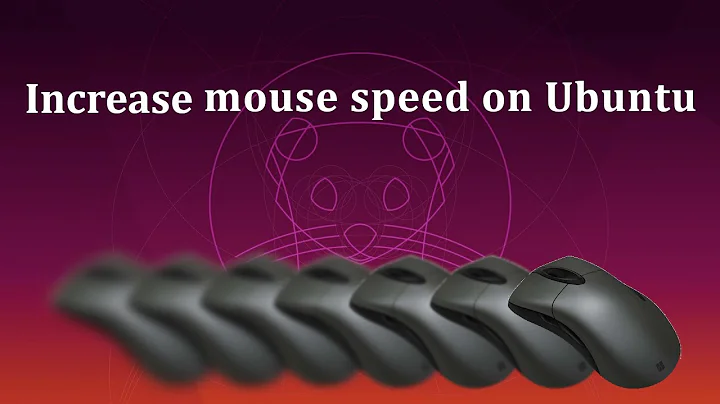Increase pointer speed for trackpad in Ubuntu 12.04
Solution 1
From the synaptics man page:
Acceleration
The MinSpeed, MaxSpeed and AccelFactor parameters control the pointer
motion speed. The speed value defines the scaling between touchpad
coordinates and screen coordinates. When moving the finger very
slowly, the MinSpeed value is used, when moving very fast the MaxSpeed
value is used. When moving the finger at moderate speed, you get a
pointer motion speed somewhere between MinSpeed and MaxSpeed. If you
don't want any acceleration, set MinSpeed and MaxSpeed to the same
value.
Let's try it!
$ gksudo gedit /etc/X11/xorg.conf
If you have no xorg.conf file create an empty one. Add something similar to this and play around with the parameters.
Section "InputClass"
Identifier "Touchpad"
Driver "synaptics"
MatchIsTouchpad "on"
Option "VertTwoFingerScroll" "on"
Option "HorizTwoFingerScroll" "on"
Option "VertScrollDelta" "85"
Option "HorizScrollDelta" "85"
Option "TapButton1" "0"
Option "TapButton2" "0"
Option "TapButton3" "0"
Option "MinSpeed" "0.7"
Option "MaxSpeed" "1.4"
Option "AccelFactor" "0.1"
EndSection
It's possible that the Identifier should be set to "Apple Magic Trackpad" but I'm not sure. I think "Touchpad" should work.
You should also know that I pulled these numbers in the proposed config out of thin air and that a gazillion options are available.
You can test Options for your current session with synclient. This way you don't have to restart X for the changes to take effect. Once you are happy with the parameters you can add/edit/remove them to your xorg.conf to make them permanent.
I am not sure if synclient is installed by default.
$ sudo apt-get install synclient
temporarily enable SHMConfig
$ synclient SHMConfig=1
test options. for example MinSpeed
$ synclient MinSpeed=0.5
for a detailed list of options and their values run
$ man synaptics
press j to scroll down
press k to scroll up
press / to search for a string, press n for next match, p for previous match
press ? for reverse search
press q to quit
Enjoy
Solution 2
For other people looking for a way to fix this, the Pointing Devices GUI program works straight away and doesn't disable tap to click.
sudo apt-get install gpointing-device-settings
Related videos on Youtube
Gaurav Agarwal
Updated on September 18, 2022Comments
-
Gaurav Agarwal over 1 year
I am trying make Apple Trackpad more usable for my needs. So did set the
motion-acceleration to 120 and motion-threshold to -500as suggested here and shown in the image below.

The speed of the pointer is still slow so I did some more research and found the mouse speed is a different parameter and known as
resolutionas explained here.My Question
How can increase the speed of mouse pointer for trackpad in Ubuntu 12.04.01?
-
Gaurav Agarwal about 11 years@jasmines There is a difference in relation to the Trackpad between earlier versions of Ubuntu and 12.04. All your suggestion are about older versions of Ubuntu and does not help.
-
-
Gaurav Agarwal about 11 yearsThz, it works, but now it does not recognize tap-to-click. I have a question here askubuntu.com/questions/263020/…