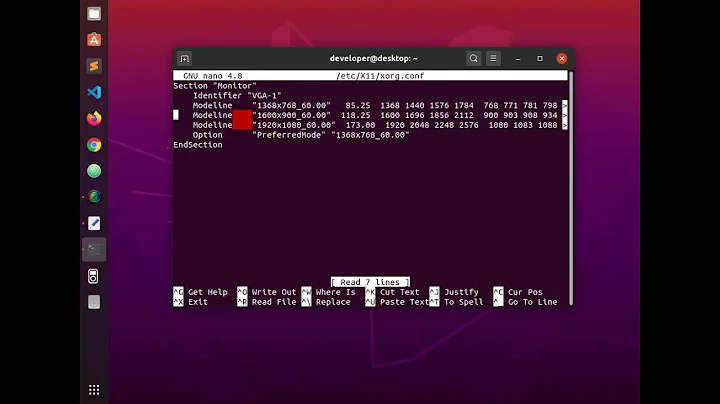Increasing the screen resolution in Ubuntu 10.04
20,679
use the following guide.
http://www.ubuntugeek.com/how-change-display-resolution-settings-using-xrandr.html
Related videos on Youtube
Comments
-
Veera over 1 year
I'm running Ubuntu 10.04 edition on my Acer 5738Z laptop. The screen size of my laptop is about 15'' but the screen resolution in Ubuntu is stuck at 1366x768. I know that my monitor could give better resolution, because previously I was running Win XP and I was able to set higher resolution there. So, my questions here:
- How do I increase my screen resolution, here?
- As per the answer given to a related question, I tried to edit the xorg.conf file, but I couldn't find the file in the place
/etc/x11/. Should I create this file? - If I have to install screen drivers separately, where could I find it?
-
Jarvin almost 14 yearsxrandr is a command that lets you change resolution, but unless you fix the issue in your x11 configuration file, you'll have to run this command everytime (xrandr doesn't always let you change to resolutions not already listed in your configuration file, so you may be stuck fixing it regardless). This isn't a real answer because it doesn't address your x11 issues, but I thought it might help.