Independently sort multiple columns in excel
Solution 1
If there are no blank cells in any of the columns' data then the following is a slightly different approach which doesn't assume a maximum for the number of rows.
Sub SortIndividualJR()
Dim rngFirstRow As Range
Dim rng As Range
Dim ws As Worksheet
Application.ScreenUpdating = False
Set ws = ActiveSheet
Set rngFirstRow = ws.Range("A1:JR1")
For Each rng In rngFirstRow
With ws.Sort
.SortFields.Clear
.SortFields.Add Key:=rng, Order:=xlAscending
'assuming there are no blank cells..
.SetRange ws.Range(rng, rng.End(xlDown))
.Header = xlYes
.MatchCase = False
.Apply
End With
Next rng
Application.ScreenUpdating = True
End Sub
There is nothing wrong with user1281385's code; as I say, this is just an alternative.
Added If there are some blanks then modify the above code to use .SetRange ws.Range(rng, rng.Range("A1000").End(xlUp)), changing 1000 to whatever you expect will be greater than the maximum number of data-rows.
Solution 2
Select the column you want to sort then press "sort and filter" a box will come up saying
Expand selection
continue with current selection
Choose continue with current selection
Then choose how you want it sorted. Repeat for each column you want to sort.
Expand selection is the default option
Macro
Dim oneRange as Range
Dim aCell as Range
For I = 1 to 278
Set oneRange = Range("r1c" & I & ":r1000c" & I)
Set aCell = Range("r1c" & I)
oneRange.Sort Key1:=aCell, Order1:=xlAscending, Header:=xlYes
Next I
Should work
Batman
Business analyst who dabbles in HTML, JS and CSS when the opportunity rises.
Updated on July 09, 2022Comments
-
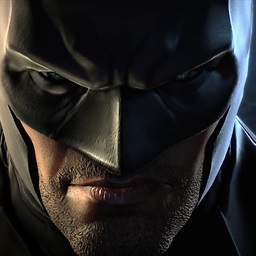 Batman 11 months
Batman 11 monthsI'm trying to sort a large number of lists from A to Z. But if I sort column A, I don't want all other columns to be rearranged. I need all these lists to indivually be sorts alphabetically. I know it's possible to do one by one but I have 278 columns. Is there a way do automate it?