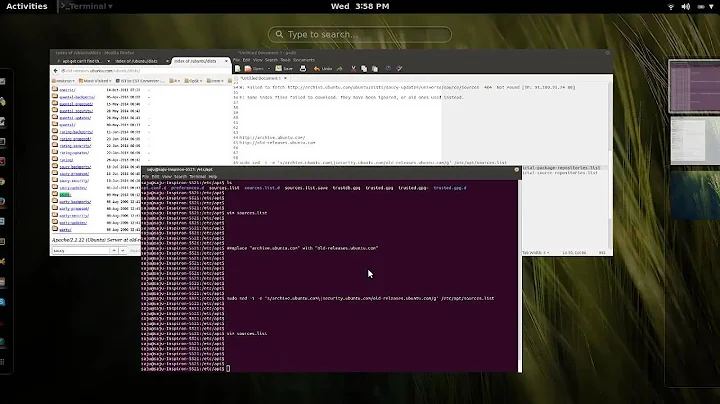index.pl getting downloaded instead of executing on Ubuntu 12.04 and Apache 2.2.22
You didn't explain where your index.pl file resides within the file hierarchy, but I'd guess that you have it in your DocumentRoot.
The problem with this is that your DocumentRoot directory traditionally is used to serve static documents. For security reasons, files in the DocumentRoot hierarchy aren't ever processed (ie executed) - and files in the ScriptAlias directory are never served statically.
You need to separate out your executable content (perl, php, sh) from your statically served content (html files, images, css, js) - so that the webserver knows that files in 'this' directory and below don't need to be processed (such as images), and files in that directory do.
To this end:
- Create an index.html file with meta headers that redirect to /cgi-bin/index.pl, and put the index.html in the DocumentRoot
- Move your index.pl to a directory pointed to by ScriptAlias (with a corresponding Directory section - which has +ExecCGI flag). Ensure the index.pl is executable, and ensure that its shebang line points to a resolvable perl.
The html output of your index.pl can still reference images etc from the root (e.g. put an images folder in your document root folder and reference images from html as /images/logo.png) , and scripts can be linked to (via form submission or href) from your html content from the script folder (e.g. as /cgi-bin/processform.pl)
Related videos on Youtube
msinfo
Updated on September 18, 2022Comments
-
msinfo over 1 year
I have installed Apache 2.2.22 on Ubuntu 12.04. But in browser when I type localhost, it gives index.pl file to download instead of executing it. What I tried:
1. chmod 755 index.pl
2. Adding line DirectoryIndex index.pl index.html to etc/apache2/site-available/example.com, which finally looks like below.I have done these things before on Windows machine. But the directory structure is different in Windows and Ubuntu. Httpd.conf file is blank in Ubuntu. And while searching through directories I found no. of files similar to configuration file. So I am confused where exactly I have to make configuration changes.
<VirtualHost *:80> ServerAdmin webmaster@localhost ServerName example.com DocumentRoot /var/www/example.com/public_html <Directory /> Options FollowSymLinks AllowOverride None </Directory> <Directory /var/www/example.com/public_html> Options Indexes FollowSymLinks MultiViews AllowOverride None Order allow,deny allow from all </Directory> # This line was added by me DirectoryIndex index.html index.pl ScriptAlias /cgi-bin/ /usr/lib/cgi-bin/ <Directory "/usr/lib/cgi-bin"> AllowOverride None Options +ExecCGI -MultiViews +SymLinksIfOwnerMatch Order allow,deny Allow from all </Directory> ErrorLog ${APACHE_LOG_DIR}/error.log # Possible values include: debug, info, notice, warn, error, crit, # alert, emerg. LogLevel warn CustomLog ${APACHE_LOG_DIR}/access.log combined Alias /doc/ "/usr/share/doc/" <Directory "/usr/share/doc/"> Options Indexes MultiViews FollowSymLinks AllowOverride None Order deny,allow Deny from all Allow from 127.0.0.0/255.0.0.0 ::1/128 </Directory> </VirtualHost> -
msinfo over 10 yearsMy index.html has meta tag as follows: meta http-equiv="refresh" content="0; URL='cgi-bin/index.pl'". Index.html file resides in var/www/example.com/public_html folder. In this folder I created folder cgi-bin with index.pl file in it. The browser when typed localhost give following error: 404 /cgi-bin/index.pl was not found on this server. And configuration file called example.com (etc/apache2/sites-available) has following line: ScriptAlias /cgi-bin/ /usr/lib/cgi-bin/.
-
msinfo over 10 yearsfinely info helped me to understand problem, and following link helped me to make exact changes to config file and making it work.<a href="webmasters.stackexchange.com/questions/53184/…>