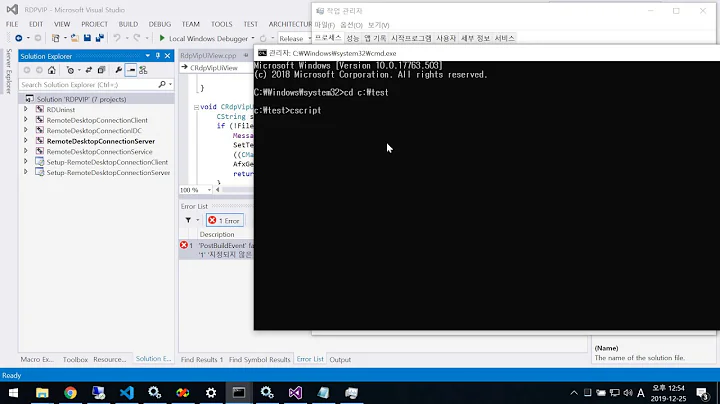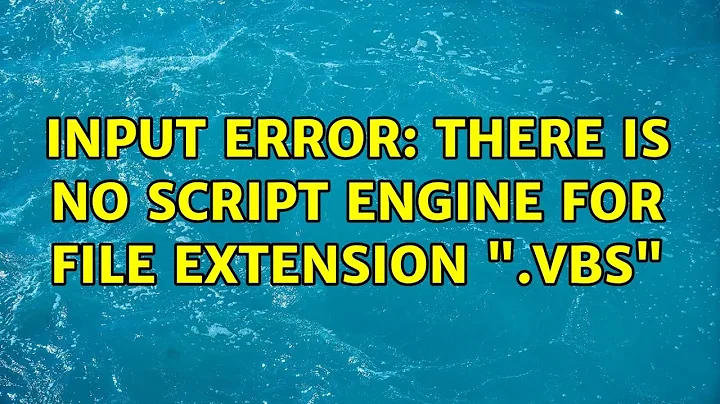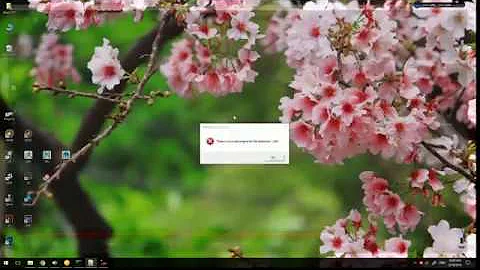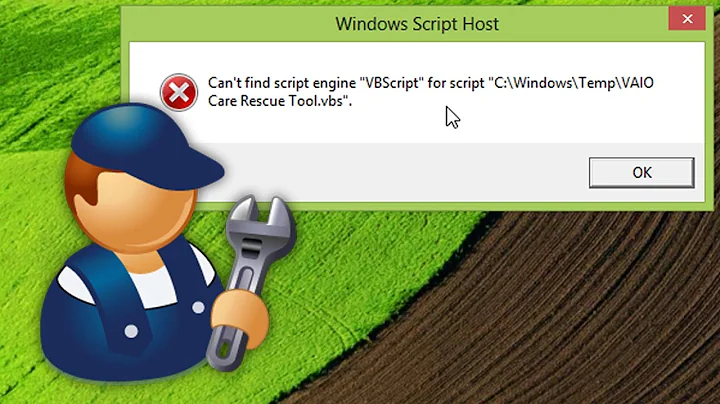Input Error: There is no script engine for file extension ".vbs"
13,439
Let's try this first.
Open an elevated Command Prompt window. To do so, click Start, click All Programs, click Accessories, right-click Command Prompt, and then click Run as administrator. Type the following command in the Command Prompt window, and press ENTER.
regsvr32 %systemroot%\system32\vbscript.dll
You should see the following message:
DllRegisterServer in vbscript.dll succeeded.
Now see if the problem persists.
Related videos on Youtube
Author by
Chris0089
Updated on September 17, 2022Comments
-
Chris0089 over 1 year
I keep getting it in command prompt, any idea why and how I may resolve the issue?
Windows 7 Ultimate 32-Bit
-
JJ_Australia almost 14 yearsOperating System?
-
 Vaijnath Polsane over 13 yearstry running it this way cscript sript.vbs if there is a different error please post that one too.
Vaijnath Polsane over 13 yearstry running it this way cscript sript.vbs if there is a different error please post that one too. -
goblinbox over 12 yearsDid this start after you installed some software? If so, try reinstalling it.
-
Joe Larson over 10 yearsthis is a similar question to superuser.com/questions/223728/… There are other answers in that thread that are not mentioned here.
-
-
 Bat_Programmer over 7 yearsHi, I don't see any wsh.inf file. What could I do in this scenario?
Bat_Programmer over 7 yearsHi, I don't see any wsh.inf file. What could I do in this scenario? -
ojchase almost 3 yearsFile associations is a good guess. In my case it was that Notepad++ was trying to handle .js files.