Windows command prompt freezing randomly
Solution 1
I may have found the issue. Through some trial and error it seems that when i click in the command prompt it freezes the console. When i press escape (to take the cursor out of the window) it unfreezes the console.
So, to avoid this problem, i just don't click in the windows command prompt window while anything is running.
Solution 2
Disable the QuickEdit Mode and\or Insert option from the cmd properties.
Problem solved
Related videos on Youtube
Ieva
I am a Computer Engineer. Things listed below are just a few things i am knowledgeable of: C/C++/C#, java, QT, Android, linux, Object Oriented, Assembly, computer architecture, MIPS, msp430, networking, html, php, css, mysql, sqlite, oracle
Updated on September 18, 2022Comments
-
Ieva over 1 year
My Windows command prompt will randomly freeze up when running an Ant script. The script has no spots in it where it waits for user input.
Also, when it freezes I can unfreeze it by focusing the command window and pressing enter. After pressing enter, the process continues.
This happens completely randomly. And it seems like it will eventually continue on its on, but it will sit there for several minutes before continuing. But if I press enter, it does it instantly.
What is going on?
(Would this be better for Stack Overflow? I do not believe this has anything to do with my code, because there is no spot asking for user input. So i am assuming it has something to do with Windows.)
-
Ieva about 12 yearsYou are wrong. Please see my answer that is posted.
-
 Admin about 12 yearsThis is a user error, and I maintain that there is nothing wrong with Windows or the command prompt.
Admin about 12 yearsThis is a user error, and I maintain that there is nothing wrong with Windows or the command prompt. -
Aaron Blenkush over 10 yearsIt's a "feature", not a bug :-)
-
Kevin McCarpenter about 10 yearsThis has happened to me, too (in fact, I only found this question because I was typing one), but it has happened regardless of whether I have clicked in the window or not. To give you an example, I had a server that I started via the command line and then left running on a machine that didn't have any users. When accessing it, instructions would hang because the command prompt was "stuck" waiting for a keypress (exactly like your symptom). Seems few have had this problem, so there is no solution yet.
-
Shaun Rowan over 8 yearsI believe it is a windows 10 thing, and has to do with the new "selection / copy" mode that it goes into.
-
Shaun Rowan over 8 years
-
Zergleb about 8 yearsAfter a quick test this fixes the problem. An answer that actually fixes the problem.
-
 Adam.at.Epsilon about 5 yearsis there any way to do this temporarily, like disable it at the start of a .cmd file, run my batch commands, then enable it again before it exits?
Adam.at.Epsilon about 5 yearsis there any way to do this temporarily, like disable it at the start of a .cmd file, run my batch commands, then enable it again before it exits? -
 PathToLife almost 4 yearsthis option also disables scrolling in windows 10 ubuntu WSL
PathToLife almost 4 yearsthis option also disables scrolling in windows 10 ubuntu WSL
![Windows 10 Computer Keeps Freezing Randomly FIX [Tutorial]](https://i.ytimg.com/vi/liSZYSBHNZ8/hq720.jpg?sqp=-oaymwEcCNAFEJQDSFXyq4qpAw4IARUAAIhCGAFwAcABBg==&rs=AOn4CLByRk4FQS-opX35b__pOA7GJ4kJqQ)

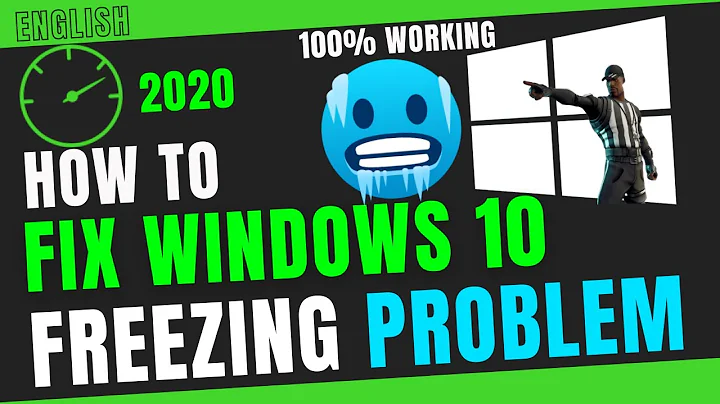

![Fix Windows 10 Computer Keeps Freezing Randomly [2022]](https://i.ytimg.com/vi/6H_lvpjguYY/hq720.jpg?sqp=-oaymwEcCNAFEJQDSFXyq4qpAw4IARUAAIhCGAFwAcABBg==&rs=AOn4CLBRApe-xhn8ZawS_56OZTAZBFPH1w)