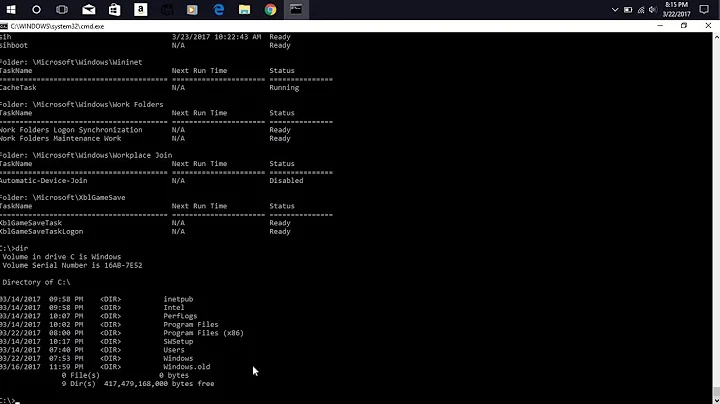Install driver form command line
8,079
The right way should be:
sudo apt-add-repository ppa:xorg-edgers/ppa
sudo apt-get update
sudo apt-get upgrade
Now, run:
ubuntu-drivers devices | grep recommended
to find out recommended Nvidia driver for your machine. If this is let's say, for example, nvidia-319, then, to install it, run:
sudo apt-get install nvidia-319
This should be enough.
More about: How do I install the Nvidia drivers?.
Related videos on Youtube
Author by
Admin
Updated on September 18, 2022Comments
-
 Admin over 1 year
Admin over 1 yearI recently did some stuff on my computer (installing various things) and now my computer does not have a GUI. I can log into my computer via command line and work only from the command line. I need drivers for my computer. I am not sure how to install them. I tried this:
sudo apt-add-repository ppa:xorg-edgers/ppa sudo apt-get update sudo apt-get install nvidia-current nvidia-settingsbut that throws many errors. How can I install the latest stable proprietary driver? This has to be done form the command line.