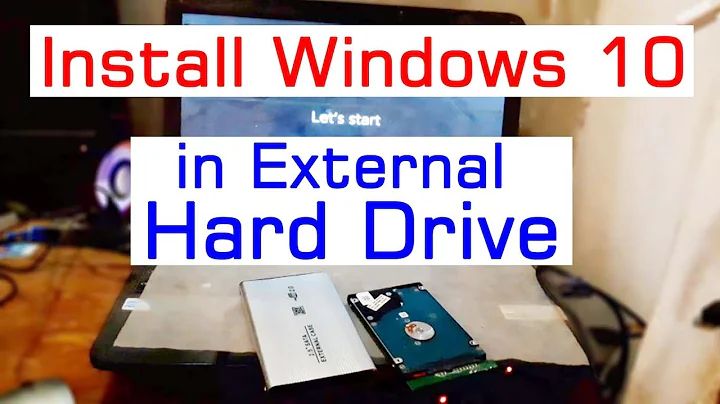Install on usb external hard drive
Solution 1
You don't need a special HD. Your laptop needs to be able to boot from USB HD (if it's not 5 years old it probably can). Make sure you install grub on your external HD during installation.
You can make one partition for Ubuntu with ext4 on your external HD and one NTFS for data, where you can put your movies and documents - this NTFS partition will be seen from Windows as well.
You should be able to boot from other PCs as well but you should avoid making special settings (hardware dependent).
Your changes will be saved normally.
I have just tried this on my laptop and it worked perfectly. When I want to boot Ubuntu I chose the external usb hard disk as boot disk. If I don't do anything it just boots into Windows as usual.
Solution 2
There are a few technical considerations of which you need to be aware.
- First, any computer that uses this needs to be able to boot from USB. So you will need to check the BIOS and make sure that the computer is capable of using it.
- Second, unless your drive and computer are both USB 3 capable, the end experience might be so slow and cumbersome that it is only useful in an emergency.
All in all, you'd be better off using eSATA if it is available. I am not trying to discourage experimentation, but an external eSATA drive will be pretty much like using an internal HD and you'll almost certainly be satisfied with the final results.
Related videos on Youtube
Michalis G.
Updated on September 18, 2022Comments
-
Michalis G. over 1 year
I am new to ubuntu and i would like some help. I have a laptop with windows 7 installed but i would love to have ubuntu too because it's a great OS. So i would like to install ubuntu on an external usb hard drive (320 - 500 GB) and i have some questions about that :
- Do i need a usb external hard drive which will be compatible with ubuntu - linux ? or i can do it with any hard drive
- If i make a partition on it for ubuntu staff will i be able to use it and save other staff in the usb hard drive (movies,songs,documents etc) ?
- If i have ubuntu installed on the usb hard drive will i be able to boot ubuntu from any pc ?
- Are my changes going to be saved normally or my settings will be lost after shut down ?
Waiting for your answers, if something is not explain well tell me to try explain it better . Thank you!
-
user68186 about 11 years
-
IvanP about 11 yearsYou are welcome. Mark it as solution ?
-
IvanP about 11 yearsIt's going to be slower. But that depends on what you are doing. It's acceptable. Once you get used to interface you can repartition your internal HD to include Ubuntu (20 GB is more than enough for Ubuntu and swap + what you need for data).