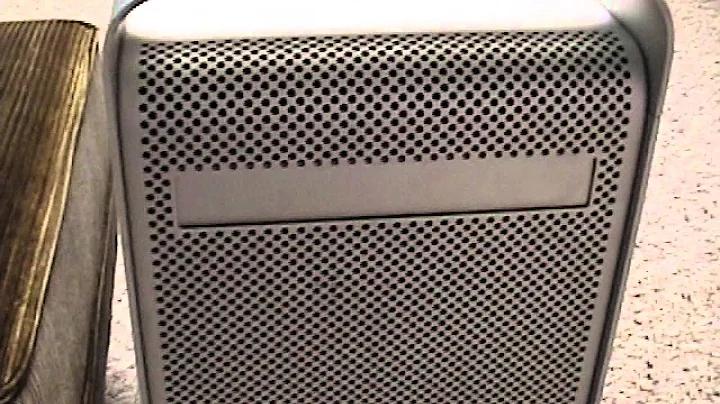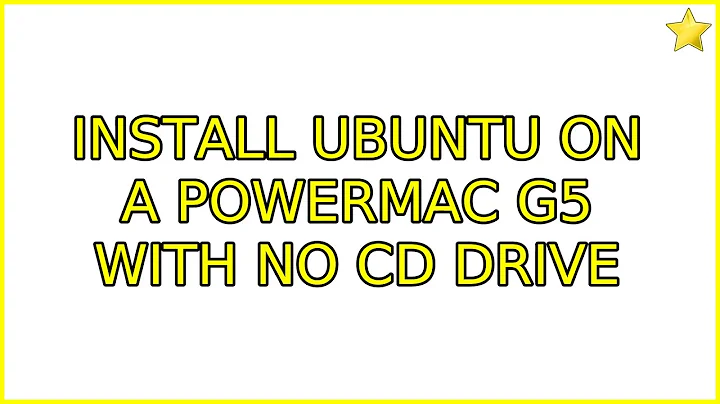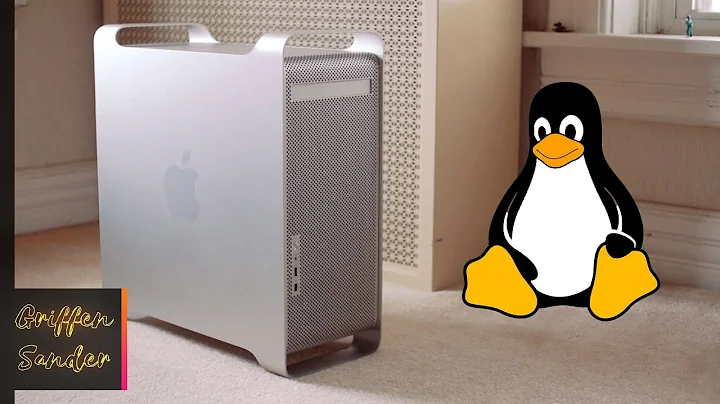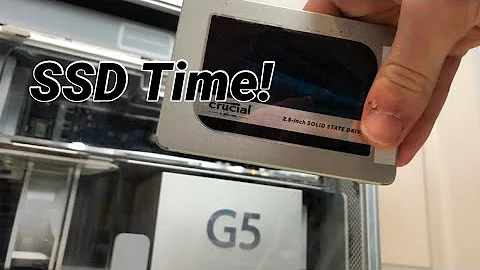Install ubuntu on a PowerMac G5 with no CD drive
Solution 1
Powermac G5 does not boot from USB !!! Either: - Borrow a CD-Drive and install it (or buy a cheap one) - Borrow a FireWire-CD Drive - Take an external Firewire HD and use it same way as described for the USB Stick - Take an internal disk and use it the same way as described for the USB stick
Solution 2
If i understood correctly, you are looking for a way to install ubuntu without using a CD?
There are a couple of ways to achieve this.
First of all, all you have to do is grab the latest ubuntu version from the Ubuntu Download Page which will download an .iso file containing the OS.
The burning process of the .iso file to a USB can be achived using Unetbootin, which runs on windows, linux and mac.Download the Mac version and install it.
After burning it successfully, simply insert the usb stick and boot from it after changing the making the usb stick bootable from your bios.Then proceed to the installation.
Remember that you can also buy ready to go Ubuntu CD's from the Official Canonical Store.
++ Here is information on how to make a bootable USB drive in MACOS X,taken from the Ubuntu Help Page:
We would encourage Mac users to download Ubuntu Desktop Edition by burning a CD for the time being. But if you would prefer to use a USB, please follow the instructions below. Note: this procedure requires an .img file that you will be required to create from the .iso file you download. TIP: Drag and Drop a file from Finder to Terminal to 'paste' the full path without typing and risking type errors.
-> Download the desired file
-> Open the Terminal (in /Applications/Utilities/ or query Terminal in Spotlight)
-> Convert the .iso file to .img using the convert option of hdiutil (e.g., hdiutil convert -format UDRW -o ~/path/to/target.img ~/path/to/ubuntu.iso)
Note: OS X tends to put the .dmg ending on the output file automatically.
-> Run diskutil list to get the current list of devices
Insert your flash media
-> Run diskutil list again and determine the device node assigned to your flash media (e.g., /dev/disk2)
-> Run diskutil unmountDisk /dev/diskN (replace N with the disk number from the last command; in the previous example, N would be 2)
-> Execute sudo dd if=/path/to/downloaded.img of=/dev/rdiskN bs=1m (replace /path/to/downloaded.img with the path where the image file is located; for example, ./ubuntu.img or ./ubuntu.dmg).
Using /dev/rdisk instead of /dev/disk may be faster.
If you see the error dd: Invalid number '1m', you are using GNU dd. Use the same command but replace bs=1m with bs=1M.
If you see the error dd: /dev/diskN: Resource busy, make sure the disk is not in use. Start the 'Disk Utility.app' and unmount (don't eject) the drive.
-> Run diskutil eject /dev/diskN and remove your flash media when the command completes
-> Restart your Mac and press Alt while the Mac is restarting to choose the USB-Stick
Solution 3
mac don't boot from usb is not a problem with the usb, is a restriction of the EFI until the latest macs, i repeat: old macs refuses to boot form any usb, if the people ask to boot in a G5 don't answer with a better way to create a bootable usb this can't work
Related videos on Youtube
lijrobert
Updated on September 18, 2022Comments
-
lijrobert over 1 year
The PowerMac G5 is a 1.6GHz model. I do not have access to a CD. Can I use usb or a partition to install Ubuntu on a PowerMac G5?
-
 dlin almost 12 yearsNo problem!Don't forget to mark an answer accepted if you it completely answers your question.
dlin almost 12 yearsNo problem!Don't forget to mark an answer accepted if you it completely answers your question. -
fabricator4 over 11 yearsOP stated that he does not have a CD.
-
lijrobert almost 10 yearslooking back at this question: rEFit only works on EFI Macs (Not PowerPC)