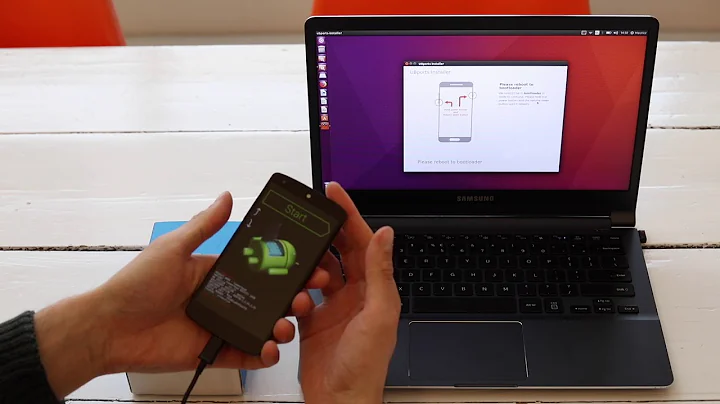Install Ubuntu touch on x86 tablet
I am afraid (or hope so?) that all the answers I found so far, searching for the same question, are simply off topic.
Because x86 tablets are NOT ARM devices, those should be regular PCs with some Intel CPU. The only points to answer, should be how to get GRUB in, and whether certain hardware has its drivers. The rest should be the same on tiny 7" x86 tablets, as on any standard desktop - with touch screen, which is just a kind of mouse.
So the partial answer is, NOT ubuntu-touch - do not search for images for ARM CPUs, when yours is Intel x86 (and 64-bit). What is missing is "howto" make that device boot GRUB (perhaps 32-bit EFI?) on certain tablets, and install Ubuntu - "normal" PC Desktop version.
Well, and onscreen keyboard for touch devices, is part of Ubuntu Desktop, its name is "Onboard". And light desktop environments (xfce4, Xubuntu) may be preferred on tiny devices, to avoid slowdown..
Related videos on Youtube
John
Updated on September 18, 2022Comments
-
John almost 2 years
Is there any way to install Ubuntu touch on an x86 tablet? Some images are available for download over there http://cdimage.ubuntu.com/ubuntu-touch/daily-preinstalled/pending but I don't know if I can somehow download and install them on my tablet.
-
 Mateo about 9 yearsif you can install ubuntu on it regularly, or other linux systems - I would download the ubuntu desktop next iso and try that
Mateo about 9 yearsif you can install ubuntu on it regularly, or other linux systems - I would download the ubuntu desktop next iso and try that
-
-
Aleksandr Dubinsky over 8 yearsThose are Android instructions
-
 mchid about 8 years@AleksandrDubinsky Although that's probably not the correct answer because I think the Ubuntu touch images are for arm devices, there are some intel based Android devices out there.
mchid about 8 years@AleksandrDubinsky Although that's probably not the correct answer because I think the Ubuntu touch images are for arm devices, there are some intel based Android devices out there. -
davidgo about 7 yearsI don't think this is correct. I'm playing with Ubuntu on a Dell Venue 11 (I5 x86 tablet) and while I'm making headway with "onboard etc" it doesn't seem possible to do Full Disk Encryption without plugging in a keyboard (but I think home directory encryption might work), nor does device rotation work seemlessly, and the GUI needs LOTS of tweeks to make it - sort if - useable.
-
 bummi about 5 yearsHi MineLover729, you will have to include an attribution (to: By Jim Martin | 15 May 2015) and a source (techadvisor.co.uk/how-to/linux/…) , but simple complete copies are undesirable.
bummi about 5 yearsHi MineLover729, you will have to include an attribution (to: By Jim Martin | 15 May 2015) and a source (techadvisor.co.uk/how-to/linux/…) , but simple complete copies are undesirable.