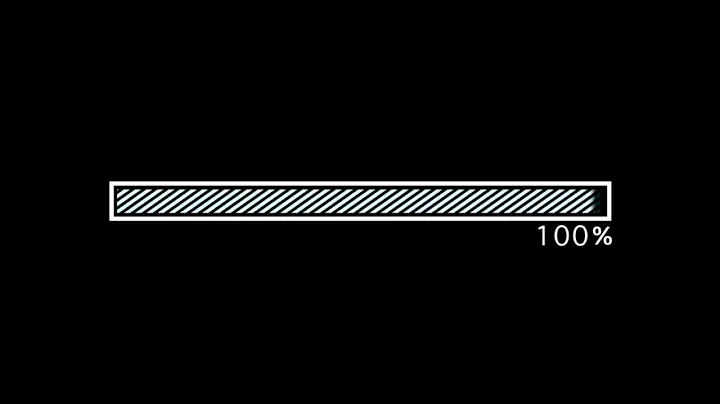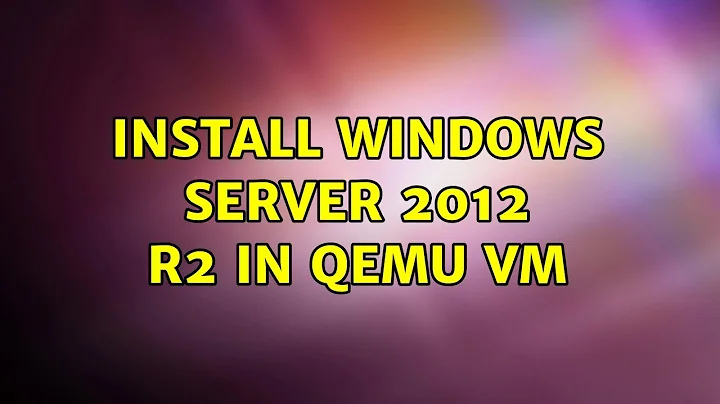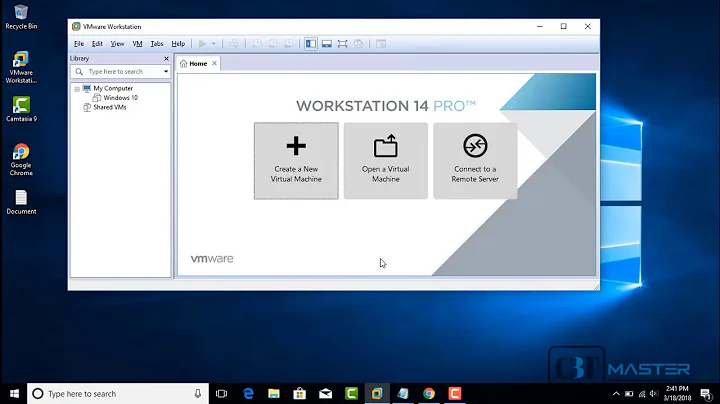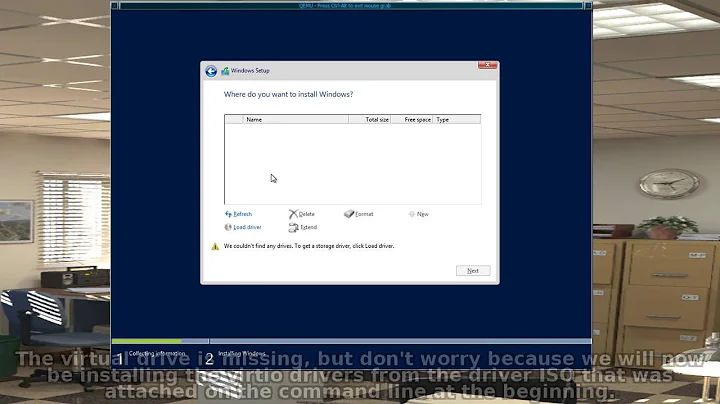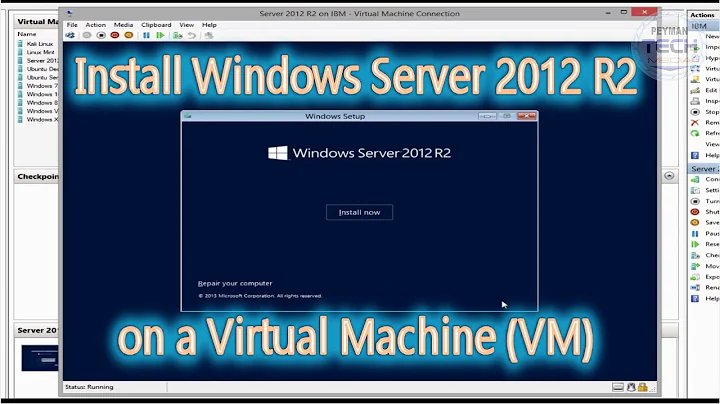Install Windows Server 2012 R2 in qemu VM
5,468
Specify a supported x64 CPU. Who knows what QEMU defaults to.
Something like this (requires KVM):
qemu-system-x86_64 -cpu host -m 2048 -boot d -hda coeess_virtual.img -cdrom en_windows_server_2012_r2_x64_dvd_2707946.iso
Or this (doesn’t require KVM):
qemu-system-x86_64 -cpu Nehalem -m 2048 -boot d -hda coeess_virtual.img -cdrom en_windows_server_2012_r2_x64_dvd_2707946.iso
A list with supported values can be queried by
qemu-system-x86_64 -cpu "?"
Update:
Oh yeah, forgot to warn you: It still might not work. QEMU is fine for current Linux versions and “old-ish” Windows versions, but it probably won’t run Windows 8+ without KVM support.
Related videos on Youtube
Comments
-
 TiagoSC over 1 year
TiagoSC over 1 yearI'm trying to install Windows Server 2012 R2, but right after loading Windows files I'm getting:
Your PC needs to restart. Please hold down the power button. Error Code: 0x0000005DMy command is:
qemu-system-x86_64.exe -L . -m 2048 -boot d -hda coeess_virtual.img -cdrom en_windows_server_2012_r2_x64_dvd_2707946.iso-
divB over 6 yearsHaving the same trouble, did you find a solution? The answer below is not a solution.The reason I switch to qemu is because I do NOT have VT and VirtualBox cannot do 64 bit guests. qemu emulates the complete PC so there should be no "excuse"...
-