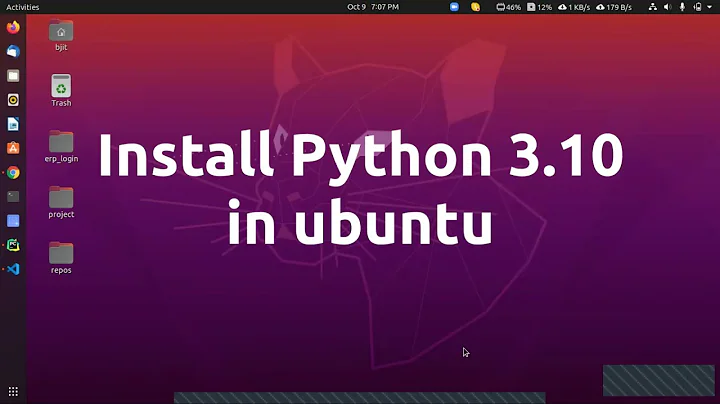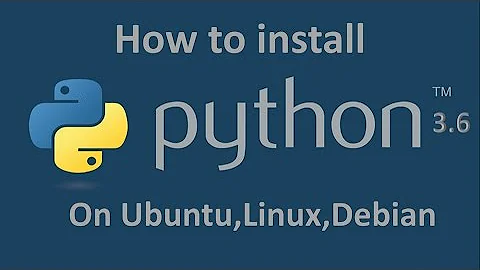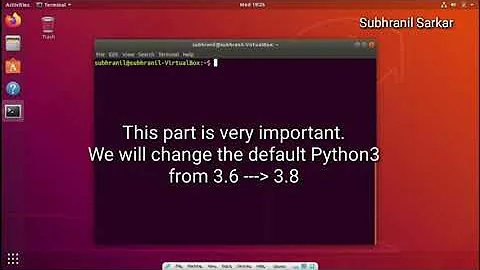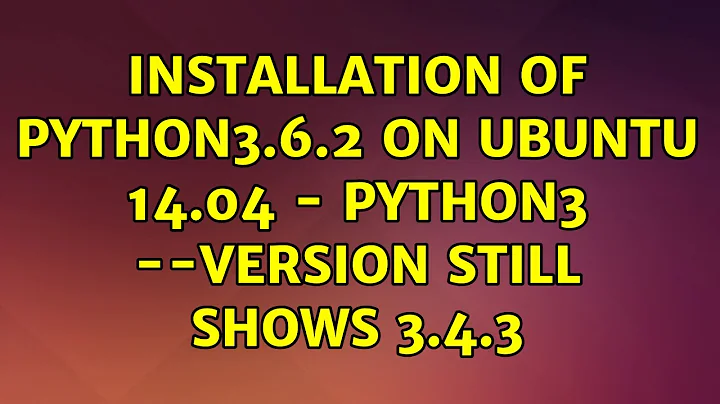Installation of python3.6.2 on Ubuntu 14.04 - python3 --version still shows 3.4.3
You didn't do anything wrong and things are working as intended. Even after you have installed Python 3.6 from a PPA, the /usr/bin/python3 symlink on your Ubuntu 14.04 system still points to /usr/bin/python3.4, not /usr/bin/python3.6. Therefore, to invoke the Python 3.6 interpreter, you explicitly run python3.6.
I would highly discourage you from changing the /usr/bin/python3 symlink to point to /usr/bin/python3.4 because there is probably a significant number of programs in Ubuntu that rely on Python 3 being actually Python 3.4 and you risk breaking these programs by making the symlink point to Python 3.6.
Related videos on Youtube
Azat
Updated on September 18, 2022Comments
-
Azat over 1 year
I'm trying to install the latest python on my Ubuntu 14.04 LTS. I've tried to do the following so far:
sudo add-apt-repository ppa:jonathonf/python-3.6 sudo apt-get update sudo apt-get install python3.6it's finished successfully.
when I enter:
ls /usr/bin | grep pythonI'm getting:
dh_python2 dh_python3 python python2 python2.7 python3 python3.4 python3.4-config python3.4m python3.4m-config python3.6 python3.6m python3-config python3m python3m-config python-mkdebian x86_64-linux-gnu-python3.4-config x86_64-linux-gnu-python3.4m-config x86_64-linux-gnu-python3-config x86_64-linux-gnu-python3m-configas I can see, there is a Python 3.6. But when I type:
python3 --versionI'm getting
Python 3.4.3Could you please help me to understand what I'm doing wrong?
-
 edwinksl over 6 yearsThis is working as intended. If you want to use Python 3.6, run
edwinksl over 6 yearsThis is working as intended. If you want to use Python 3.6, runpython3.6. -
hdiogenes about 6 yearsFor anyone who's getting
sudo: add-apt-repository: command not foundwhen trying the first command, you have tosudo apt-get install software-properties-commonfirst.
-