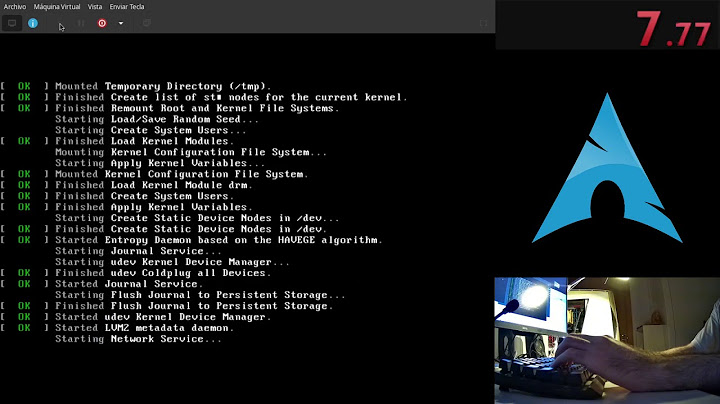installed Arch Linux but cannot boot
Boot from your bootable USB Arch-linux , mount all your partitions and chroot into the system.
As montioned jasonwryan :
You need to mount your ESP to
/boot
First create the efi folder:
mkdir /boot/efi
mount the esp partition
mount /dev/sda1 /boot/efi
Verify your /etc/fstab , the esp mount point need to be added to fstab.
Create a new sub-directory /boot/efi/EFI/arch/
mkdir -p /boot/efi/EFI/arch/
Move /boot/vmlinuz-linux , initramfs-linux.img and initramfs-linux-fallback.img :
cp /boot/vmlinuz-linux /boot/efi/EFI/arch/vmlinuz-linux.efi
cp /boot/initramfs-linux.img /boot/initramfs-linux-fallback.img /boot/efi/EFI/arch
Run mkinitcpio -p linux then update GRUB:
grub-mkconfig -o /boot/grub/grub.cfg
`
Related videos on Youtube
stdcerr
Coding mostly on embedded systems (24/7/365 uptime) to make a living at daytime, coding on a variety of systems (x86, arm) for fun at nighttime, preferences: Linux, C & C++. Always interested in learning other ways/better ways to solve problems!
Updated on September 18, 2022Comments
-
 stdcerr almost 2 years
stdcerr almost 2 yearsI have installed Arch Linux for the first time, I have attempted to setup my UEFI boot process but must have failed somewhere, on bootup I do see the boot menu with the
Arch Linuxoption but when I select it, I get a message/vmlinuz-linux:Not Foundi.e. it can't find the kernel to boot. I've followed the instructions on https://wiki.archlinux.org/index.php/Installation_guide but must have messed up somewhere.How can I fix this?
partition layout:
/dev/sda1 EFI System (512M) /dev/sda2 Linux fs (244M) /dev/sda3 Linux fs (1M) /dev/sda4 Linux fs (465G)/etc/fstab:#/dev/sda4 UUID=41d8483f-0d29-4234-bf1e-3c55346b5667 / ext4 rw,realtime,data=unordered 0 1espwas setup in/boot/edit 1
Oh yeah I can anytime boot from my USB thumb drive for troubleshooting...,edit2
I see, my/boot/loder/entries/arch.conflooks like:title Arch Linux linux /vmlinuz-linux initrd /initramfs-linux.img options root=PARTUUID=41d8483f-0d29-4234-bf1e-3c55346b5667 rwbut there's no files in my
/at all only the directories. Might that be the problem?-
jasonwryan almost 8 yearsWhere is your kernel and initrd?
-
 stdcerr almost 8 yearsI booted from my thumb drive, mounted my
stdcerr almost 8 yearsI booted from my thumb drive, mounted my/(/dev/sda4) to/mntandchrooted to/mntand a# find / -name "initrd"doesn't return a thing, that's a problem right there, isn't it? -
jasonwryan almost 8 yearsYep... Include details of your partitions etc in your question. And where is your ESP?
-
 stdcerr almost 8 years@jasonwryan I revised my question, please see above
stdcerr almost 8 years@jasonwryan I revised my question, please see above -
 Libre Arch almost 8 years@cerr Does your
Libre Arch almost 8 years@cerr Does your/etc/fstabfile contain anything else or just that entry for/dev/sda4? -
jasonwryan almost 8 yearsYou need to mount your ESP to
/bootand reinstalllinuxand then update yourarch.confand/etc/fstab. -
 stdcerr almost 8 years@sixpointzero no, there's nothing else in it
stdcerr almost 8 years@sixpointzero no, there's nothing else in it
-
-
 TheInitializer over 7 yearsThe EFI system partition is not always
TheInitializer over 7 yearsThe EFI system partition is not always/dev/sda1. You need to runfdisk -lto know what it is