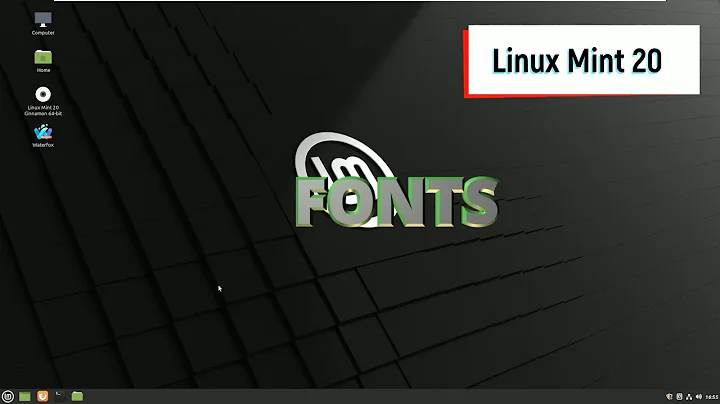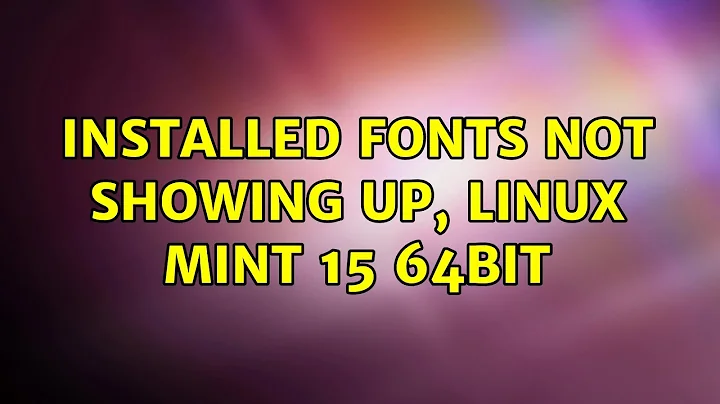Installed fonts not showing up, Linux Mint 15 64bit
Solution 1
the default config restricts the use of bitmap fonts, that's all.
$ sudo rm /etc/fonts/conf.d/70-no-bitmaps.conf
$ sudo ln -s /etc/fonts/conf.avail/70-yes-bitmaps.conf /etc/fonts/conf.d/70-yes-bitmaps.conf
restart X (i.e. log out and log in again) and you should be good to go :)
(note, however, that not every program can use bitmaps fonts. LibreOffice, for example, can't use them.)
edit:
just for the record, and in case it wasn't clear, I'm running Linux Mint 15 64bit as my primary operating system, and I've successfully installed and am using the GohuFonts -- no need to ungzip them, or to use xset.
Solution 2
You need to recreate X server's font list. Either restart your X session (you can also start another one either on different virtual terminal or use a nested server like Xephyr) or simply tell the one running to reindex its font cache:
$ xset fp rehash
Related videos on Youtube
user46116
Updated on September 18, 2022Comments
-
user46116 over 1 year
I'm trying to install these bitmap fonts: http://font.gohu.org/
I downloaded the compressed PCF files and extracted them to /usr/share/fonts, Then ran
sudo fc-cache -fv.The fonts weren't showing up in any program's font options.
I tried the same but with true type fonts; same result.
I tried using
~/.fontsas my font directory; still no changeI tried using Mint's inbuilt font installer (by double clicking on the font file), and it says "Install Failed" when I click on the Install button. I've tried renaming the
.pcf.gzfiles to .pcf but with the same results.I tried doing all of the above and then rebooting my system and I still can't see the fonts in any programs.
-
peterph over 10 years
xsetremoves the need to restart the X server, if one doesn't want to close the session. -
simon over 10 years@peterph -- is that so? thanks, I didn't know that!
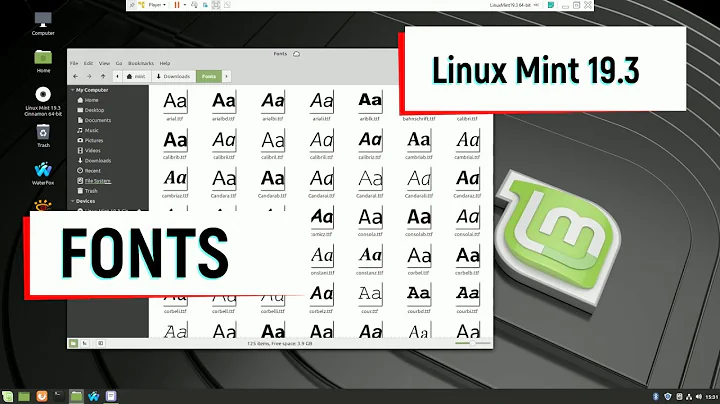
![[01] Linux Tips - How to add google font for Linux Mint](https://i.ytimg.com/vi/yS84OqfmeRc/hq720.jpg?sqp=-oaymwEcCNAFEJQDSFXyq4qpAw4IARUAAIhCGAFwAcABBg==&rs=AOn4CLAvxrCm-fBh-XIz3s7wCbUwJM23Sw)