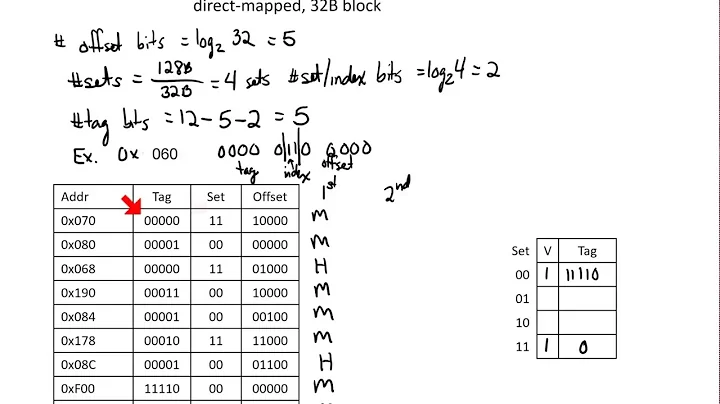Question about fc-cache output
6,718
You can safely ignore the output. If you look the whole output. you can see the directory mentioned in the error message exists more than once. When it says "looped", you can take it as a meaning of "duplicated".
/usr/share/fonts: caching, new cache contents: 0 fonts, 3 dirs
/usr/share/fonts/ChineseFonts: caching, new cache contents: 73 fonts, 0 dirs
/usr/share/fonts/X11: caching, new cache contents: 0 fonts, 3 dirs
/usr/share/fonts/X11/encodings: caching, new cache contents: 0 fonts, 1 dirs
/usr/share/fonts/X11/encodings/large: caching, new cache contents: 0 fonts, 0 dirs
/usr/share/fonts/X11/misc: caching, new cache contents: 89 fonts, 0 dirs
/usr/share/fonts/X11/util: caching, new cache contents: 0 fonts, 0 dirs
/usr/share/fonts/truetype: caching, new cache contents: 0 fonts, 4 dirs
/usr/share/fonts/truetype/custom: caching, new cache contents: 0 fonts, 0 dirs
/usr/share/fonts/truetype/dejavu: caching, new cache contents: 6 fonts, 0 dirs
/usr/share/fonts/truetype/liberation: caching, new cache contents: 16 fonts, 0 dirs
/usr/share/fonts/truetype/msttcorefonts: caching, new cache contents: 60 fonts, 0 dirs
/usr/local/share/fonts: caching, new cache contents: 0 fonts, 0 dirs
/root/.local/share/fonts: skipping, no such directory
/root/.fonts: skipping, no such directory
/usr/share/fonts/ChineseFonts: skipping, looped directory detected
/usr/share/fonts/X11: skipping, looped directory detected
/usr/share/fonts/truetype: skipping, looped directory detected
/usr/share/fonts/X11/encodings: skipping, looped directory detected
/usr/share/fonts/X11/misc: skipping, looped directory detected
/usr/share/fonts/X11/util: skipping, looped directory detected
/usr/share/fonts/truetype/custom: skipping, looped directory detected
/usr/share/fonts/truetype/dejavu: skipping, looped directory detected
/usr/share/fonts/truetype/liberation: skipping, looped directory detected
/usr/share/fonts/truetype/msttcorefonts: skipping, looped directory detected
/usr/share/fonts/X11/encodings/large: skipping, looped directory detected
/var/cache/fontconfig: cleaning cache directory
/root/.cache/fontconfig: not cleaning non-existent cache directory
/root/.fontconfig: not cleaning non-existent cache directory
Related videos on Youtube
Author by
Moth
Updated on September 18, 2022Comments
-
 Moth over 1 year
Moth over 1 yearWhen I run the command
sudo fc-cache -rv, there are several directories in which the output line is something like this:/usr/share/fonts/<directory>: skipping, looped directory detectedWhat does that mean? And how do I fix it?