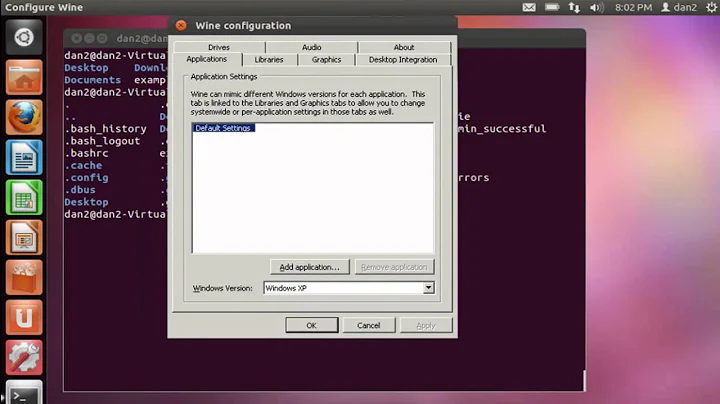Installed Wine on Lubuntu 11.10 via synaptic. It's not listed anywhere though. What went wrong?
WINE is not a regular program like you might be expecting. It is essentially a set of libraries and helper programs that allow you to run Windows programs on Linux. You can try running some Windows programs (for example 7zip) on your system to see how it works (just download the file, mark it executable in the properties window, and double click it to run it).
You should see a new menu category called "Wine" in your Lubuntu menu. It won't have much in it, but if you need to configure WINE you can do it from there.
Also, try running winecfg. That should bring up the configuration dialogue.
PlayOnLinux - A GUI for WINE:
If you would like to use a GUI for WINE, that provides the option to install many Windows applications (including Office programs, games and more), you can install PlayOnLinux. It is available in the repository, but if you want the latest and greatest version, you will need to add the PlayOnLinux repository and install it from there:
wget -q "http://deb.playonlinux.com/public.gpg" -O- | sudo apt-key add -
sudo wget http://deb.playonlinux.com/playonlinux_oneiric.list -O /etc/apt/sources.list.d/playonlinux.list
sudo apt-get update
sudo apt-get install playonlinux
Please see this page if you need to install the repository for a version other than Oneiric (11.10).
Related videos on Youtube
mike
Updated on September 18, 2022Comments
-
mike over 1 year
A reboot didn't help. Can't start the program via alt/f2 neither.
-
mike over 12 yearsThe Wine icon did show up in the menu after a while. Got PlayOnLinux using your promts. Will try how it works. Thanks for the knowledgeable answer!
-
Jason Southwell over 12 years@mike you're welcome! I may add more info about PlayOnLinux to my answer at a later date or later today.
-
 Admin almost 12 years@mike, you should also up-vote Roland's answer ;)
Admin almost 12 years@mike, you should also up-vote Roland's answer ;)