Installing Imagick PHP Extension on CentOS 6.3 64bit?
Solution 1
You can use pkg-config to locate header file MagickWand.h Suppose you install ImageMagick in /usr/local/ImageMagick-6.8.4 and imagick-3.0.1
cd imagick-3.0.1
export PKG_CONFIG_PATH=/usr/local/ImageMagick-6.8.4/lib/pkgconfig
phpize
./configure --with-php-config=/usr/local/php5/bin/php-config \
--with-imagick=/usr/local/ImageMagick-6.8.4/
make
make install
Solution 2
I'd suggest you drop your custom compiled PHP and switch over the to the version provided by IUS. Specifically, you'd install the following packages after configuring the IUS repo:
php53u php53u-pecl-imagick
This will probably make things significantly easier for you, as you won't have to worry about compiling this module anymore.
Related videos on Youtube
Synxmax
Someone in love with c++ , java , php and man i love dealing with problems
Updated on September 18, 2022Comments
-
Synxmax over 1 year
I am trying to configure and make install imagick extension, here is commands that i used
wget http://pecl.php.net/get/imagick-3.0.1.tgz tar zxf imagick-3.0.1.tgz cd imagick-3.0.1 phpize ./configureBut this error happen :
checking for MagickWand.h header file... configure: error: Cannot locate header file MagickWand.hI found MagickWand.h at this location
/local/include/ImageMagick-6/wandHere is my ImageMagic Version
Version: ImageMagick 6.8.3-7 2013-03-06 Q16 http://www.imagemagick.org Copyright: Copyright (C) 1999-2013 ImageMagick Studio LLC Features: DPC OpenMP Modules Delegates: bzlib djvu fontconfig freetype gslib jng jp2 jpeg lcms openexr pango png ps rsvg tiff wmf x xml zlibIs there any option with configure so i can locate that header file ?
am i installing right version since my php is 5.3 and ImageMagick 6.8.3-7 trying to install imagick-3.0.1 !?
Thanks in advance
-
 Admin about 11 yearsHi I also struggle in a half-day that i tried all of things above. But it doesn't work Finally, I decided to reading the configure file. Therefore, some miss-configurations about Magickwand.h. You should search" wand", for example, and modify the path to point to your specific Magickwand.h To file down where is your MaigickWand, jus run above shell-script snippet... In my case, in the path, which point to MagickWand.h is missed "6" in Imagick word
Admin about 11 yearsHi I also struggle in a half-day that i tried all of things above. But it doesn't work Finally, I decided to reading the configure file. Therefore, some miss-configurations about Magickwand.h. You should search" wand", for example, and modify the path to point to your specific Magickwand.h To file down where is your MaigickWand, jus run above shell-script snippet... In my case, in the path, which point to MagickWand.h is missed "6" in Imagick word
-
-
Synxmax about 11 yearsI did this
./configure --with-imagick=/local/include/ImageMagick-6 --with-php-config=/usr/bin/php-configbut still getting same error !? -
emcconville about 11 yearsConfigure should resolve the include path by use of
/local/bin/MagickWand-config. So./configure --with-imagick=/localwill be enough -
Synxmax about 11 yearsStill Same
checking ImageMagick MagickWand API configuration program... found in /usr/local/bin/MagickWand-config checking if ImageMagick version is at least 6.2.4... found version 6.8.3 Q16 checking for MagickWand.h header file... configure: error: Cannot locate header file MagickWand.h -
devicenull about 11 yearsThat gives you the PHP 5.2 version of the module.
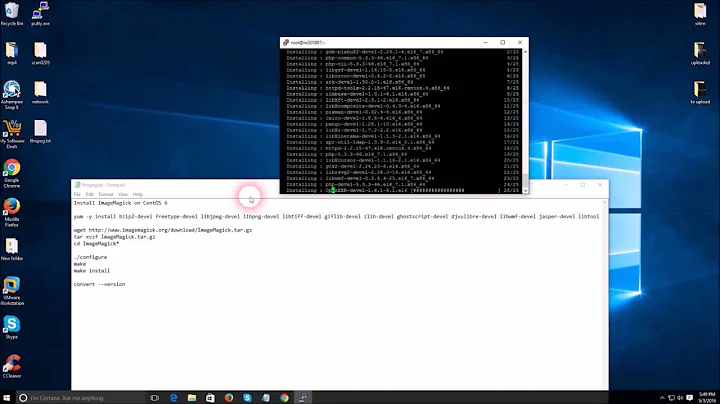
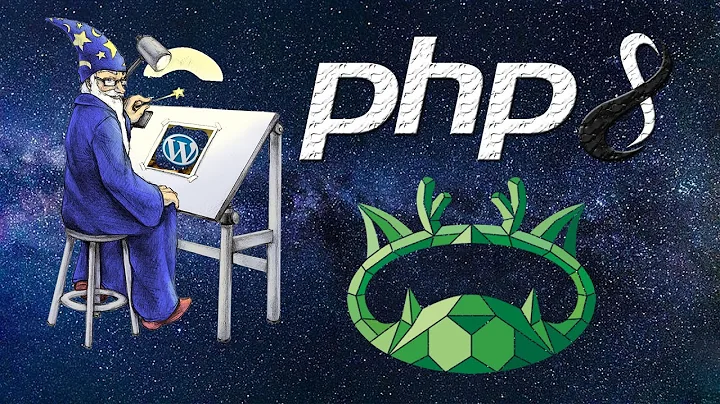
![How To Install Imagick Extension in XAMPP [Tutorial]](https://i.ytimg.com/vi/qZ9_rq6c9uY/hq720.jpg?sqp=-oaymwEcCNAFEJQDSFXyq4qpAw4IARUAAIhCGAFwAcABBg==&rs=AOn4CLC4jQniIZB_IqEcOXQ-gPkbIuPtUQ)

