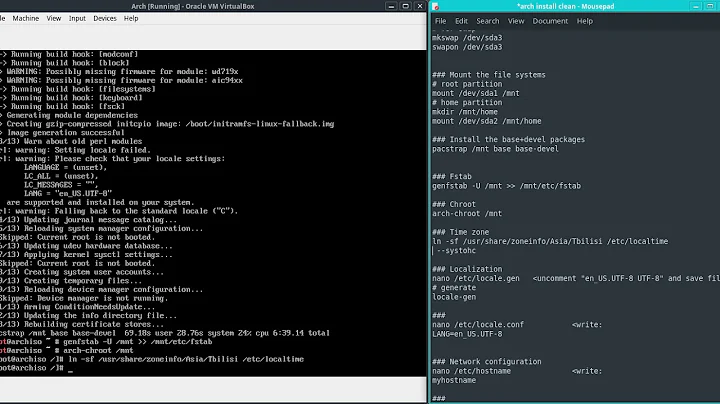Installing Linux without UEFI
Solution 1
I'm not sure what this has to do with UEFI, as I've never heard of any Linux distro that won't still boot via BIOS.
Just download an ISO image of the distro you wish to install, and use something like Rufus to "burn" it to a USB flash drive.
Solution 2
I hope this helps:
There is a simple way to install Ubuntu w/o EFI:
After you dd the ISO file on the stick there are 2 partitions on your usb stick. One of them is EFI / UEFI.
Insert the stick in your operational Linux machine and invoke fdisk (sudo required).
Lets assume your stick is /dev/sdf. You see sdf1 linux and sdf2 EFI on the stick.
Use fdisk to delete partiton 2 on /dev/sdf. "Write" and end fdisk. Remove USB-stick.
Now use the stick for your installation machine.
The nuisance is gone! No more questions for a missing UEFI partition on the target disk. Smooth and simple installation.
No more additional problems and complications by UEFI!!
Related videos on Youtube
Max Isom
Updated on September 18, 2022Comments
-
Max Isom over 1 year
I have a old Dell Dimension 8400 whose motherboard does not have UEFI. I upgraded the RAM to 2 GB. Also, it does not have a CD drive anymore, so the only way to install an OS is through a flash drive. Most Linux installer programs create a EFI folder which my computer cannot boot. Are there any programs that can create a bootable drive without using UEFI?
-
garethTheRed over 9 yearsMost Linux installers should configure UEFI boot for UEFI systems and BIOS boot for BIOS systems.
-
-
Max Isom over 9 yearsThanks! For some reason Rufus seems to have more options than other installer programs. I just selected the BIOS option and now I have Lubuntu on my computer!

![How to Install Chrome OS on Legacy BIOS / MBR Device [No UEFI / GPT] [2022]](https://i.ytimg.com/vi/xKbFMNNMycM/hq720.jpg?sqp=-oaymwEcCNAFEJQDSFXyq4qpAw4IARUAAIhCGAFwAcABBg==&rs=AOn4CLDGLs-rMz766VQq2KzUTdOdFMBSTQ)