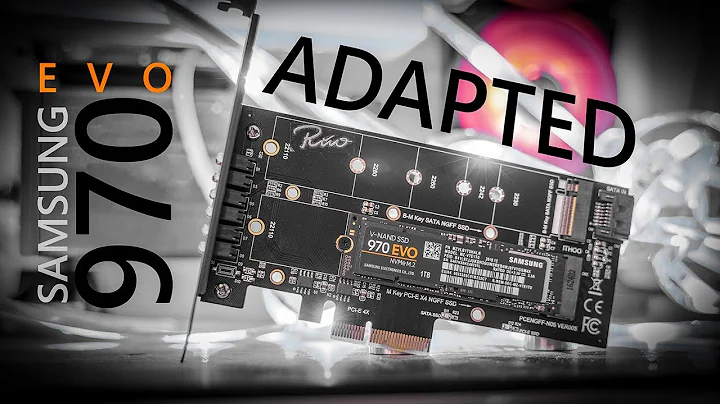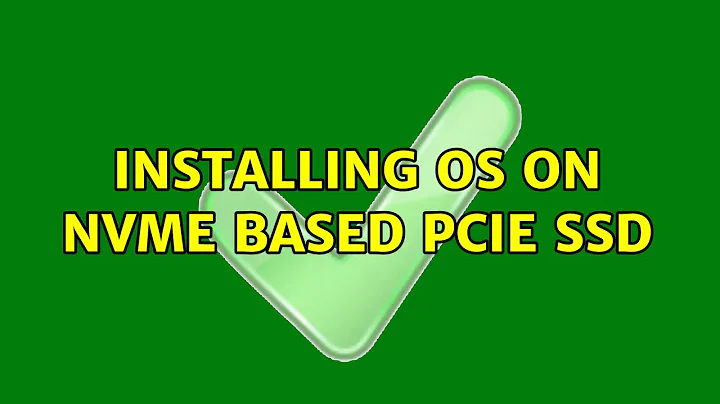Installing OS on NVMe based PCIe SSD
NVMe boot support is required. If your motherboard does not support it, then you won't be able to boot from a NVMe drive.
Related videos on Youtube
Winged
“A man goes to knowledge as he goes to war: wide-awake, with fear, with respect, and with absolute assurance. Going to knowledge or going to war in any other manner is a mistake, and whoever makes it might never live to regret it” ---Don Juan
Updated on September 18, 2022Comments
-
Winged over 1 year
I bought an Intel SSD 750 series 400GB disc and I want to install OS onto it. It's nicely plugged-in.
When I try to install Windows 7 x64 onto this drive, first I need to specify a driver that has been attached on a CD with this drive because it is not visible without it. So after the drive is visible it says I cannot install OS there, because:
Windows cannot be installed to this disk. This computer's hardware may not support booting to this disk. Ensure the disk's controller is enabled in the computer's BIOS menu.
I've read that I should enable AHCI mode inside BIOS and set the priority of this SSD onto the first place, but the problem persists.
What may be wrong? My motherboard: P6T7 WS SuperComputer
I've been reading more about the problem on the internet and I found out that my motherboard's chipset (x58) does not have NVMe boot mode support. Does it makes this motherboard too old to boot from this SSD? Is there any way I could just bypass NVMe mode and use AHCI instead f.e.?
-
Ramhound almost 9 yearsYou have tried creating partition on the disk then making it primary, correct?
-
Winged almost 9 yearsYeah, tried creating a new partition, formatting it and so on. More info added to the main post.
-
Ramhound almost 9 yearsI see the original information you provided, I asked if you tried that, because it didn't appear like you did.
-
 Admin over 8 yearsIntel has some documentation on the topic : download.intel.com/support/ssdc/hpssd/sb/… Hope it helps !
Admin over 8 yearsIntel has some documentation on the topic : download.intel.com/support/ssdc/hpssd/sb/… Hope it helps !
-
-
 armani almost 9 years+1. The Intel 750 PCIe SSDs are only supported on some Z97 and X99 chipsets.
armani almost 9 years+1. The Intel 750 PCIe SSDs are only supported on some Z97 and X99 chipsets. -
Winged almost 9 yearsHmm, I see... Anyway I heard some people said I could boot from this drive through UEFI mode, but this motherboard does not support it even with latest BIOS update. Is it possible to use UEFI mode somehow anyway?
-
Jimm Chen almost 9 yearsSetting boot mode to UEFI helps for me. Verified on a DELL R730xd server. Windows 8.1 now can be installed to my PCIE SSD now(Plextor M6e)
-
cathode almost 9 yearsFollow up: I just built a new workstation with an ASRock X99 Extreme4 motherboard, an Intel Xeon E5-2620v3 CPU, and the add-in-card version of the intel 750 SSD. I installed Windows 10 tech preview on it, and windows recognized the SSD without requiring any additional drivers.
-
user489271 over 8 yearsSorry I only now saw, that you in fact went with win10. Another way would be this one: support.microsoft.com/en-us/kb/2990941#bookmark-prerequisite
-
Ramhound over 8 yearsSo correct your answer so it applies to Windows 10. If you cannot answer the question, then this answer, should be deleted. Of course this has nothing to do with Windows 10, so its not clear the reason, you even bring it up.