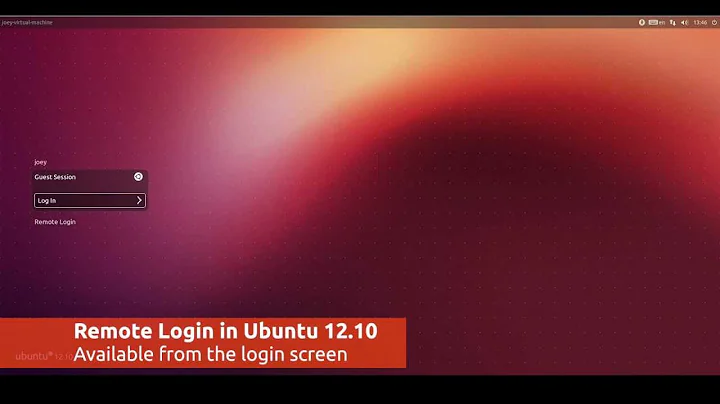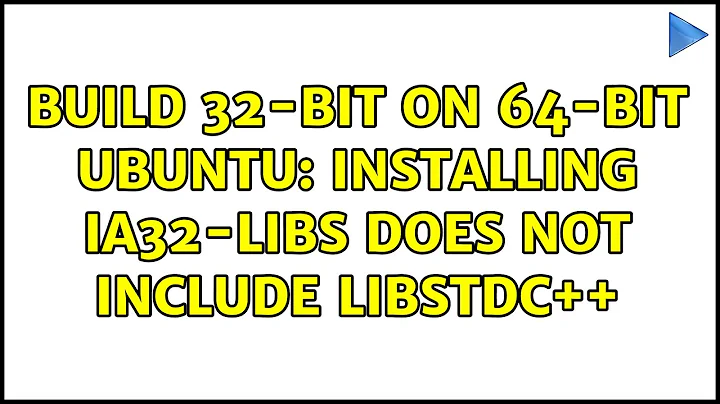installing "ia32-libs" problem - Ubuntu 12.10 x64
Solution 1
Sounds like your APT doesn't have an i386 foreign architecture. I have no idea why this happens to people...
Try:
sudo dpkg --add-architecture i386
sudo apt-get update
sudo apt-get install ia32-libs
Solution 2
Complete novice here, so I suspect that this has not been overlooked, but it looks like you're missing a "-" in your first line of code.
sudo apt-get install ia32-libs
I just installed "ia32-libs" on Ubuntu 12.10 x86 as above for a JDK7u9 and NetBeans IDE 7.2.1 installation (apparently there is no 64-bit bundle).
Solution 3
I had the same problem at first. Then I tried a few methods to solve it. The one that worked is like the following:
- Make sure the server you selected in the "Software Sources" is the "Main Server".
- Search for all packages starting with "lib32" with
apt-cache search lib32. - Install every package that's in the list and without any "-dbg" or "-dev" suffixes.
- Then you can try to install the "ia32-libs" again.
This worked for me. Hope it helps.
Related videos on Youtube
Orkun
Updated on September 18, 2022Comments
-
Orkun over 1 year
I'm trying to install ia32-libs and i tried nearly all commands to install this package but always i got an error. Here is what i've tried so far;
sudo apt-get install ia32libs
orkun@ubuntu:~$ sudo apt-get install ia32libs [sudo] password for orkun: Reading package lists... Done Building dependency tree Reading state information... Done N: Ignoring file 'ferramroberto-java-quantal.list.save' in directory '/etc/apt/sources.list.d/' as it has an invalid filename extension N: Ignoring file 'ferramroberto-java-quantal.list.save' in directory '/etc/apt/sources.list.d/' as it has an invalid filename extension N: Ignoring file 'ferramroberto-java-quantal.list.save' in directory '/etc/apt/sources.list.d/' as it has an invalid filename extension E: Unable to locate package ia32libs.
sudo apt-get install package-name:i386
orkun@ubuntu:~$ sudo apt-get install package-name:i386 Reading package lists... Done Building dependency tree Reading state information... Done N: Ignoring file 'ferramroberto-java-quantal.list.save' in directory '/etc/apt/sources.list.d/' as it has an invalid filename extension N: Ignoring file 'ferramroberto-java-quantal.list.save' in directory '/etc/apt/sources.list.d/' as it has an invalid filename extension E: Unable to locate package package-name.
Downloading this package and trying these commands;
sudo dpkg -i «package name>
orkun@ubuntu:~/İndirilenler$ sudo dpkg -i ia32-libs_20090808ubuntu36_amd64.deb (Reading database ... 151309 files and directories currently installed.) Preparing to replace ia32-libs 20090808ubuntu36 (using ia32-libs_20090808ubuntu36_amd64.deb) ... Unpacking replacement ia32-libs ... dpkg: dependency problems prevent configuration of ia32-libs: ia32-libs depends on ia32-libs-multiarch; however: Package ia32-libs-multiarch is not installed. dpkg: error processing ia32-libs (--install): dependency problems - leaving unconfigured Errors were encountered while processing: ia32-libs -
 Qwertie over 10 yearsThis gives the same error
Qwertie over 10 yearsThis gives the same error -
Benoit almost 10 yearsAdded
sudoas all these commands as to be run as root.