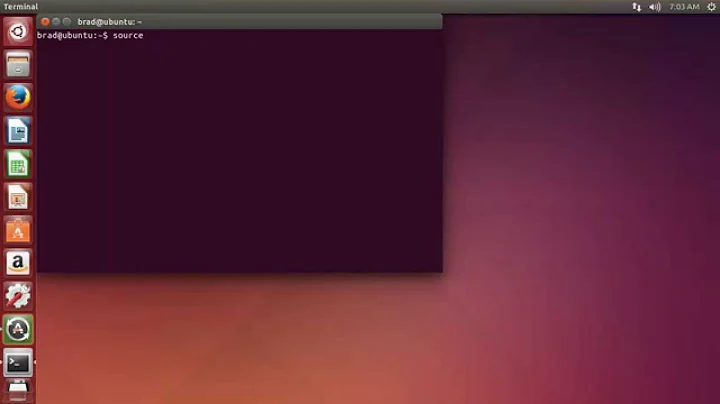Installing Ruby with RVM in Ubuntu 14.04
Can you check if your ~/.profile or ~/.bashrc have been modified by the RVM installer? They should, but there could have been something wrong with the installation (and honestly, I find RVM's instructions and installation procedure very confusing.)
If you want RVM to always be loaded on shell startup, you should put its initialization commands into your shell's configuration file. For Bash under Ubuntu (or any Linux), that'd be ~/.bashrc. On other operating systems, such as OS X, you'd rather put it in ~/.bash_profile.
You could try adding the commands by calling the following, mentioned in this blog post:
cd ~
echo '[[ -s "$HOME/.rvm/scripts/rvm" ]] && source "$HOME/.rvm/scripts/rvm"' >> .bashrc
Then, restart your shell, and RVM should be sourced.
Related videos on Youtube
agusgambina
Updated on September 18, 2022Comments
-
agusgambina over 1 year
I installed RVM using the following command
\curl -L https://get.rvm.io | bash -s stableThen I restarted the terminal and executed this commands
source ~/.rvm/scripts/rvm rvm requirements rvm install ruby rvm use ruby --defaultIf I run this commands when I start the terminal I get ruby 2.1.2 as the default ruby version, but if I restart the terminal and I run
ruby -vI get the following message
The program 'ruby' can be found in the following packages: * ruby * ruby1.8 Try: sudo apt-get install <selected package>