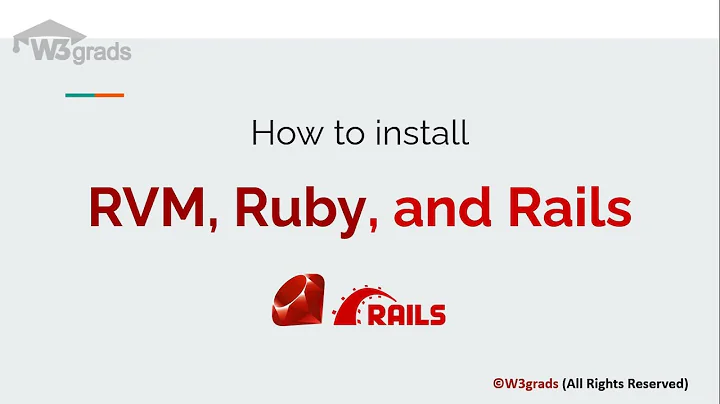RVM is not a function, selecting rubies with 'rvm use ...' will not work
14,651
Solution 1
This will work,add these lines to your ~/.bashrc file manually
export PATH="$PATH:$HOME/.rvm/bin" # Add RVM to PATH for scripting
[[ -s "$HOME/.rvm/scripts/rvm" ]] && source "$HOME/.rvm/scripts/rvm"
Solution 2
run:
rvm get stable --auto-dotfiles
make sure you read all the output - rvm prints information and warnings for you that you can fix any problems that can not be fixed automatically
Related videos on Youtube
Author by
Zeynel
Updated on September 18, 2022Comments
-
Zeynel over 1 year
I am trying to install Discourse as explained here but the command
# Use installed ruby as default rvm use 2.0.0 --defaultresults in this:
discourse@ubuntu:~$ rvm use 2.0.0 --default RVM is not a function, selecting rubies with 'rvm use ...' will not work. You need to change your terminal emulator preferences to allow login shell. Sometimes it is required to use `/bin/bash --login` as the command. Please visit https://rvm.io/integration/gnome-terminal/ for a example.I understand that
For RVM to work properly, you have to set the 'Run command as login shell' checkbox on the Title and Command tab inside of gnome-terminal's Settings page.as explained here but I don't have access to GUI, because I am installing through ssh to the ubuntu server. How can I change that setting in gnome?
EDIT
As per mpapis' answer I ran
rvm get stable --auto-dotfilesbut I still get the same error. I include the output below. Does this tell me about anything to fix?discourse@ubuntu:/var/www/discourse$ rvm get stable --auto-dotfiles Downloading https://get.rvm.io Turning on auto dotfiles mode. Downloading https://github.com/wayneeseguin/rvm/archive/stable.tar.gz Upgrading the RVM installation in /home/discourse/.rvm/ Removing rvm PATH line from /home/discourse/.profile /home/discourse/.bashrc /home/discourse/.zshrc. Adding rvm PATH line to /home/discourse/.profile /home/discourse/.bashrc /home/discourse/.zshrc. Removing rvm loading line from /home/discourse/.profile /home/discourse/.zlogin. Adding rvm loading line to /home/discourse/.bash_profile /home/discourse/.zlogin. Upgrade of RVM in /home/discourse/.rvm/ is complete. # discourse, # # Thank you for using RVM! # We sincerely hope that RVM helps to make your life easier and more enjoyable!!! # # ~Wayne, Michal & team. In case of problems: http://rvm.io/help and https://twitter.com/rvm_io Help RVM 2.0: https://www.bountysource.com/fundraisers/489-rvm-2-0 Upgrade Notes: * No new notes to display. RVM reloaded! -
Zeynel over 10 yearsI still get the same error. I updated my question with the output, if you want to take a look. Thanks.
-
mpapis over 10 yearsclose the
sshconnection and connect again, do you login directly to the user or usesuorsudoto change user? -
bjmc almost 10 yearsLogging out and then SSHing in again fixed this issue for me. Thanks.