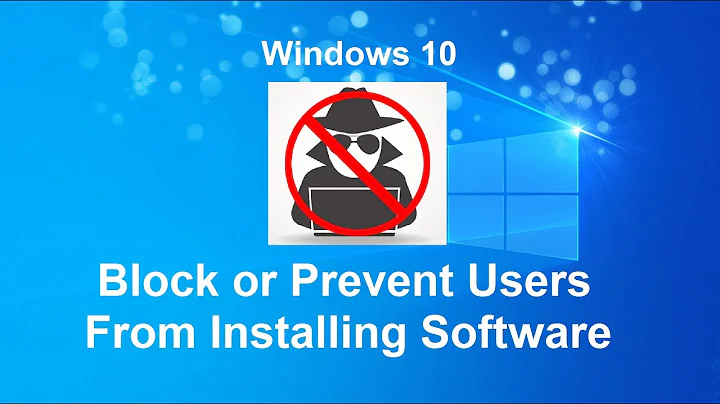Installing software using local account Vs Active Directory login
Solution 1
Generally if you are installing software on Windows then you must be using an account which is a member of the local admin group - that account could be either a local computer account or a domain account which has been added to the local admin group. The local admin rights are needed by most Windows installers because the software is usually installed in "Program Files", modifies sections of the "Machine" registry (the HKLM hive), creates shortcuts in the "All Users" folder of the Start Menu, or installs services. All of these are resources which are shared among all users so admin rights are needed.
There are exceptions - for example Chrome can be installed within a specific user profile. And you can install "portable" versions of many applications by using the installers from the PortableApps site (http://portableapps.com/). These installers will put the application files somewhere under %userprofile% and within the "User" registry (the HKCU hive). But these user-specific installs are pretty unusual under Windows.
So to answer your question... in general anything installed by a local admin will be available to any user - local or domain.
The catch is that it might not be obvious how to launch the program. The installer may or may not give the option to create shortcuts for All Users (as Oliver mentioned). But you can always create your shortcuts manually.
There are, as always, exceptions. Some software installers make certain system changes that won't work when another user tries to use the software. Quickbooks used to be in this category, due to the location where it would by default store its data file.
Are you having trouble with a specific application?
Solution 2
No.
By installing it with your local account, you already made it available for that single account only.
Alternatively, you would have had to install it for All Users. Which should have required the credentials of a domain administrator, given that your computer is part of a domain network.
At least that's what I'm assuming right now. The only way to find out for sure is to try it out. I'm sure there are access rights rules in place I have never heard of.
Related videos on Youtube
lisa17
Updated on September 18, 2022Comments
-
lisa17 over 1 year
I have a computer joined to an AD domain.
If I install software using the local account, will it show up when I login using my domain account?
-
lisa17 about 12 yearsSo if I install Wireshark as local Admin then try to run it with a low privileged domain account it won't work, right?
-
Shannon Wagner about 12 yearsI don't know the answer off-hand for Wireshark. It needs some low-level access when it runs, but the info on this page seems to say that other users can access the WinPcap driver once it is started. So I think it will depend on how exactly it gets installed on your system - whether the driver is set to start automatically, etc. If you are trying to prevent anyone from accessing the application, you could always change the permissions on the installation folder to deny non-admins.