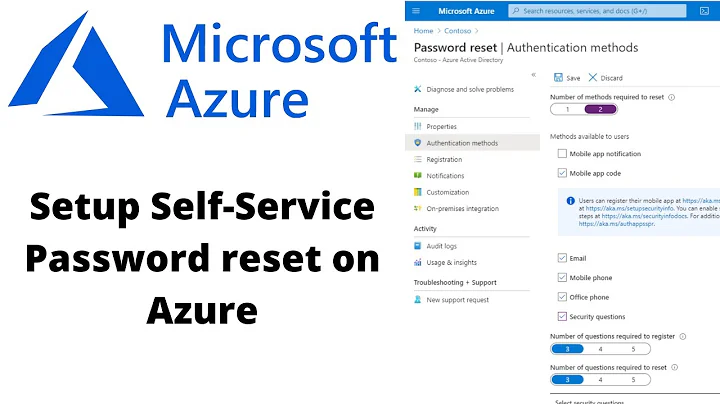"The user's password must be changed before logging on the first time" when using a file server
Many methods of authenticating don't handle the case were a password needs to be changed, so they don't offer an interface to enter both the old password and a new one. You'll want to have your users use one of the mechanisms that do support this. Two that I know of are:
- Log in locally, with the credentials that need to be changed, to the console of a machine that they have rights to. (It sounds like you are using this as a file server, so they probably don't have rights to log in interactively. And they probably don't have physical access.)
- Be logged in with some other credentials (to a machine in the same domain or a trusted domain), hit Ctrl+Alt+Del, choose
Change a password..., then enter the username for the account they want to change the password for, and then enter the old password and the new password (twice, for confirmation).
Related videos on Youtube
Comments
-
 DsDude over 1 year
DsDude over 1 yearI'm very new to network administration so please bear with me. I recently set up a new Dell server for a company, running Windows Server 2016, to act as a file server. We are also running Active Directory for the first time from this server.
I believe I have configured everything correctly since I am able to connect to the server and log into it. The problem I am having is that when I set up all the employee accounts, I checked a box that says that the next time a user logs in, change the password. Obviously, to minimize security risk. This problem below occurs: click
I know this problem has been shown here before, but what makes mine different I believe, is that I'm not doing any sort of RDP, I'm just mapping a network drive. That's it. I'm not try to remote into anything or any of the sort and I'm just trying to wrap my head around what could be going on.
What is causing the problem and how can I fix it?
-
Harry Johnston about 5 yearsPutting the file server in its own domain is a curious choice, and pretty much the underlying cause of your problem; can you expand on why you set it up this way?
-
 DsDude about 5 yearsI figured it was going to be the fact that I put the file server in its own domain, the reason why I did that is because I was having trouble figuring out how to add it to the network domain, if you could point me to the right direction I'd be thankful.
DsDude about 5 yearsI figured it was going to be the fact that I put the file server in its own domain, the reason why I did that is because I was having trouble figuring out how to add it to the network domain, if you could point me to the right direction I'd be thankful. -
Harry Johnston about 5 yearsThat's a different scenario than the one I was imagining. So you've got an ad-hoc network, and the users are just logging into local accounts on their individual machines? You need to provide some way for the users to change their passwords on the file server. How many users are we talking about, and are they all in a single building or what?
-
 DsDude about 5 yearsWe are talking about 50 users and they are in a single building.Yes, the users log into their own accounts on the individual machines, they map to the network drive to be able to access files on the server.
DsDude about 5 yearsWe are talking about 50 users and they are in a single building.Yes, the users log into their own accounts on the individual machines, they map to the network drive to be able to access files on the server. -
Harry Johnston about 5 yearsHi, I've edited your question to include some of this detail and to better conform to Stack Exchange conventions. You can roll back the change if you don't like it, and/or edit the question again yourself. (I changed the title because Stack Exchange uses words in square brackets to indicate the status of the question, e.g.,
[Closed]to indicate a question that has been closed, so there was some risk of confusion.) Welcome to Server Fault, by the way!
-



![You Must Change Your Password Before Logging On The First Time [SOLVED] | User Password Expired](https://i.ytimg.com/vi/_93_XCQ8v5M/hqdefault.jpg?sqp=-oaymwEcCOADEI4CSFXyq4qpAw4IARUAAIhCGAFwAcABBg==&rs=AOn4CLDHH1K0kD7O2B1kIQ7Y4CXPhJ-NUg)