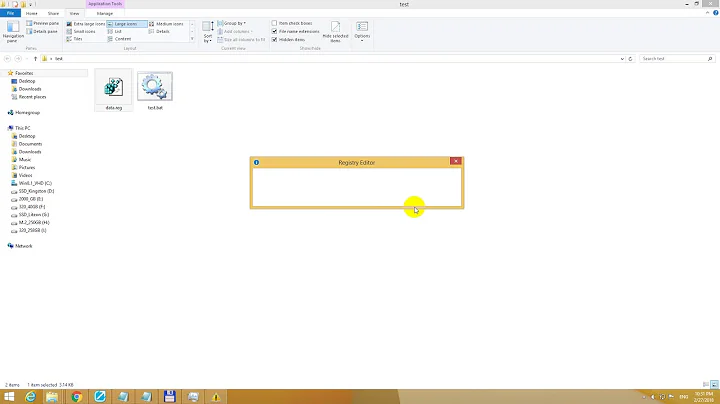Install a .reg file via GPO
REMARK: Instructions are based on assumption that the registry values are not different for 64-bit and 32-bit Windows and that there are not any variables inside reg values.
- Open the REG file (in Notepad) and see if the REG file is for current user (HKCU ; HKEY_CURRENT_USER) or ...
- Document all the keys and values.
- Import REG file on some PC.
- Create a new GPO on the DC and Edit
- If the reg keys
- are under HKCU go to: User Configuration \ Preferences \ Windows Settings \ Registry
- are NOT under HKCU go to: Computer Configuration \ Preferences \ Windows Settings \ Registry
- Right-click on the "Registry"
- Select option "New Registry Wizard"
- Select option "Another Computer" and input the name of the PC where you have imported REG file
- Select all the Values you have documented in step "2."
- Finish the Wizard
- If the reg keys
- are under HKCU: Link this policy to OU where you have your Users
- are NOT under HKCU: Link this policy to OU where you have your Domain Computers
REMARK: If you need to apply this only to certain Domain Users or Domain Computers please ask the question about using "GPO Security Filtering". If you need to apply this only to certain Domain Users when they are connected only to certain Domain Computers please ask the question about using "GPO Security Filtering" and "GPO Preferences Item-Level Targeting".
Related videos on Youtube
SubZeno
Updated on September 18, 2022Comments
-
SubZeno over 1 year
I have downloaded a .reg file with some registry keys I'd like to apply on a Windows machine. Since the same key need to be applied, I'd like to do it directly with GPO policies.
I found several guides, however no one explicitly states a way to push directly a .reg file content.
Could you please explain me a clean way to do it?