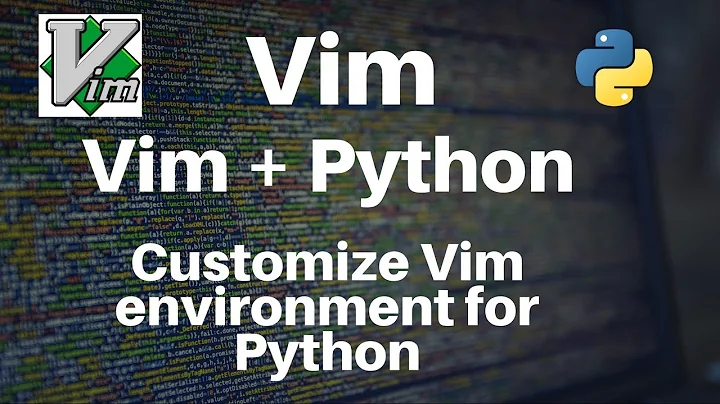Installing Vim With Python 3 Support Linux
Classic. Of course after a day of trying things, I see this 5 minute after posting: https://github.com/Valloric/YouCompleteMe/wiki/Building-Vim-from-source
And notice that the --prefix command differs between what i was trying (/usr) and what Valloric was suggesting (/usr/local).
Specifying this configuration command:
sudo ./configure --enable-python3interp --with-python3-config-dir=/usr/lib64/python3.7/config-3.7m-x86_64-linux-gnu --enable-rubyinterp --enable-gui=no --without-x --enable-cscope --enable-multibyte --prefix=/usr/local
Actually does fix the issue. However, I'm unsure as to why the prefix flag should have been pointed to the local directory instead of just the /usr folder.
Related videos on Youtube
jlarks32
I'm currently a student at Swarthmore College. I love the challenges and thinking needed in coding and I'm more than happy to help out when I can.
Updated on September 18, 2022Comments
-
jlarks32 over 1 year
This seems to be a relatively common problem but I've tried a variety of approaches and have not been able to compile Vim from source. I recently got an AWS EC2 Linux instance which I've been tinkering around with. Here are some baseline OS stats:
$ cat /proc/version Linux version 4.14.104-95.84.amzn2.x86_64 (mockbuild@ip-10-0-1-219) (gcc version 7.3.1 20180303 (Red Hat 7.3.1-5) (GCC)) #1 SMP Sat Mar 2 00:40:20 UTC 2019 $ cat /etc/*release NAME="Amazon Linux" VERSION="2" ID="amzn" ID_LIKE="centos rhel fedora" VERSION_ID="2" PRETTY_NAME="Amazon Linux 2" ANSI_COLOR="0;33" CPE_NAME="cpe:2.3:o:amazon:amazon_linux:2" HOME_URL="https://amazonlinux.com/" Amazon Linux release 2 (Karoo) $ uname -a Linux ip-172-31-22-73.us-east-2.compute.internal 4.14.104-95.84.amzn2.x86_64 #1 SMP Sat Mar 2 00:40:20 UTC 2019 x86_64 x86_64 x86_64 GNU/LinuxThe issue is I've tried upgrading vim to be version 8.1 but whenever I vim into anything, I see:
You need vim compiled with Python 2.6, 2.7 or 3.2 and later support for Powerline to work. Please consult the documentation for more details.
Which led me to check
vim --versionand I see:+comments +libcall -python +visualextra +conceal +linebreak -python3 +viminfoYou'll note that the python support isn't actually there. However, I've configured with this:
./configure --enable-python3interp --with-python3-config-dir=/usr/lib64/python3.7/config-3.7m-x86_64-linux-gnu --enable-rubyinterp --enable-gui=no --without-x --enable-cscope --enable-multibyte --prefix=/usrAnd the configuration output shows this:
checking Python version... (cached) 3.7 checking Python is 3.0 or better... yep checking Python's abiflags... (cached) m checking Python's install prefix... (cached) /usr checking Python's execution prefix... (cached) /usr (cached) checking Python's configuration directory... (cached) /usr/lib64/python3.7/config-3.7m-x86_64-linux-gnu (cached) checking Python3's dll name... (cached) libpython3.7m.so.1.0 checking if -pthread should be used... yes checking if compile and link flags for Python 3 are sane... yes checking if -fPIE can be added for Python3... yesLeading me to believe that everything should be set up fine for the vim upgrade. After I run that
./configurecommand, I runsudo makeand thensudo make install- which I think is the correct workflow. I'm still seeing the same vim complaint.Does anyone have any ideas? The below links were good starting points for me.
https://github.com/powerline/powerline/issues/432 https://vi.stackexchange.com/questions/11526/how-to-enable-python-feature-in-vim