Installing VMware Player
Solution 1
The fix is surely to install the most recent version.
Solution 2
Normally this answer above worked, but how about for situation where the kernel gets upgraded?
I upgraded to Ubuntu 14.04 LTS (lubuntu) and VMWare was requiring a fresh compile. when it got to "vnet" part, it failed and left me with a non working VM. Ugh!
I removed VMWare (VMware-Player-6.0.1.xxxx) and installed VMware-Player-6.0.2. The install went smoothly, no questions asked. Back in business.
Gist is: remove VMWare, install it again.
Solution 3
Try this:
sudo ln -s /usr/src/linux-headers-$(uname -r)/include/generated/uapi/linux/version.h /usr/src/linux-headers-$(uname -r)/include/linux/version.h
This should allow vmplayer to find the linux header path automatically.
Solution 4
Had the same problem, seems like I had downloaded not the latest version. I could only find the latest version through this link.
https://my.vmware.com/web/vmware/free#desktop_end_user_computing/vmware_player/6_0
There is a little box at the top of the download page that determines the version you are about to download
Related videos on Youtube
jobin
Updated on September 18, 2022Comments
-
jobin over 1 year
I installed VMware Player-4.0.6-1035888.x86_64 on my x64 Ubuntu 14.04 LTS, but when I run it I get this error message:
C header files matching your running kernel were not found. Refer to your distribution's documentation for installation instructions.
Now, I've run this beforehand:
sudo apt-get install build-essential linux-headers-$(uname -r)and the folder named
linux-headers-3.13.0-24-genericexists already in/usr/srcAny solutions?
Thanks in advance!
-
sohel4r about 10 years
-
ssgao about 10 yearsI had the same error after upgrade to 14.04, but after I run your command, everything worked. I have 6.0.1 build-1379776
-
 Admin about 10 yearsSeems like mine is an old version of vmware player. Thank you!
Admin about 10 yearsSeems like mine is an old version of vmware player. Thank you!
-
-
Angel about 9 yearsKareem's solution (install the most recent version) is still valid for VMware-Player-6.0.3-1895310.x86_64.bundle
-
Mads Skjern almost 9 yearsHere is how to uninstall either Player or Workstation: askubuntu.com/questions/131045/…

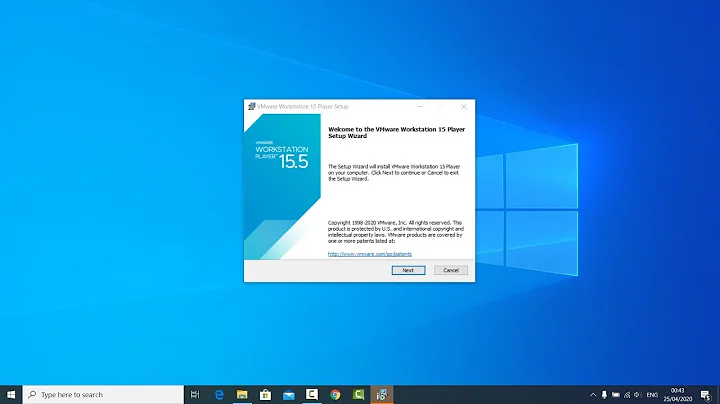
![How to Install VMware Workstation Player on Windows 10 [ 2021 Update ] Complete Step by Step Guide](https://i.ytimg.com/vi/Y-lyHf1Uq3U/hq720.jpg?sqp=-oaymwEcCNAFEJQDSFXyq4qpAw4IARUAAIhCGAFwAcABBg==&rs=AOn4CLD7af2LxddStgaAdPB4vF6NRgaReQ)

