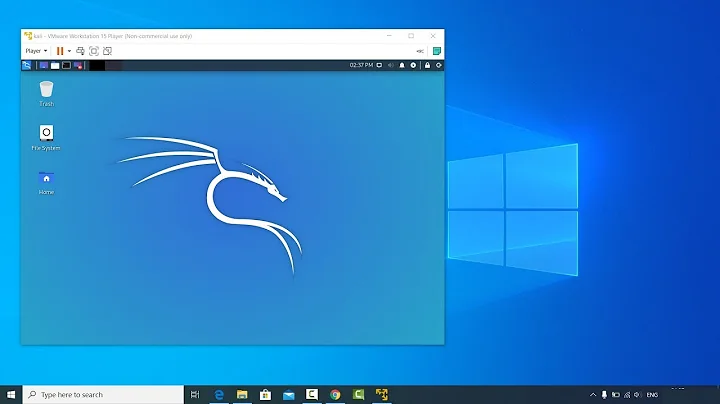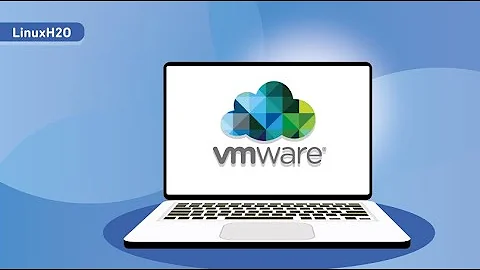Installing VMWare Player on Kali linux
Solution 1
Thanks for help from all the guys, After some digging around around, I downloaded VMWare Player version 5.0.2 which worked flawlessly and without any kind of errors and warning.
Both the latest version 6.0 and the older one 2.5.5 didn't work and caused hell of dependency problems and errors.
So if you are running kali-linux-1.0.5-i386 on 32bit system like me, I would recommend that you download version 5.0.2 of the player which should work without any problems.
Solution 2
It looks like you are missing an essential package:
sudo apt-get install build-essential
Then try again, it should work this time.
Edit:
Try these two addiitons, pls:
apt-get install open-vm-tools
apt-get install open-vm-toolbox
Edit 2:
Did you try to install the two packages above? Also, it says here that VMWare player 4 is only compatible with 64-bit architecture.
The libcanberra error is an old nuisance I had too, it can be solved by adding a symlink,
/usr/lib/libcanberra-gtk-module.so -> /usr/lib/x86_64-linux-gnu/gtk-2.0/modules/libcanberra-gtk-module.so
and then running (as sudo) ldconfig. Since you have a 32bit system, you should probably (you will have to check that this file exists, I do not have a 32 bit system to test this) symlink instead to
/usr/lib/i386-linux-gnu/gtk-2.0/modules/libcanberra-gtk-module.so
Related videos on Youtube
Ibrahim Najjar
m/❤ Thinking, Knowledge/gi Favorite tags: regexjavascriptterraformc#.net
Updated on September 18, 2022Comments
-
Ibrahim Najjar over 1 year
This question has changed drastically since the first time I posted it, so I have deleted the old content.
I downloaded the latest version of VMWare player and when I try to install it I get the following error in the console:
Gtk-Message: Failed to load module "canberra-gtk-module": libcanberra-gtk-module.so: cannot open shared object file: No such file or directoryThen I get a windows saying:
One or more of your processors does not have the necessary 64bit extensions to run VMware virtual machines.Notes: I have latest version of Kali linux, 32 bit operating system and architecture. I have the latest version of VMWare player for 32 bit architectures.
-
 MariusMatutiae over 10 yearsYou must have your repos set up wrong, the headers for the kernel are in the repos.
MariusMatutiae over 10 yearsYou must have your repos set up wrong, the headers for the kernel are in the repos. -
 MariusMatutiae over 10 yearsThere is an answer for you.
MariusMatutiae over 10 yearsThere is an answer for you. -
 mpy over 10 yearsHm, if I remember correctly, there should be also a logfile from the installer (
mpy over 10 yearsHm, if I remember correctly, there should be also a logfile from the installer (/var/log/vmware-installer), perhaps this is more informative than the error you get on the console. -
 MariusMatutiae over 10 years@Sniffer I have updated my answer with another try
MariusMatutiae over 10 years@Sniffer I have updated my answer with another try -
 mpy over 10 yearsMay I ask, why you are using such an "ancient" VM player version (dated 2010) on a recent linux (dated 2013) distro?
mpy over 10 yearsMay I ask, why you are using such an "ancient" VM player version (dated 2010) on a recent linux (dated 2013) distro? -
 MariusMatutiae over 10 years@Sniffer Updated my answer
MariusMatutiae over 10 years@Sniffer Updated my answer
-
-
Ibrahim Najjar over 10 yearsThank you for responding. First of all I downloaded version 6 of the player from this link and there is clearly a version for 32 bits systems so I downloaded that. On the other hand I haven't tried to install the two packages you have mentioned yet. Finally I will create the symbolic link and get back to you with my latest findings.
-
Ibrahim Najjar over 10 yearsThe problem is that the operating system I want to host is only available in a VMware image, otherwise I would have considered VirtualBox. Anyway thank you for all your help.
-
 MariusMatutiae over 10 years@Sniffer any progress?
MariusMatutiae over 10 years@Sniffer any progress? -
Ibrahim Najjar over 10 yearsJust an hour ago I tried to install version 5.0.2 of the player and it actually worked without a single warning or error.
-
Ibrahim Najjar over 10 yearsActually I am going to give you the
50+reputation for all the help you have provided, but I will post my findings as an answer so others with the same issues can find a working solution. Thank you for all the help.