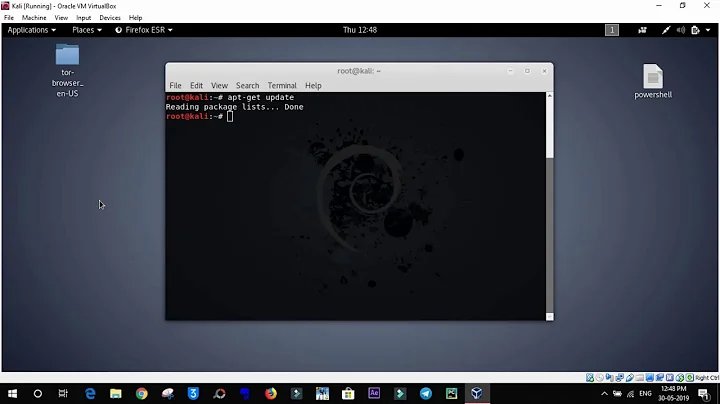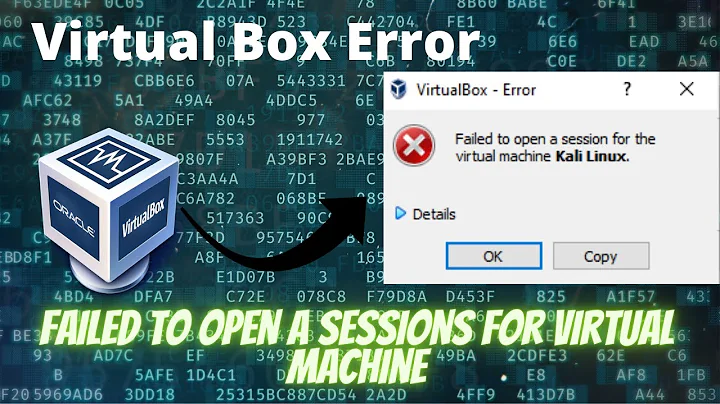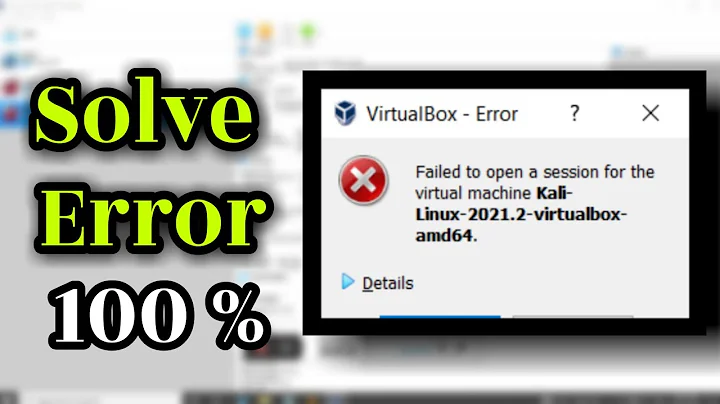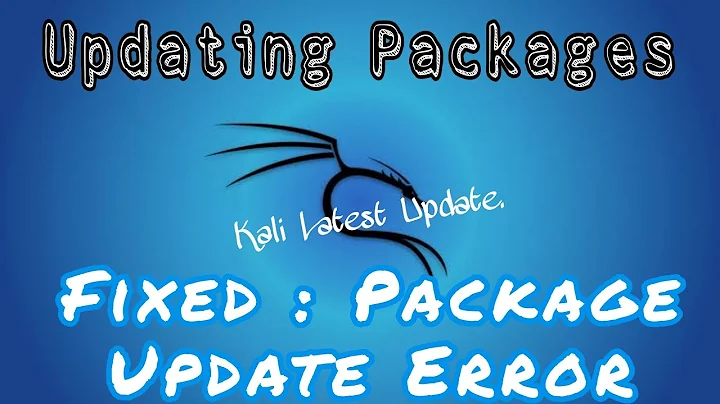"apt-get update" Fails? (Kali Linux with Virtual Box)
The solution is to change mirror in sources.list file. For some reason the default mirror is not working.
There are several mirrors of the Kali Linux repository server, all of which are spread over the world. Each time you interact with the repository, by default it will automatically use the mirror that is closest to you based on your geoip location (idea being, this will give you the best speed due to less latency).
However, you can manually force kali to use a certain/different mirror rather than the one that is nearest you.
Go to http://http.kali.org/README.mirrorlist where you will have a list of mirrors to chose from.
First backup your current source file
mv /etc/apt/sources.list /etc/apt/sources.list.backup
Then create a new sources.list file
vim /etc/apt/sources.list
and enter new mirror.
For example,
old sources.list file was
deb http://http.kali.org/kali kali-rolling main contrib non-free
The new sources.list file can be
deb http://archive-2.kali.org/kali kali-rolling main contrib non-free
Here you have to play around a little bit to find the mirror that works for you.
Then in terminal type:
sudo apt clean
sudo apt update
sudo apt upgrade
sudo apt dist-upgrade
Related videos on Youtube
Colin
Updated on September 18, 2022Comments
-
Colin over 1 year
I just recently installed Kali Linux 2.0 (64-Bit) on Virtual Box with a Windows 7 (64-Bit) host. I have problem with
apt-get, and the simple question here is, how can I fix it?Unfortunately running:
apt-get update, returns with an error message as follows:(If you see something that isn't quite right, I just typed that by hand because I can't get bridged clipboards to work.)
root@kali~# apt-get update 0% [Connecting to http.kali.org (192.99.200.113)}]That "0%" message stays there for thirty seconds then disappears after the error message appears.
Err http://http.kali.org sana InRelease Err http://http.kali.org sana/updates InRelease Err http://http.kali.org sna Release.gpg Unable to connect to http.kali.org:http: Segmentation fault Reading package lists... Done W: Failed to fetch http://http.kai.org/kali/dists/sana/InRelease W: Failed to fetch http://http.kali.org/kalisecurity/dists/sana/updates/InRelease W: Faied to fetch http://http.kali.org/kali/dists/sana/Release.gpg Unable to connect to http.kali.org:http: W: Some index files failed to download. They have been ignored, or old ones used instead.This is what resides in
etc/apt/sources.list:deb http://http.kali.org/kali sana main non-free contrib deb http://http.kali.org/kali-security sana/updates main contrib non-freePinging the source IP and the URL works fine, as well as pinging random IPs (google.com, 8.8.8.8, etc), so it's probably not my network.
I tried some regular fixes, but none of them work. I don't have any idea what to do.
-
Colin over 8 yearsAlright, I'll try that. I didn't catch that little error. Whoops.
-
Colin over 8 yearsUnfortunately, the same error appears after the changed source. The only that varied is that the Failed To Fetch URL changed.
-
Colin over 8 yearsapt-get outputs the same error, apt-get upgrade doesn't upgrade any packages, and apt-get update --fix-broken outputs the same error. :/
-
NoobNet14 over 8 yearsI initially thought it was a network error. Since you have a lot of connect errors listed. Are you able to browse websites in Kali? Are you having other network issues other than the apt-get update?
-
Colin over 8 yearsThat's a good question, Iceweasel is acting strange, but I can ping any IP fine, including the sources in sources.list. I can also use nmap, etc. on anything.
-
NoobNet14 over 8 yearsAre you able to visit Kali's site from inside of Kali? Did you install a good copy of the OS? Did you check hashes make sure not corrupted? Maybe something got corrupted --- if you are positive that your network is 100% working. Thats why a clean install with a good copy might be needed.
-
Colin over 8 yearsI am able to visit Kali's website from inside Kali and Iceweasel. I installed the lastest ISO from Kali's official site. I'll try a clean install tomorrow. I really appreciate the help. Thank you.
-
borizzzzz almost 5 yearsI know it's an old thread but nowadays there's only the following line you should add according the link you provided: "deb http.kali.org/kali kali-rolling main non-free contrib"