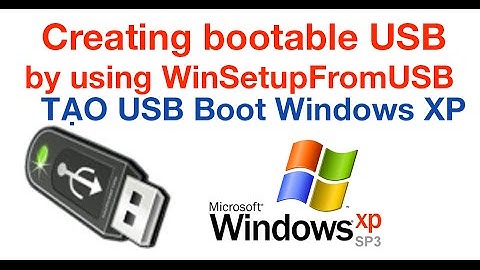Installing Windows XP (SP3) from USB stick on a Netbook with only FreeDOS
Use flast boot software to make your USB bootable correctly. Here is link for flash Boot- http://www.prime-expert.com/flashboot/
Related videos on Youtube
Frank
Updated on September 18, 2022Comments
-
Frank over 1 year
Recently I bought an Asus X201E-KX179D netbook and it has no Windows installed on it, only the BIOS. No DVD Drive, no OS installed.
When I start my netbook, I get three options:
- Load FreeDOS with maximum RAM free using EMM386
- Load FreeDOS including HIMEM XMS-memory driver
- Load FreeDOS without drivers
And I get the option to press:
F5=Bypass startup files
F8=Confirm each line of CONFIG.SYS/AUTOEXEC.BATI copied the Windows XP (SP3) .iso image file to my pendrive (Scandisk-8GB) using Rufus and made my USB ready for boot as well.
However, when I insert my USB and enter BIOS setup for changing boot priority, USB Boot is not shown in the boot options, or it is not recognising the USB. When I restart my netbook with the USB inserted, again it goes back to Freedos mode.
Kindly help me to install windows xp (SP3) or Windows 7 (Which is the best option?).
Additional info: USB Ports (Unlocked) in BIOS Setup
- Load FreeDOS with maximum RAM free using EMM386