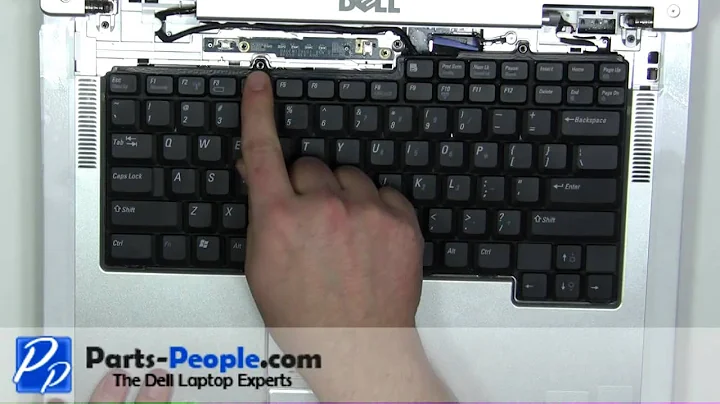Installing wireless drivers on Dell Inspiron 6400
Solution 1
First, get the card's device ID from Device Manager:
- Click start, then Run.
- Type
devmgmt.msc, then Enter. - Right-click your wireless device (probably listed as a Network Controller), then click Properties.
- Click the Details tab, then select Hardware Ids from the drop-down.
Usually, you want everything before the ampersand (&). For example, my NIC's device ID is PCI\VEN_8086&DEV_10F5&SUBSYS_024D1028&REV_03, but most drivers will only reference PCI\VEN_8086&DEV_10F5 or PCI\VEN_8086. Do a Google search on that to get the wireless chip or wireless device, then take it from there.
Good luck!
Solution 2
The 6400 is the dreaded Broadcom Integrated WiFi controller, it's inherently finicky and just bad overall, but that's not what you're looking for.
This link might have something at least mildly helpful for you. "Broadcom: Identifying your driver"
It doesn't look like they even have much support anymore for their 440x except in the Linux world.
Also, your link was generic, here's for the 6400, the drivers for the wireless should be on there. 6400 Drivers
Solution 3
It might be worth entering the service tag of the laptop on the Dell website which will give the exact system configuration. Just search in the browser for the word 'wireless'.
Solution 4
I connected the laptop with a cable to the network. Then, under Hardware driver, turned on STA and downloaded the Ubuntu driver for me. After a reboot I connected to my wireless AP.
Related videos on Youtube
Ahmed Kotb
Updated on September 18, 2022Comments
-
Ahmed Kotb over 1 year
I have a friend with an Inspiron 6400 laptop with Windows XP. The driver CD is missing and the wireless driver is not installed .
I have tried several drivers but with no luck:
- 1390 minicard
- the proset/wireless driver
How can I install the drivers?
I don't have a wireless device under the Network adapter label. I only have 3 things : 1394 net adapter , Bluetooth lan access server driver , Broadcom 440x 10/100 integrated controller... Nothing else appears even after installing the above drivers
There is no Unknown devices
-
Ahmed Kotb about 13 yearsi don't have a wireless device under the Network adapter label , i only have 3 things : 1394 net adapter , Bluetooth lan access server driver , Broadcom 440x 10/100 integrated controller ... nothing else appears even after installing the above drivers
-
user3446403 about 13 yearsWhat about in Unknown devices?
-
Ahmed Kotb about 13 yearshow can i get the service tag ?
-
 Gaff about 13 yearsIt's usually a sticker on the underneath of the laptop. support.dell.com/support/topics/global.aspx/support/en/…
Gaff about 13 yearsIt's usually a sticker on the underneath of the laptop. support.dell.com/support/topics/global.aspx/support/en/… -
Ahmed Kotb about 13 yearsthere is no Unknown devices
-
Iszi almost 13 years@AhmedKotb - Well, there's your problem right there. If the system's not detecting the device at all, it's got nothing to associate the drivers to. You may need to troubleshoot a BIOS or hardware issue.