Installing XAMPP
9,660
Try the following (Note the version of xampp!)
Navigate to the location where the file is currently located using cd command, usually the Downloads folder
cd Downloads/Then run the commands
sudo chmod +x xampp-linux-x64-1.8.3-4-installer.run sudo ./xampp-linux-x64-1.8.3-4-installer.run
This will install xampp under /opt folder
To start xampp services,
sudo /opt/lampp/lampp start
Related videos on Youtube
Author by
user186990
Updated on September 18, 2022Comments
-
user186990 over 1 year
I'm new to linux and I'm trying to install XAMPP I downloaded the file and I cant execute it, I followed the Instruction on http://www.apachefriends.org/en/xampp-linux.html#374 but when I'm trying the command
chmod 755 chmod 755 xampp-linux-1.8.2-0-installer.runit's showing
cannot access ‘xampp-linux-x64-1.8.3-0-installer.run’: No such file or directoryI'm using 64bit ubuntu 13.04 please help me
-
Rinzwind over 10 yearsplease install the native LAMP stack. Less hassle, less problems, more secure. (It is as easy as
sudo apt-get install taskselthentaskseland choose LAMP and you have a working apache, mysql, php).
-
-
user186990 over 10 yearsThank you for your help, But please can you write the full command for me, I'm still learning and I don't know how to use
cd -
Lorenzo Baracchi over 10 years
cdstands for change directory. Thus if you downloaded the file in the standard directory Downloads, once you open the terminal you move to that directory with exactly the command I wrote in the answer:cd ~/Downloads. -
Lorenzo Baracchi over 10 yearsYou may also want to read help.ubuntu.com/community/UsingTheTerminal to have some more informations about the terminal
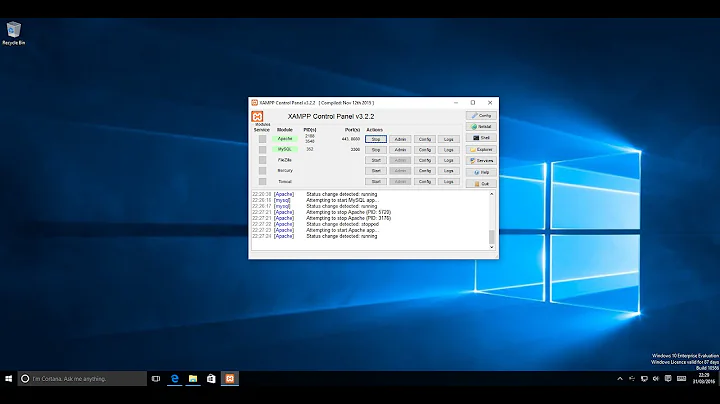

![How to Install XAMPP Server on Windows 10 [ 2022 Update ] Step by Step Installation guide](https://i.ytimg.com/vi/_TDiZWoiewk/hq720.jpg?sqp=-oaymwEcCNAFEJQDSFXyq4qpAw4IARUAAIhCGAFwAcABBg==&rs=AOn4CLBZgjKh-VOoXbUGtA4F3jjG-xxjvA)
![How to Install XAMPP Server on Windows 10/11 [2021 Update] Run PHP 8.0.13 Program | Complete guide](https://i.ytimg.com/vi/FG_tpCCFwOQ/hq720.jpg?sqp=-oaymwEcCNAFEJQDSFXyq4qpAw4IARUAAIhCGAFwAcABBg==&rs=AOn4CLDQSK998GPCe0KUEfSU4PFn1WiQ8w)
