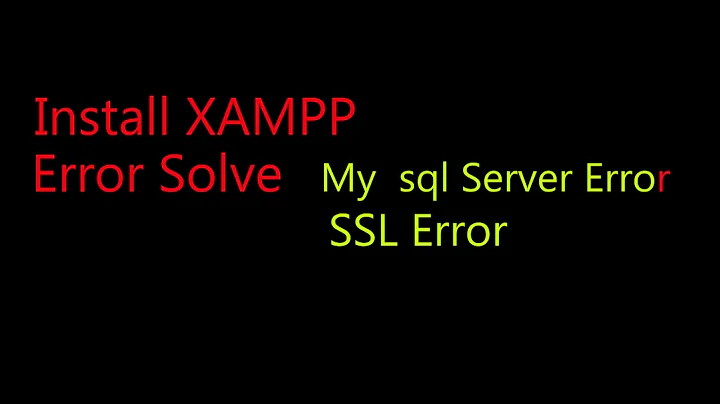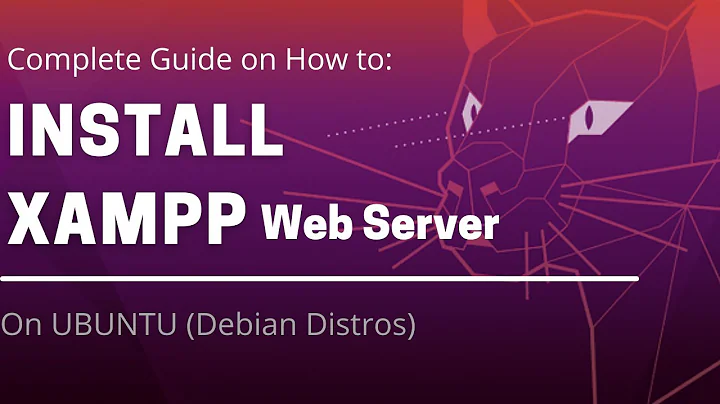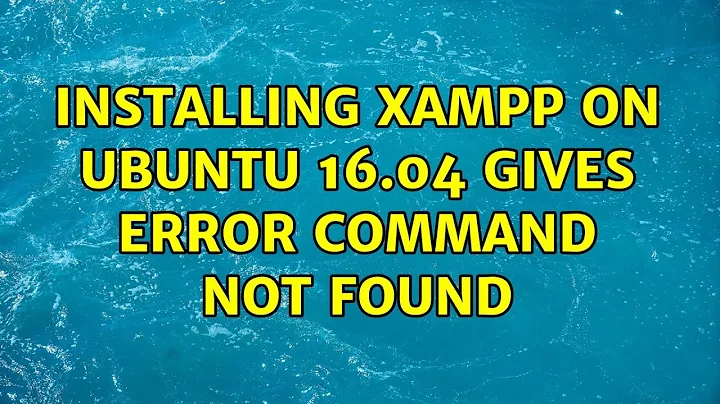Installing Xampp on Ubuntu 16.04 gives error command not found
Make sure to change directory to Downloads:
cd Downloads/
You need to make the file executable :
sudo chmod +x xampp-linux-x64-5.6.30-1-installer.run
Then run the file:
sudo ./xampp-linux-x64-5.6.30-1-installer.run
Related videos on Youtube
kerry
Updated on September 18, 2022Comments
-
kerry over 1 year
I know this seems a duplicate question but no answer I have found solves my problem. I have looked at instructions on Apache Friends but no success. I still get an error
command not foundI know the file exits in Downloads and I can double click it, the Bitnami splash screen shows, but then I get an error that 'There has been an error. This installer requires root privileges. Please become a superuser before running installer.' I have checked the properties and it is set to Run as executable and the owner is Me.
Current error message when run from inside the Downloads folder is
sudo: xampp-linux-x64-5.6.30-1-installer.run: command not foundThere were 2 similar questions but no anwer was ever found. I have googled for assistance, searched Ubuntu, posted on Apache Friends but still no solution. Please can someone assist - Thankyou
-
LazyBolt_1998 almost 7 yearsYou can go through the instructions that has been given in this website. Before doing that enter the directory in the terminal where the installer has been downloaded has
$ cd Downloadsand enter into superuser mode to continue -
steeldriver almost 7 yearsPlease edit your question to include the exact commands you are typing - not just the errors
-
lewis4u almost 7 yearsI don't get it why do you install xampp on ubuntu. Xampp is for windows machines where you can't have a web server so easily. On Ubuntu you can simply install Nginx with php and mysql and that's it
-