Installing Xubuntu alongside with UEFI
Solution 1
Thanks for your help everyone, I have my laptop booting both Win7 and Xubuntu cleanly now.
How did I do it?
- Disabled Secure & Fast Boot, enabled CSM, removed the Platform Keys and enabled Legacy Boot (even though I don't think I ultimately needed it)
- Made sure to install the two ISO's to separate USB's using the Rufus tool using the default settings but making sure the "Partition Scheme and Target System Type" option was set to
GPT partition scheme for UEFI computerNOTE: If you've already cleaned your HDD, see if you can borrow someone else's machine - Once done, boot from the Windows USB in UEFI mode and install
- Once that was done, I set up Windows how I wanted (programs and updates), after I was satisfied I used the diskmgmt.msc tool with two defragging utilities (PowerDefragmenter & another tool that acted as a frontend for Contig) in several loops until I successfully shrank the
C:\drive down to 100GB (Watch out for AVG's vault files, they're stubborn) NOTE: DO NOT USE GPARTED FOR THIS STEP, IT MESSES WITH WINDOWS - Rebooted, booted into a Xubuntu live session in UEFI mode (make sure you're greeted with a black and white screen) and started up the installer
- Bit the proverbial bullet and used the "Something Else" option, highlighted the unallocated space and hit the + button, chose how large I wanted the partition (100GB), left most of the options at default (Beginning of Space, Ext4 Journalling Space & Primary partition (GPT can handle it)) and set the mount point to
/Hit OK - Created a 5GB swap space
- In the dropdown menu on the Installion Type menu, SELECT THE EFI PARTITION FOR BOOTLOADER INSTALLATION and go through the install
- Once done, reboot and you should be greeted with the GRUB menu
- Windows will boot fine through the "Windows Boot Manager" option (it was the third option for me, also, Windows might run CHKDISK, just let it)
- Xubuntu WILL boot, but not through the first option, go into the "Advanced Options" (second option for me) and choose the non-recovery mode option and Xubuntu will boot fine
Thus far I have everything working as I want, after I'm done with this post, I'll be booting into GParted and filling the remaining ~200GB with either a NTFS/FAT32 partition to act as a shared storage partition between the two.
Thanks for your help again guys. With any luck, the only other time I have to deal with this again is if I get a new laptop.
Solution 2
I've heard that there's a bug in the Ubuntu installer that prevents it from showing the "install alongside" option when a disk has four or more existing partitions. This really shouldn't be an issue for EFI-mode installs, but if the reports are correct, it is. (I've not tried to verify this myself.) Thus, you may have no choice but to use the "Something Else" option for partitioning. You could check this question and answers for general guidance on that issue. Alternatively, perhaps you could back up and delete one partition before proceeding, but without knowing what the partitions are, I can't recommend a specific one to delete. Certainly you should not delete the EFI System Partition (ESP) or the Windows C: drive. Recent versions of Windows also like to have a Microsoft Reserved Partition, which is normally empty but should not be deleted.
In terms of EFI-mode installation, my Web page on Linux EFI-mode installs covers the basics, but it's not Ubuntu-specific and it's not a step-by-step guide. The Ubuntu wiki has a UEFI page that may also be helpful.
Related videos on Youtube
David Brierton
Updated on September 18, 2022Comments
-
 David Brierton over 1 year
David Brierton over 1 yearI am trying to figure out how to run queries through a MS sql database using ColdFusion in order to make a table that keeps track of Location Name, Percent of Total Checklists, and Location Total.
I seem to be failing on calculating each branch locations percentage of checklists. I am trying to get the percent of each branch location and then create a sum total line that will add the total of all branches together.
This is what I have but for some reason I continue to get 100% for every location instead of showing each branches percentage and then show the total on the bottom.
Any help with this would be greatly appreciated!
<cfset result = {} /> <cftry> <cfquery datasource="#application.dsn#" name="GetLocationInfo"> SELECT * FROM cl_checklists </cfquery> <cfcatch type="any"> <cfset result.error = CFCATCH.message > <cfset result.detail = CFCATCH.detail > </cfcatch> </cftry> <table border="1" id="Checklist_Stats"> <thead> <th><strong>Location</strong></th> <th><strong>Percent of Total Checklists</strong></th> <th><strong>Location Total</strong></th> </thead> <tbody> <cfquery name="allLocCode" dbtype="query"> SELECT DISTINCT trans_location, COUNT(*) AS locationCount FROM GetLocationInfo GROUP BY trans_location ORDER BY trans_location </cfquery> <cfloop query="allLocCode"> <cfset thisLocationName = trim(allLocCode.trans_location) /> <cfquery name="allLocCodeForLocationQry" dbtype="query"> SELECT trans_location,count(trans_location) AS locCntr FROM GetLocationInfo WHERE trans_location='#thisLocationName#' GROUP BY trans_location ORDER BY trans_location </cfquery> <cfoutput query="allLocCodeForLocationQry"> <tr> <td><strong>#thisLocationName#</strong></td> <td>#NumberFormat((allLocCodeForLocationQry.locCntr/allLocCode.locationCount) * 100, '9.99')#%</td> <td>#allLocCodeForLocationQry.locCntr#</td> </tr> </cfoutput> </cfloop> </tbody> <!--- Total of All Sum of each column ---> <tr> <td><strong>Total</strong></td> <td></td> <td></td> </tr> </table>-
oldfred over 10 yearsAre you sure you installed Windows 7 in UEFI mode? You have to add that capability as default is BIOS mode. And if in BIOS mode it left backup gpt partition table and then the installer or gparted will not see drive as it is not sure if MBR or gpt.
-
Geo over 10 years@oldfred I'm sure it is. When I booted from the USB I had installed my Windows 7 ISO to, I made sure to select the
UEFI: **USB NAME**in the boot options as I did do my research and the UEFI option does boot to UEFI mode. And it seems to be the only way TO install Windows 7 to my hard drive. -
 Kevin B about 8 yearsI would start by trying to do most of this work in SQL directly, rather than sending db queries within a loop.
Kevin B about 8 yearsI would start by trying to do most of this work in SQL directly, rather than sending db queries within a loop.
-
-
 David Brierton about 8 yearsThanks any ideas why the division part is failing and there all 100%?
David Brierton about 8 yearsThanks any ideas why the division part is failing and there all 100%? -
 David Brierton about 8 yearsi feel like i dont even need this query
David Brierton about 8 yearsi feel like i dont even need this query<cfquery name="allLocCodeForLocationQry -
 David Brierton about 8 yearsHey dan I tried that like this
David Brierton about 8 yearsHey dan I tried that like this<cfset sum = arraySum(allLocCodeForLocationQry['locCntr'])>and for somereason it only grabs the last value not all the values added up -
Dan Bracuk about 8 yearsWhen in doubt look at your data. cfdump allLocCodeForLocationQry. How many rows do you see?
-
 David Brierton about 8 yearsyea its just the one row
David Brierton about 8 yearsyea its just the one row

![How to Dual Boot Ubuntu 20.04 LTS and Windows 10 [ 2020 ] | UEFI - GPT Method](https://i.ytimg.com/vi/aKKdiqVHNqw/hq720.jpg?sqp=-oaymwEcCNAFEJQDSFXyq4qpAw4IARUAAIhCGAFwAcABBg==&rs=AOn4CLA0bohxanwjU0Hmt2Uuaay600OUNQ)

![How to Install Dual Boot Xubuntu 20.04 from USB | Xubuntu Focal Fossa Installation Guide [2021]](https://i.ytimg.com/vi/9dD8mYeouE0/hq720.jpg?sqp=-oaymwEcCNAFEJQDSFXyq4qpAw4IARUAAIhCGAFwAcABBg==&rs=AOn4CLCdLFt0T634i236uuA9sUcMHZCZ1A)