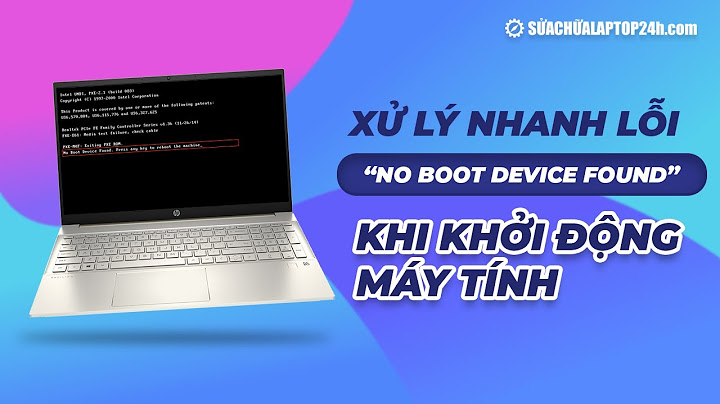Intel Corporation Device [8086:0d4f] is not supported on Ubuntu 18.04.3
This Network adapter Intel Corporation Device [8086:0d4f] is new and supported by mainline Linux kernel since the 5.5 Linux kernel.
Ubuntu maintainers backported this fix to Ubuntu 5.3 kernels that are shipped with the 19.10 Ubuntu release and will be shipped with 18.04.4 LTS shortly.
At the moment the current HWE 18.04 kernel is the 5.3.
If you connect your server to the internet by other means and do
sudo apt update && sudo apt upgrade
all should work.
If the network traffic is an issue, you can update only kernel by
sudo apt update
sudo apt install linux-generic-hwe-18.04
You can manually download the package with its dependencies https://packages.ubuntu.com/bionic-updates/linux-generic-hwe-18.04
You'll need only linux-XXX packages. Other dependencies should be already there.
Then install them using dpkg.
Related videos on Youtube
Albi
Updated on September 18, 2022Comments
-
 Albi almost 2 years
Albi almost 2 yearsI am currently unable to install ubuntu server 18.04.03 LTS on the latest intel NUC10i7FNH.
Ubuntu always states both network adapters as unclaimed. The previous version (NUC8i7BEH) has the same network controller I219-V and worked like a charm.
*-network:0 UNCLAIMED description: Network controller product: Intel Corporation vendor: Intel Corporation physical id: 14.3 ...Without network it is not even possible to follow most suggestions how to get it enabled, because it is impossible to fetch new packages from internet.
Here are some more information as requested:
The output from: modprobe -v e1000e && dmesg | grep e10
[ 3447.889394] e1000e: Intel(R) PRO/1000 Network Driver - 3.2.6-k [ 3447.889395] e1000e: Copyright(c) 1999 - 2015 Intel Corporation.The output from: sudo lspci -knn
00:1f.6 Ethernet controller [0200]: Intel Corporation Device [8086:0d4f] Subsystem: Intel Corporation Device [8086:2081] 01:00.0 PCI bridge [0604]: Intel Corporation JHL7540 Thunderbolt 3 Bridge [Titan Ridge 2C 2018] [8086:15e7] (rev 06)For me this looks somehow, as the kernal driver would not be in use :-/
Here are a few more information i got from playiung around with 19.10 desktop version.
[ 0.000000] Linux version 5.3.0-29-generic (buildd@lcy01-amd64-024) (gcc version 9.2.1 20191008 (Ubuntu 9.2.1-9ubuntu2)) #31-Ubuntu SMP Fri Jan 17 17:27:26 UTC 2020 (Ubuntu 5.3.0-29.31-generic 5.3.13)output from lshw:
*-network:0 Beschreibung: Kabellose Verbindung Produkt: Intel Corporation Hersteller: Intel Corporation Physische ID: 14.3 Bus-Informationen: pci@0000:00:14.3 Logischer Name: wlp0s20f3 Version: 00 Seriennummer: c8:09:a8:9c:cd:e0 Breite: 64 bits Takt: 33MHz Fähigkeiten: pm msi pciexpress msix bus_master cap_list ethernet physical wireless Konfiguration: broadcast=yes driver=iwlwifi driverversion=5.3.0-29-generic firmware=48.4fa0041f.0 ip=192.168.178.109 latency=0 link=yes multicast=yes wireless=IEEE 802.11 Ressourcen: iomemory:600-5ff irq:16 memory:6023114000-6023117fffThe output from: modprobe -v e1000e && dmesg | grep e10
[ 2.357430] e1000e: Intel(R) PRO/1000 Network Driver - 3.2.6-k [ 2.357430] e1000e: Copyright(c) 1999 - 2015 Intel Corporation. [ 2.357616] e1000e 0000:00:1f.6: Interrupt Throttling Rate (ints/sec) set to dynamic conservative mode [ 2.562796] e1000e 0000:00:1f.6 0000:00:1f.6 (uninitialized): registered PHC clock [ 2.634139] e1000e 0000:00:1f.6 eth0: (PCI Express:2.5GT/s:Width x1) 1c:69:7a:60:44:f0 [ 2.634140] e1000e 0000:00:1f.6 eth0: Intel(R) PRO/1000 Network Connection [ 2.634258] e1000e 0000:00:1f.6 eth0: MAC: 13, PHY: 12, PBA No: FFFFFF-0FF [ 2.634991] e1000e 0000:00:1f.6 eno1: renamed from eth0 [ 5.103285] checking generic (4000000000 e10000) vs hw (4000000000 10000000) [ 15.806697] e1000e: eno1 NIC Link is Up 1000 Mbps Full Duplex, Flow Control: Noneoutput from lspci:
00:1f.6 Ethernet controller [0200]: Intel Corporation Ethernet Connection (10) I219-V [8086:0d4f] DeviceName: LAN Subsystem: Intel Corporation Ethernet Connection (10) I219-V [8086:2081] Kernel driver in use: e1000e Kernel modules: e1000e-
 Pilot6 over 4 yearsPlease edit your question and add output of
Pilot6 over 4 yearsPlease edit your question and add output oflspci -knn | grep Eth -A3terminal command. -
 Albi over 4 yearsThe information has been added
Albi over 4 yearsThe information has been added -
 Pilot6 over 4 yearsYou'll get the 5.3 kernel if you do a normal update of 18.04.
Pilot6 over 4 yearsYou'll get the 5.3 kernel if you do a normal update of 18.04.
-
-
 Albi over 4 yearsThis is interesting news to me. In the meanwhile I was playing arround with ubuntu 19.10 desktop version. This was capable of running the network adapter out of the box. But it is just on kerne 5.3 I think. But I will check if there is an working way for me, to get a 5.5 kernal into 18.04.03 server version. Thanks for the tip so far
Albi over 4 yearsThis is interesting news to me. In the meanwhile I was playing arround with ubuntu 19.10 desktop version. This was capable of running the network adapter out of the box. But it is just on kerne 5.3 I think. But I will check if there is an working way for me, to get a 5.5 kernal into 18.04.03 server version. Thanks for the tip so far -
 Pilot6 over 4 years18.04 should have the 5.3 kernel if you update the system. I looked into Ubuntu kernel code and Ubuntu kernels have this fix backported. I will update the answer.
Pilot6 over 4 years18.04 should have the 5.3 kernel if you update the system. I looked into Ubuntu kernel code and Ubuntu kernels have this fix backported. I will update the answer. -
 Albi over 4 yearsThe issue is, that io have no network at all on this machine. So i can not run the updates on the normal way. Is there a way to do such an upgrade based on a usb stick?
Albi over 4 yearsThe issue is, that io have no network at all on this machine. So i can not run the updates on the normal way. Is there a way to do such an upgrade based on a usb stick? -
 Pilot6 over 4 yearsSure you can do it from a USB. You'll need to download some packages. Maybe it will be easier if you use your phone as a USB modem.
Pilot6 over 4 yearsSure you can do it from a USB. You'll need to download some packages. Maybe it will be easier if you use your phone as a USB modem. -
 Pilot6 over 4 yearsOr wait a few days. the 18.04.4 should appear in a few days.
Pilot6 over 4 yearsOr wait a few days. the 18.04.4 should appear in a few days. -
 Albi over 4 yearsThe new kernel works like a charm ... at least from the network point of view. I am now from 4.15 to 5.30 and the ethernet is working. I was booting the ssd in a different machine to do the update. Thank You very much for finding this solution.
Albi over 4 yearsThe new kernel works like a charm ... at least from the network point of view. I am now from 4.15 to 5.30 and the ethernet is working. I was booting the ssd in a different machine to do the update. Thank You very much for finding this solution.