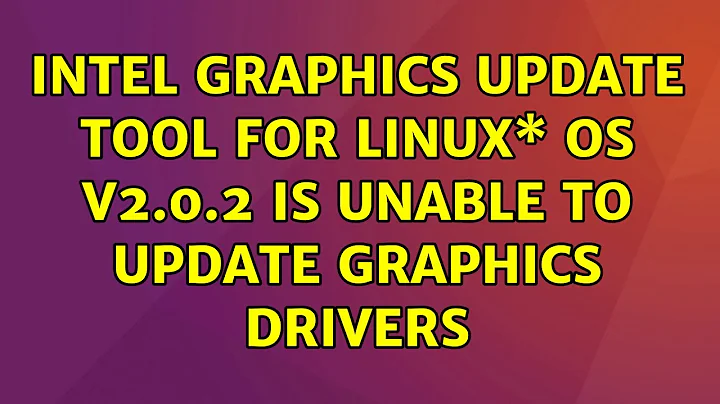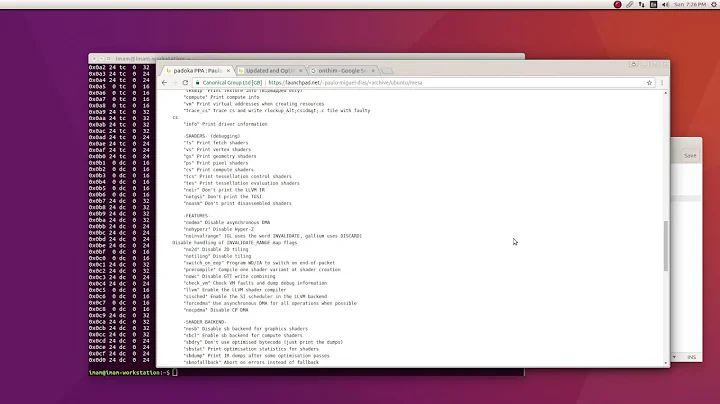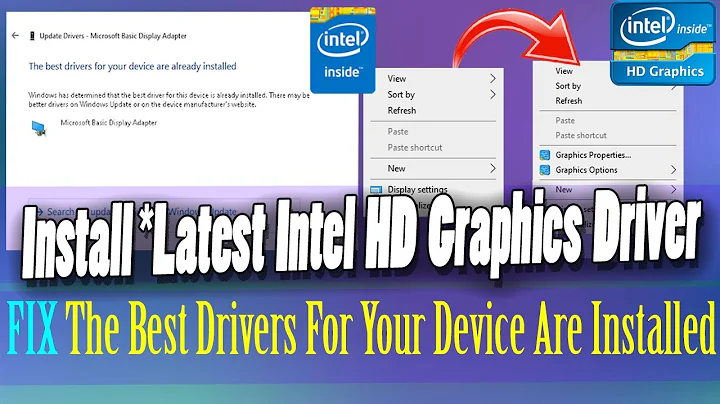Intel Graphics Update Tool for Linux* OS v2.0.2 is unable to update graphics drivers
Ubuntu 16.04 comes with fairly updated Intel Graphics drivers. There's little, if anything, to gain from the minor revision updates the Intel PPA has to offer.
That said, if you still want to use the tool then you should follow all the instructions at the download's page, namely
-
Signatures - Ubuntu:
wget --no-check-certificate https://download.01.org/gfx/RPM-GPG-KEY-ilg-4 -O - | \ sudo apt-key add -
sudo apt update && sudo apt full-upgrade
No need to run the graphical installer again.
Additional info (off-topic): Remove the Ubuntu Tweak PPA because it's not for 16.04. Search for a repackaged UT installer for xenial (deb) instead.
Related videos on Youtube
Comments
-
r0ng over 1 year
I downloaded the intel graphics tool for updating drivers and got following error:
Ensuring consistent system... OK Listing packages... OK Setting up repositories... OK Installing packages... Updating package cache... FailedError details:
W:GPG error: https://download.01.org/gfx/ubuntu/16.04/main xenial InRelease: The following signatures couldn't be verified because the public key is not available: NO_PUBKEY 56A3DEF863961D39 W:The repository 'https://download.01.org/gfx/ubuntu/16.04/main xenial InRelease' is not signed. W:Data from such a repository can't be authenticated and is therefore potentially dangerous to use., W:See apt-secure(8) manpage for repository creation and user configuration details. W:The repository 'http://ppa.launchpad.net/tualatrix/ppa/ubuntu xenial Release' does not have a Release file. W:Data from such a repository can't be authenticated and is therefore potentially dangerous to use., W:See apt-secure(8) manpage for repository creation and user configuration details. E:Failed to fetch http://ppa.launchpad.net/tualatrix/ppa/ubuntu/dists/xenial/main/binary-amd64/Packages 404 Not Found E:Some index files failed to download. They have been ignored, or old ones used instead.Does anyone know how to fix it?
OS: Ubuntu 16.04 LTS
Graphics card: Intel® Iris Pro Graphics 580 (Skylake GT4e)Thanks,
-
Boris Hamanov over 7 yearsYes, I would stay away from using the Intel Graphics Update Tool. Nothing but problems, especially if you later decide to uninstall it. Maybe others can chime in with their experiences. Cheers, Al
-
-
Sam Phillips over 7 yearsWARNING: Attempting to "force" package upgrades may break your OS installation, requiring a re-install or other time-intensive remedies (requiring a high level of expertise). Do not forcibly upgrade packages!
-
r0ng over 7 yearsAhh, I downloaded the tool from that page but missed the important part on that page. KNOWN ISSUES :0, thanks for your info